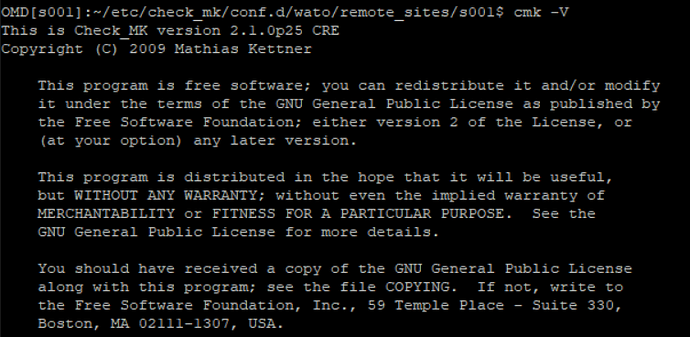i don´t think so, you will backup and restore the broken files.
so where should i look next?
Depeding on the amount of hosts in these folders (site) you can try to delete or move the affected folders temporarily.
There seems to be something wrong with these files, maybe permissions or something in the files themself.
but how the host.mk files effect the look of GUI I don’t understand, the update is fine but the web gui is not correct
The update was not successfull, because of the host.mk files and the configuration files below ~/etc/check_mk/conf.d/ are the foundation for what is shown in the GUI. Wato/Setup reads and writes these files. If these are broken, nothing will work correctly.
Maybe that you are having multiple problems, but this has to be fixed first in my opinion until the cmk-update-config runs without errors. After that, we can analyse the other problems.
I don’t know what’s wrong with host.mk file, can’t figure out or should i rename host.mk to host.mk_bak
you can try that and see if the script runs without errors.
could you do a su - <sitename> and then enter cmk as a command ?
Does that work ?
I ran “cmk --check” got error below not sure it related or not
Traceback (most recent call last):
File “/omd/sites/s001/bin/cmk”, line 92, in
exit_status = modes.call(mode_name, mode_args, opts, args)
File “/omd/sites/s001/lib/python3/cmk/base/modes/init.py”, line 69, in call
return handler(*handler_args)
File “/omd/sites/s001/lib/python3/cmk/base/modes/check_mk.py”, line 1788, in mode_check
hostname = HostName(args[0])
IndexError: list index out of range
Seems to be the same problem with your hostfiles.
Do you have a working backup to go back to ?
What is the exact name of the package you used to update checkmk ?
this package check-mk-raw-2.1.0p25-el7-38.x86_64.rpm
I don’t have the working backup of this hostfiles.
Might be i will have to do from beginning