Hello,
This issue has reported in may different ways , but i didn’t find solution .
Basically the manual:
is saying that when you configuring alert handler you can change user what will be use to execute script on remote host as using root is not secured and root has no SSh permissions .
" Please be aware that your system could be set up so that an SSH-access as root is not generally possible. In this case you can go via another user and there work with sudo, which is so configured that the desired command can be executed without a password."
I have created new user added it to sudo without password all works good … i have used the same user to configure key and to run alert handler but still getting
“\n/usr/bin/mk-remote-alert-handler: line 23: /usr/lib/check_mk_agent/alert_handlers/restart_foo: Permission denied”
after looking into it i noticed that deployed file is having root ownership as default:
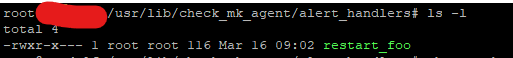
when i changed ownership to user what i have created key for everything started to work correctly and i got correct result as per manual:
“Authorized uses only. All activity may be monitored and reported.\nsudo: /etc/init.d/foo: command not found\nCould not restart FOO.”
Problem is that every time agent will be updated via agent bakery, permission for this file are changing back to user "root ".
I sorted the problem by adding cron job what will change permission for the file to correct user what is used in CMK .
I am not sure if i miss configured something but i fairly sure that this is a bug, i am not sure where to report that so someone can identify it as wreck as in my humble opinion agent should automatically change ownership to the script in remote machine to user set in during preparation agent packages with the handler each time when is being installed or updated :
Did anyone got this problem ?