Hello all, I have a plugin 86400 and I’m trying to set the parameters for a check of its:
I can’t set the CRIT threshold for this, only the warning threshold. Is there a way that I can configure the CRIT threshold?
Hello all, I have a plugin 86400 and I’m trying to set the parameters for a check of its:
I can’t set the CRIT threshold for this, only the warning threshold. Is there a way that I can configure the CRIT threshold?
This looks like a third party plugin.
It is possible, that it does not allow CRIT thresholds. You would have to contact the developer of that plugin.
Ok, so I was able to find the source of the plugin, and it appears that it was developed in-house.
I believe that I see how to add the CRIT threshold in the parameters and the code and the docs. However, once that’s changed, what type of reload needs to happen, or what do I need to do to make sure those changes are picked up?
EDIT:
I found this in the docs:
Testing
When you have created this file, you should first try out whether everything works so far and not immediately continue working with the check function. To do this, you must first restart the Apache for the site so that the new file will be read. This is performed using the command:
OMD[mysite]:~$ omd restart apacheAfter that, the rule set should be found in the setup. Create a rule in this chain and try out different values. If this functions without errors, you can now use the check parameters in the check function.
Why are you not using the built-in check instead of trying to update the in-house one ![]() ?
?
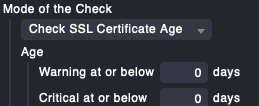
Hi Guys,
I’m also trying to find a solution for SSL certificate expiration alerts from MS CA server, i already using the HTTPS ssl rules for expiration certificates but this ruleset is for website servers - in case you know which servers you configured certificates . I’m looking for a solution to CA server initiating new certs.to get a warning when the CA server creates a new cert from a list or something? any ideas?
Hi Acziryak,
are you using this plugin for your CA server? is this plugin finds a new certificates without giving a special server name? i need to get from ca server the details every time a new ca creates.
Thanks Robin, i already uploaded this plugin but my system admin doesn’t know where ca keeps his files/ is this is what we need to enter? the path?
“Directories or filename patterns to look into for SSL certificate files (required)”
is this rule also relevant?
The first discovers the certificates, so yes, you need those paths.
The second rule defines thresholds on the discovered services.
Thanks Robin, anyone knows where MS C|A srvers keeps his published certificates? i’m trying to find the path.
MS does not store them in the filesystem, LOL
Without going back to look at the docs, I think the built-in one establishes a connection to test the cert, whereas we wanted something that was executing inside of a directory on the server itself.
Once again, I could be mistaken, tho.