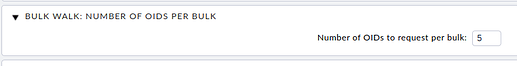Have an interesting issue that I’d like to know if anyone has run into. We have a F5 load balancer device that can connect on SNMP for monitoring purposes, but always times out. It’s doing a whole lot of stuff, so there’s a lot that returns on SNMP here, I’m expecting a discovery could produce upwards of 100 services.
That said, the discovery and check_mk service always time out. Upon looking at the snmpbulkwalk commands on a debug, it always fails on this command:
‘snmpbulkwalk -Cr10 -v2c -c K2AWyUHqkFf5mCxS -m “” -M “” -Cc -OQ -OU -On -Ot 10.100.48.30 .1.3.6.1.4.1.3375.2.2.5.3.2.1.1’
The key to this is the -Cr10, for a max repetitions of 10 for the run. When I reduce this number to 8 on the command line (-Cr8), the bulk walk runs perfectly.
So, with that in mind, I have a path to make this check run ok, but how do I get check_mk’s own discovery to use -Cr8 as opposed to -Cr10 for this host?