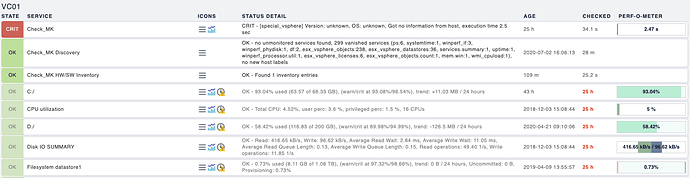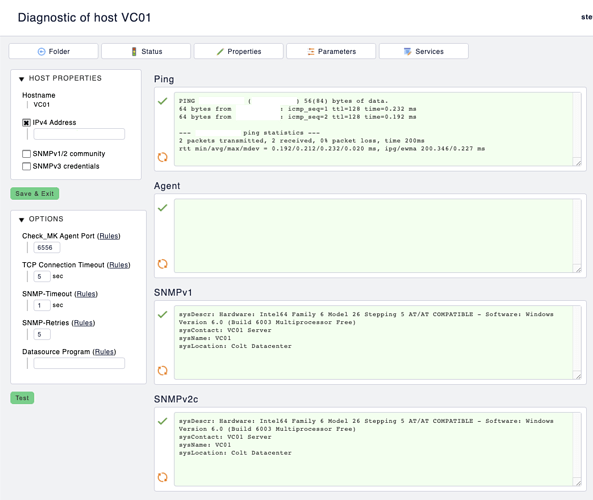Dear all,
we use the CheckMK Version 1.6.0p13.
!You can see in the screenshots that the local disks, CPU & RAM not give any informations, the agent-output in Diagnostic is empty (see image on “Second Image” Post).
OMD[syzygy]:~$ cmk --debug -vv VC01
[cpu_tracking] Start with phase 'busy'
Check_MK version 1.6.0p13
Try aquire lock on /omd/sites/syzygy/tmp/check_mk/counters/VC01
Got lock on /omd/sites/syzygy/tmp/check_mk/counters/VC01
Releasing lock on /omd/sites/syzygy/tmp/check_mk/counters/VC01
Released lock on /omd/sites/syzygy/tmp/check_mk/counters/VC01
Loading autochecks from /omd/sites/syzygy/var/check_mk/autochecks/VC01.mk
+ FETCHING DATA
[cpu_tracking] Push phase 'ds' (Stack: ['busy'])
[special_vsphere] No persisted sections loaded
[special_vsphere] Not using cache (Don't try it)
[special_vsphere] Execute data source
[special_vsphere] Calling external program "/omd/sites/syzygy/share/check_mk/agents/special/agent_vsphere -u 'username' -s '********' -i hostsystem,virtualmachine,datastore,counters,licenses --agent -P --spaces underscore --timeout 60 --no-cert-check '*********'"
[special_vsphere] Write data to cache file /omd/sites/syzygy/tmp/check_mk/cache/VC01
Try aquire lock on /omd/sites/syzygy/tmp/check_mk/cache/VC01
Got lock on /omd/sites/syzygy/tmp/check_mk/cache/VC01
Releasing lock on /omd/sites/syzygy/tmp/check_mk/cache/VC01
Released lock on /omd/sites/syzygy/tmp/check_mk/cache/VC01
[cpu_tracking] Pop phase 'ds' (Stack: ['busy', 'ds'])
[cpu_tracking] Push phase 'agent' (Stack: ['busy'])
[piggyback] No persisted sections loaded
[piggyback] Execute data source
No piggyback files for 'VC01'. Skip processing.
No piggyback files for '**********'. Skip processing.
[cpu_tracking] Pop phase 'agent' (Stack: ['busy', 'agent'])
+ EXECUTING INVENTORY PLUGINS
Plugins:
[cpu_tracking] End
CRIT - [special_vsphere] Version: unknown, OS: unknown, Got no information from host, execution time 2.6 sec | execution_time=2.625 user_time=0.470 system_time=0.030 children_user_time=0.080 children_system_time=0.020 cmk_time_ds=2.033 cmk_time_agent=0.001
Any ideas why we are not getting the local hardware informations, when the vSphere Plugin is not working?
regards
Stefan