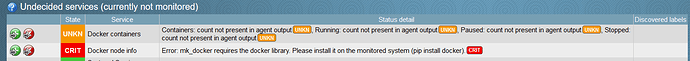Checkmk version: 1.6.0p11
Checkmk agent: check-mk-agent-1.6.0p11-1.noarch.rpm
OS build: Red Hat Enterprise Linux Server release 7.3 (Maipo)
[root@vdsafsad122121 chtf]# python
Python 2.7.5 (default, Nov 1 2018, 03:12:47)
[GCC 4.8.5 20150623 (Red Hat 4.8.5-36.0.1)] on linux2
Type "help", "copyright", "credits" or "license" for more information.
>>> import docker
>>> docker.version
'4.2.0'
>>>
>>>
>>> exit()
[root@vdsafsad122121 chtf]#
[root@vdsafsad122121 chtf]#
[root@vdsafsad122121 chtf]# python3
Python 3.6.8 (default, Apr 25 2019, 21:02:35)
[GCC 4.8.5 20150623 (Red Hat 4.8.5-36)] on linux
Type "help", "copyright", "credits" or "license" for more information.
>>>
>>>
>>> import docker
>>> docker.version
'4.2.0'
>>>
I have installed ‘docker’ with pip install docker. However, I still get below error:
{“Critical”: “Error: mk_docker requires the docker library. Please install it on the monitored system (pip install docker).”}
Agent details below:
<<<check_mk>>>
Version: 1.6.0p11
AgentOS: linux
Hostname: vdsafsad122121
AgentDirectory: /etc/check_mk
DataDirectory: /var/lib/check_mk_agent
SpoolDirectory: /var/lib/check_mk_agent/spool
PluginsDirectory: /usr/lib/check_mk_agent/plugins
LocalDirectory: /usr/lib/check_mk_agent/local
<<>>