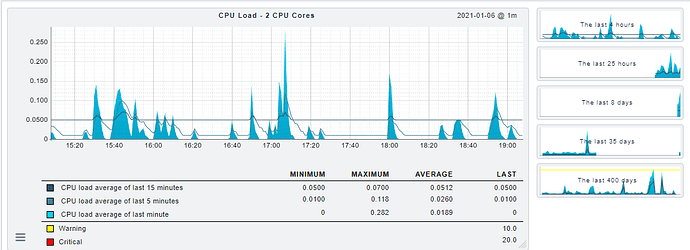Hello,
CMK EE 1.6.0p18 is in use here.
If I am a user with all permissions, everything works without issues: I hover with the mouse over an icon of the performance graph at a service and a single one or multiple graphs are showed me correctly. If I click on the icon, the view with the service graph opens and I can see the graph with the data. All right.
If I am a “normal” user with restricted permissions and NOT a contact of the host but having a permission to view all hosts and services, I can see the service graphs by hovering with the mouse over the graph icon at the service. It shows me the same normal graph or multiple graphs belonging to the service and I can see data in the small preview graphs.
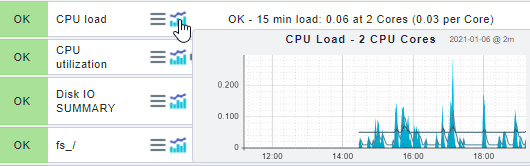
Now, I am clicking on the graph icon and the service graph view opens. If I am NOT a contact for the host, I can see the graph but it is not having any data, it is empty. Instead of values for MAXIMUM, MINIMUM, AVERAGE and LAST I can see only “n/a”. In the rows for warning or critical I can see configured values, though.
If I am a contact, then there is no problem to see the proper graph in the service graph view as expected.
I have not found an appropriate permission to enable this. It sounds like a bug to me, although.
Any experiences? Any hints from anyone?
Kind regards
Hermann M.