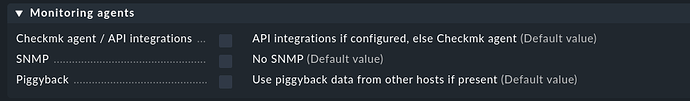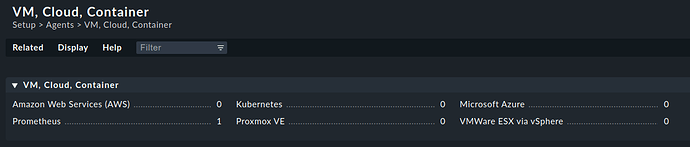This does just mean that in the host properties → Monitoring agent, the setting “Checkmk agent / API integration” needs to be set to “API integrations if configured, else Checkmk agent”. This is the default value, so unless you did not override the default in the folder properties, there is nothing special to do.
You can find this ruleset under Setup → Agents → VM, Cloud, Container → VMWare ESX via vSphere:
Create a rule of this type, enter the access credenials etc. At the bottom of the rule under “Explicit hosts”, enter the name of the host object created above.