Hi everyone,
A bit of introduction first: In the last couple months, I was given the task to find a monitoring tool that could monitor SAP R/3 and SAP HANA environments. I then researched and found about Check_MK. From then on, I have been reading documentation and experimenting different ways to configure things, etc.
Finally, a couple weeks ago, I started to properly try to configure and implement the plugins to monitor the previously mentioned environments. Unfortunately, it did not work as intended.
For the HANA plugin, when I create a rule on WATO for it and install the baked agent, all I get are the following services, plus, the Check_MK Discovery service becomes unavailable, as seen next::
https://i.imgur.com/V8raXK9.png
I have also tried to manually edit the file, placing it on the plugins folder and running it, but that wouldn’t even give me any services at all; I assume I just didn’t configure it right, which is ok.
Something I recently realised is I may have to run the script on terminal with some specific arguments, and it will then provide me with the needed info, although I don’t really think this is how it’s supposed to work, it’s the only thing that comes to mind. Please clarify me on this matter as well.
Now for the R/3 part: I have followed the article on https://checkmk.com/cms_legacy_sap_r3.html; I successfully installed all prerequesites, and configured/installed the plugin with all the credentials, on the Check_MK’s server machine, and all I get is this service:
![]()
It was supposed to monitor another machine, which is on the same network. I made sure to properly configure the IP address of the aforementioned server. On a small note, I have also tried the rule-based approach, as well as the manual file editing (I also tried to configure it both with, and without the sap.cfg file), which is what the article suggests, but none of them gave me the expected results: they both just generate one service.
Something I didn’t try was to install the prerequesites and the plugin on the to-be-monitored-machine, because it is a very critical server, and I would rather not do it, unless it is the only option. Apart from that, I have no clue on possible alternatives.
Lastly, here are some technical details if needed:
Check_MK version: 1.6.0p11 CEE
Check_MK server OS: Ubuntu 18.04.4 LTS
SAP server OS: SLES 12 SP3
Feel free to ask me any further details you might need to know.
Thanks in advance! 

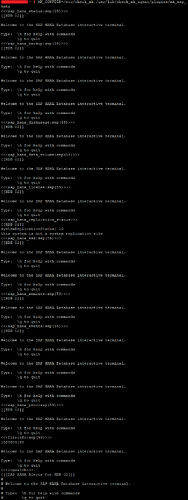

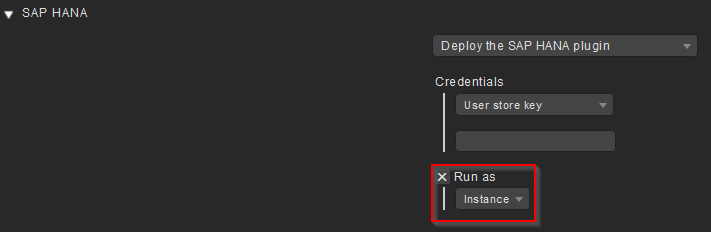
 I can upload it to pastebin or some other site you can access; what site should that be?
I can upload it to pastebin or some other site you can access; what site should that be?