Hi,
I wanted to hide the NagVis Menu, this worked perfectly.
But now I would like to see again the menu.
I don’t know how I can display the menu again:
Anyone a idea? I did not used NagVis before
Hi,
I wanted to hide the NagVis Menu, this worked perfectly.
But now I would like to see again the menu.
I don’t know how I can display the menu again:
Anyone a idea? I did not used NagVis before
Hi @Matthew1
As per the documentation 2. Setting up NagVis you need to add the “Snapin” to your sidebar and then
you can access NagVis maps.
HTH,
Thomas
Hello @openmindz, thank you for your answer.
I have already added this Snapin to my Sidebar.
Maybe I didn’t explain it on a understandable way.
I have one “Section” where I have hidden the NagVis Menu (I want that to see how it looks like on a Monitor). Now I would like to have back this menu to change the resolution of the created map.
I hope it’s unterstandable, thank you!
Hi @Matthew1
Yes, I obviously misunderstood you, let’s try again: Perhaps you have modified permissions
of a role in a way that makes “NagVis” maps invisible? E.g. if I “take away”
the “Full access” permission in the “NagVis” section in the “permission
matrix”:
Then the “automap” I have:
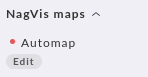
disappears:
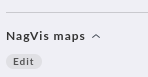
Can it be that this is your issue, too?
Thomas
Thank you for your help, but this isn’t my issue.
I have set this setting to a Chart, but now I would like to change to visible again.
But I cant see the menu on the top:
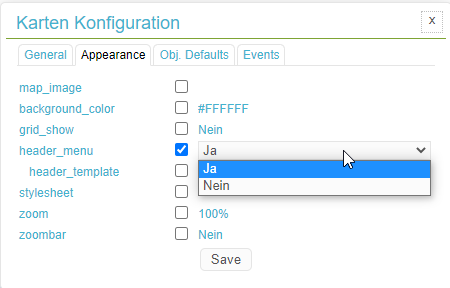
Hi,
I don’t know a solution in the GUI. You can solve the problem on the CLI:
Open your map configuration in etc/check_mk/nagvis/maps and change the entry header_menu=0 to header_menu=1
Karl
thank you very much - I will try it soon.
This topic was automatically closed 365 days after the last reply. New replies are no longer allowed. Contact an admin if you think this should be re-opened.