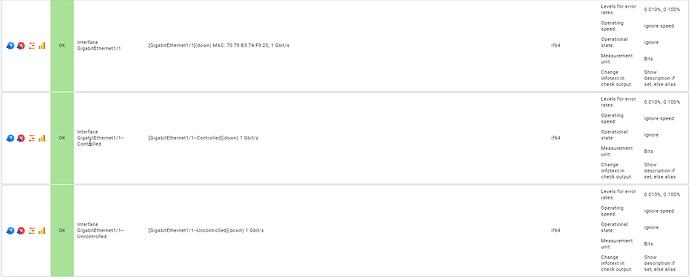When adding Cisco Switches We are seeing the Same interface show up 3 times. Does any one know how to only show one of the 3?
Not sure if it has to do with something on your Cisco switch, but looking at the image I see that there are actually 3 versions, a “normal” one, a controlled one and an uncontrolled one. Maybe the interface actually appears on the Cisco switch 3 times?
And, maybe not a real solution, but choose the one you like and in the host configuration disable the other two.
If i read it correctly then the two extra interfaces are shown as a side-effect of enabling some sort of port security on this device.
You can ignore the interfaces with “Controlled”/“Uncontrolled” at the end.
This topic was automatically closed 30 days after the last reply. New replies are no longer allowed.