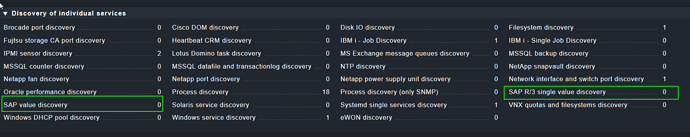CMK version:2.0.0p26
OS version: ubuntu 20
Error message:
Output of “cmk --debug -vvn hostname”: (If it is a problem with checks or plugins)
Checkmk version 2.0.0p26
Try license usage history update.
Trying to acquire lock on /omd/sites/lan/var/check_mk/license_usage/next_run
Got lock on /omd/sites/lan/var/check_mk/license_usage/next_run
Trying to acquire lock on /omd/sites/lan/var/check_mk/license_usage/history.json
Got lock on /omd/sites/lan/var/check_mk/license_usage/history.json
Next run time has not been reached yet. Abort.
Releasing lock on /omd/sites/lan/var/check_mk/license_usage/history.json
Released lock on /omd/sites/lan/var/check_mk/license_usage/history.json
Releasing lock on /omd/sites/lan/var/check_mk/license_usage/next_run
Released lock on /omd/sites/lan/var/check_mk/license_usage/next_run
Loading autochecks from /omd/sites/lan/var/check_mk/autochecks/sapbwpv01.cds.testo.mk
- FETCHING DATA
Source: SourceType.HOST/FetcherType.TCP
[cpu_tracking] Start [7fb7de027520]
[TCPFetcher] Fetch with cache settings: DefaultAgentFileCache(base_path=PosixPath(‘/omd/sites/lan/tmp/check_mk/cache/sapbwpv01.cds.testo’), max_age=MaxAge(ch
ecking=0, discovery=120, inventory=120), disabled=False, use_outdated=False, simulation=False)
Not using cache (Too old. Age is 10 sec, allowed is 0 sec)
[TCPFetcher] Execute data source
Connecting via TCP to 10.70.2.20:6556 (80.0s timeout)
Reading data from agent
Output is not encrypted
Write data to cache file /omd/sites/lan/tmp/check_mk/cache/sapbwpv01.cds.testo
Trying to acquire lock on /omd/sites/lan/tmp/check_mk/cache/sapbwpv01.cds.testo
Got lock on /omd/sites/lan/tmp/check_mk/cache/sapbwpv01.cds.testo
Releasing lock on /omd/sites/lan/tmp/check_mk/cache/sapbwpv01.cds.testo
Released lock on /omd/sites/lan/tmp/check_mk/cache/sapbwpv01.cds.testo
Closing TCP connection to 10.70.2.20:6556
[cpu_tracking] Stop [7fb7de027520 - Snapshot(process=posix.times_result(user=0.0, system=0.0, children_user=0.0, children_system=0.0, elapsed=1.3799999989569
187))]
Source: SourceType.HOST/FetcherType.PIGGYBACK
[cpu_tracking] Start [7fb7ddf6e070]
[PiggybackFetcher] Fetch with cache settings: NoCache(base_path=PosixPath(‘/omd/sites/lan/tmp/check_mk/data_source_cache/piggyback/sapbwpv01.cds.testo’), max
_age=MaxAge(checking=0, discovery=120, inventory=120), disabled=False, use_outdated=False, simulation=False)
[PiggybackFetcher] Execute data source
Piggyback file ‘/omd/sites/lan/tmp/check_mk/piggyback/sapbwpv01.cds.testo/delzk10mgtvv01.cds.testo’: delzk10mgtvv01.cds.testo
Piggyback file ‘/omd/sites/lan/tmp/check_mk/piggyback/sapbwpv01.cds.testo/testovc001.cds.testo’: testovc001.cds.testo
Piggyback file ‘/omd/sites/lan/tmp/check_mk/piggyback/sapbwpv01.cds.testo/delzk10mlanv01.cds.testo’: delzk10mlanv01.cds.testo
No piggyback files for ‘10.70.2.20’. Skip processing.
[cpu_tracking] Stop [7fb7ddf6e070 - Snapshot(process=posix.times_result(user=0.0, system=0.0, children_user=0.0, children_system=0.0, elapsed=0.0))]
[cpu_tracking] Start [7fb7de027940] - PARSE FETCHER RESULTS
Source: SourceType.HOST/FetcherType.TCP
Trying to acquire lock on /omd/sites/lan/var/check_mk/persisted/sapbwpv01.cds.testo
Got lock on /omd/sites/lan/var/check_mk/persisted/sapbwpv01.cds.testo
Releasing lock on /omd/sites/lan/var/check_mk/persisted/sapbwpv01.cds.testo
Released lock on /omd/sites/lan/var/check_mk/persisted/sapbwpv01.cds.testo
Stored persisted sections: lnx_packages, lnx_distro, lnx_cpuinfo, dmidecode, lnx_uname, lnx_video, lnx_ip_r, lnx_sysctl, lnx_block_devices
Using persisted section SectionName(‘lnx_packages’)
Using persisted section SectionName(‘lnx_distro’)
Using persisted section SectionName(‘lnx_cpuinfo’)
Using persisted section SectionName(‘dmidecode’)
Using persisted section SectionName(‘lnx_uname’)
Using persisted section SectionName(‘lnx_video’)
Using persisted section SectionName(‘lnx_ip_r’)
Using persisted section SectionName(‘lnx_sysctl’)
Using persisted section SectionName(‘lnx_block_devices’)
→ Add sections: [‘check_mk’, ‘chrony’, ‘cifsmounts’, ‘cpu’, ‘df’, ‘diskstat’, ‘dmidecode’, ‘fileinfo’, ‘job’, ‘kernel’, ‘labels’, ‘lnx_block_devices’, ‘ln
x_cpuinfo’, ‘lnx_distro’, ‘lnx_if’, ‘lnx_ip_r’, ‘lnx_packages’, ‘lnx_sysctl’, ‘lnx_uname’, ‘lnx_video’, ‘local’, ‘logwatch’, ‘md’, ‘mem’, ‘mounts’, ‘nfsmount
s’, ‘oracle_asm_diskgroup’, ‘oracle_dataguard_stats’, ‘oracle_instance’, ‘oracle_jobs’, ‘oracle_locks’, ‘oracle_logswitches’, ‘oracle_longactivesessions’, ‘o
racle_performance’, ‘oracle_processes’, ‘oracle_recovery_area’, ‘oracle_recovery_status’, ‘oracle_resumable’, ‘oracle_rman’, ‘oracle_sessions’, ‘oracle_syste
mparameter’, ‘oracle_tablespaces’, ‘oracle_undostat’, ‘postfix_mailq’, ‘postfix_mailq_status’, ‘ps_lnx’, ‘systemd_units’, ‘tcp_conn_stats’, ‘uptime’, ‘vbox_g
uest’, ‘yum’]
Source: SourceType.HOST/FetcherType.PIGGYBACK
No persisted sections loaded
→ Add sections: [‘esx_vsphere_vm’, ‘labels’, ‘sap’, ‘veeam_client’]
Received no piggyback data
Loading item states
Trying to acquire lock on /omd/sites/lan/tmp/check_mk/counters/sapbwpv01.cds.testo
Got lock on /omd/sites/lan/tmp/check_mk/counters/sapbwpv01.cds.testo
Releasing lock on /omd/sites/lan/tmp/check_mk/counters/sapbwpv01.cds.testo
Released lock on /omd/sites/lan/tmp/check_mk/counters/sapbwpv01.cds.testo
CIFS mount /usr/sap/P02/daten 26.17% used (2.62 of 10.00 GB), trend: -40.95 B / 24 hours
CPU load 15 min load: 0.43 at 8 cores (0.05 per core)
CPU utilization Total CPU: 2.51%
Check_MK Agent No errors, Last update check: 2022-07-06 09:55:00, Last agent update: 2022-06-27 23:51:37, Update URL: https://delzk10mmonv01.cds.testo/
monitor/check_mk, Agent configuration: f4ed3563
Disk IO SUMMARY Read: 1.26 kB/s, Write: 239 kB/s, Latency: 756 microseconds
ESX CPU demand is 0.459 Ghz, 8 virtual CPUs
ESX Datastores Stored on VM_DS_04 (4.00 TB/54.7% free)
ESX Guest Tools VMware Tools are installed, but are not managed by VMWare
ESX Heartbeat Heartbeat status is green
ESX Hostsystem Running on delzk10ucs008.cds.testo
ESX Memory Host: 48.19 GB, Guest: 3.36 GB, Ballooned: 0.00 B, Private: 47.99 GB, Shared: 0.00 B
ESX Mounted Devices HA functionality guaranteed
ESX Name sapbwpv01
ESX Snapshots Count: 0
File /sapmnt/P02/exe/removefileP02.py Size: 588 B, Age: 364 d
File group oraarch_snapshots Count: 28, Size: 7.77 MB, Largest size: 290816 B, Smallest size: 290816 B, Oldest age: 2.5 d, Newest age: 20 m
File group sapdata1_snapshots Count: 3, Size: 12288 B, Largest size: 4096 B, Smallest size: 4096 B, Oldest age: 2.5 d, Newest age: 12 h
File group sapdata2_snapshots Count: 3, Size: 12288 B, Largest size: 4096 B, Smallest size: 4096 B, Oldest age: 2.5 d, Newest age: 12 h
Interface 2 [ens160], (up), MAC: 00:50:56:A5:1B:4A, Speed: 10 GBit/s, In: 1.96 kB/s (<0.01%), Out: 21.6 kB/s (<0.01%)
Interface 3 [ens192], (up), MAC: 00:50:56:A5:50:05, Speed: 10 GBit/s, In: 1.07 MB/s (0.09%), Out: 38.3 kB/s (<0.01%)
Job flexnet-inventory Latest exit code: 0, Real time: 12 seconds, Job age: 10 hours 6 minutes
Kernel Performance Process Creations: 46.69/s, Context Switches: 3641.85/s, Major Page Faults: 0.31/s, Page Swap in: 0.31/s, Page Swap Out: 0.00/s
LOG /var/log/messages No error messages
Memory Total virtual memory: 53.49% - 35.19 GB of 65.80 GB
Mount options of / Mount options exactly as expected
Mount options of /boot Mount options exactly as expected
Mount options of /home Mount options exactly as expected
Mount options of /opt Mount options exactly as expected
Mount options of /oracle Mount options exactly as expected
Mount options of /tmp Mount options exactly as expected
Mount options of /usr Mount options exactly as expected
Mount options of /usr/sap Mount options exactly as expected
Mount options of /var Mount options exactly as expected
NFS mount /oracle/P02/mirrlogA 14.38% used (279.88 MB of 1.90 GB), trend: -3.51 MB / 24 hours
NFS mount /oracle/P02/mirrlogB 7.78% used (398.31 MB of 5.00 GB), trend: -9.13 MB / 24 hours
NFS mount /oracle/P02/oraarch 46.76% used (397.48 of 850.00 GB), trend: -12.90 GB / 24 hours
NFS mount /oracle/P02/origlogA 7.87% used (403.12 MB of 5.00 GB), trend: -4.46 MB / 24 hours
NFS mount /oracle/P02/origlogB 7.84% used (401.19 MB of 5.00 GB), trend: -7.59 MB / 24 hours
NFS mount /oracle/P02/sapdata1 62.91% used (727.93 GB of 1.13 TB), trend: +6.89 GB / 24 hours
NFS mount /oracle/P02/sapdata2 69.02% used (996.51 GB of 1.41 TB), trend: +26.27 GB / 24 hours
NFS mount /scratch 64.51% used (83.86 of 130.00 GB), trend: +73.71 MB / 24 hours
NFS mount /usr/sap/trans 46.53% used (46.53 of 100.00 GB), trend: +1005.91 kB / 24 hours
NTP Time Offset: 0.0253 ms, Stratum: 3, Time since last sync: 52 seconds
Number of threads Count: 650 threads, Usage: 0.17%
ORA P02 Instance Database Name P02, Status OPEN, Role PRIMARY, Version 11.2.0.4.0, Logins allowed, Log Mode archivelog, Force Logging no
ORA P02 Locks No locks existing
ORA P02 Logswitches 0 log switches in the last 60 minutes (warn/crit below -1/-1) (warn/crit at 200/250)
ORA P02 Long Active Sessions 0
ORA P02 Performance DB Time: 0.08 1/s, DB CPU: 0.00 1/s, DB Non-Idle Wait: 0.08 1/s, Maximum SGA Size: 13.32 GB, Buffer Cache Size: 9.78 GB, Shared Pool Siz
e: 3.41 GB, Redo Buffers: 32.68 MB, Java Pool Size: 64.00 MB, Large Pool Size: 0.00 B, Streams Pool Size: 0.00 B, Shared IO Pool Size: 0.00 B, Buffer hit rat
io: 97.7%, Library cache hit ratio: 99.5%
ORA P02 Processes 74 of 220 processes are used (33%, warn/crit at 70%/90%)
ORA P02 Recovery Area 0.00 B out of 0.00 B used (0.0%, warn/crit at 70.0%/90.0%), 0.00 B reclaimable
ORA P02 Recovery Status primary database, oldest Checkpoint 20 m ago
ORA P02 Sessions 22.10%, 99 of 448 sessions
ORA P02 Undo Retention 12 h Undoretention (warn/crit at 10 m/5 m), 640 active undoblocks, 3 max concurrent transactions, 10 m max querylen, 0 space errors
ORA P02 Uptime Up since 2022-07-03 11:16:45, uptime: 3 days, 3:34:34
ORA P02.ORACLE_OCM.MGMT_CONFIG_JOB Job Job-State: SCHEDULED, Enabled: Yes, Last Duration: 0.00 s, Next Run: 07-JUL-22 01.01.01.100000 AM +02:00, Last Run Sta
tus: SUCCEEDED (ignored disabled Job)
ORA P02.ORACLE_OCM.MGMT_STATS_CONFIG_JOB Job Job-State: SCHEDULED, Enabled: Yes, Last Duration: 0.00 s, Next Run: 01-AUG-22 01.01.01.800000 AM +02:00, Last R
un Status: SUCCEEDED (ignored disabled Job)
ORA P02.PSAPSR3 Tablespace ONLINE (PERMANENT), Size: 1.40 TiB, 96.88% used (1.36 TiB of max. 1.40 TiB), Free: 44.9 GiB, Space left: 44.9 GiB, 45 data files (
45 avail, 45 autoext)
ORA P02.PSAPSR3701 Tablespace ONLINE (PERMANENT), Size: 27.3 GiB, 0.02% used (8.81 MiB of max. 41.7 GiB), Free: 41.7 GiB, Space left: 41.7 GiB, 2 data files
(2 avail, 2 autoext)
ORA P02.PSAPSR3740 Tablespace ONLINE (PERMANENT), Size: 60.0 GiB, 32.95% used (29.0 GiB of max. 87.9 GiB), Free: 58.9 GiB, Space left: 58.9 GiB, 3 data files
(3 avail, 3 autoext)
ORA P02.PSAPSR3740X Tablespace ONLINE (PERMANENT), Size: 30.8 GiB, <0.01% used (3.00 MiB of max. 56.6 GiB), Free: 56.6 GiB, Space left: 56.6 GiB, 3 data file
s (3 avail, 3 autoext)
ORA P02.PSAPSR3USR Tablespace ONLINE (PERMANENT), Size: 40.0 MiB, 0.01% used (1.31 MiB of max. 9.77 GiB), Free: 9.76 GiB, Space left: 9.76 GiB
ORA P02.PSAPTEMP Tablespace ONLINE (TEMPORARY), Size: 39.1 GiB, 0.05% used (21.0 MiB of max. 39.1 GiB), Free: 39.0 GiB, 2 data files (2 avail, 1 autoext)
ORA P02.PSAPUNDO Tablespace ONLINE (UNDO), Size: 97.7 GiB, 39.40% used (38.5 GiB of max. 97.7 GiB), Free: 59.2 GiB, 6 data files (6 avail, 1 autoext)
ORA P02.SYS.BSLN_MAINTAIN_STATS_JOB Job Job-State: SCHEDULED, Enabled: Yes, Last Duration: 5.00 s, Next Run: 10-JUL-22 12.00.00.400000 AM +02:00, Last Run St
atus: SUCCEEDED (ignored disabled Job)
ORA P02.SYS.DRA_REEVALUATE_OPEN_FAILURES Job Job-State: SCHEDULED, Enabled: Yes, Last Duration: 0.00 s, Next Run: 01-JAN-70 12.00.00.000000 AM +02:00, Last R
un Status: SUCCEEDED (ignored disabled Job)
ORA P02.SYS.FGR$AUTOPURGE_JOB Job Job-State: DISABLED, Enabled: No (ignored), Next Run: 01-JAN-70 12.00.00.000000 AM +02:00, no log information found (ignor
ed)
ORA P02.SYS.FILE_WATCHER Job Job-State: DISABLED, Enabled: No (ignored), Next Run: 01-JAN-70 12.00.00.000000 AM +02:00, no log information found (ignored)
ORA P02.SYS.HM_CREATE_OFFLINE_DICTIONARY Job Job-State: DISABLED, Enabled: No (ignored), Next Run: 01-JAN-70 12.00.00.000000 AM +02:00, no log information f
ound (ignored)
ORA P02.SYS.ORA$AUTOTASK_CLEAN Job Job-State: SCHEDULED, Enabled: Yes, Last Duration: 0.00 s, Next Run: 07-JUL-22 03.00.00.600000 AM EUROPE/VIENNA, Last Run
Status: SUCCEEDED (ignored disabled Job)
ORA P02.SYS.PURGE_LOG Job Job-State: SCHEDULED, Enabled: Yes, Last Duration: 6.00 s, Next Run: 07-JUL-22 03.00.00.000000 AM EUROPE/VIENNA, Last Run Status: S
UCCEEDED (ignored disabled Job)
ORA P02.SYS.RSE$CLEAN_RECOVERABLE_SCRIPT Job Job-State: SCHEDULED, Enabled: Yes, Last Duration: 0.00 s, Next Run: 07-JUL-22 12.00.00.000000 AM EUROPE/VIENNA,
Last Run Status: SUCCEEDED (ignored disabled Job)
ORA P02.SYS.SM$CLEAN_AUTO_SPLIT_MERGE Job Job-State: SCHEDULED, Enabled: Yes, Last Duration: 0.00 s, Next Run: 07-JUL-22 12.00.00.000000 AM EUROPE/VIENNA, La
st Run Status: SUCCEEDED (ignored disabled Job)
ORA P02.SYSAUX Tablespace ONLINE (PERMANENT), Size: 7.34 GiB, 70.54% used (6.89 GiB of max. 9.77 GiB), Free: 2.88 GiB, Space left: 2.88 GiB
ORA P02.SYSTEM Tablespace ONLINE (PERMANENT), Size: 10.8 GiB, 86.82% used (10.2 GiB of max. 11.8 GiB), Free: 1.55 GiB, Space left: 1.55 GiB, 2 data files (2
avail, 1 autoext)
Postfix Queue Deferred queue length: 0, Active queue length: 0
Postfix status Status: the Postfix mail system is running, PID: 1690
Systemd Service Summary Total: 155, Disabled: 15, Failed: 1
TCP Connections Established: 236
Uptime Up since Jul 03 2022 11:15:13, Uptime: 3 days 3 hours
VEEAM Client Gold_VM_DS_04_daily Status: Success, Size (total/read/transferred): 120.00 GB/ 19.35 GB/ 14.72 GB, Last backup: 17 h ago, Duration: 4 m, Average
Speed: 489.35 MB/s, Backup server: delzk10mgtvv01
YUM Updates All packages are up to date, Last Update was run at 2022-06-29 08:15:00
fs_/ 83.07% used (15.13 of 18.21 GB), trend: +54.05 MB / 24 hours - time left until disk full: 8 weeks
fs_/boot 45.3% used (215.73 of 476.21 MB), trend: +46.33 B / 24 hours - time left until disk full: more than a year
fs_/home 5.72% used (110.66 MB of 1.89 GB), trend: +670.00 B / 24 hours - time left until disk full: more than a year
fs_/opt 9.26% used (721.98 MB of 7.61 GB), trend: +10.91 kB / 24 hours - time left until disk full: more than a year
fs_/oracle 71.08% used (13.90 of 19.56 GB), trend: -136.54 MB / 24 hours
fs_/tmp 6.03% used (275.14 MB of 4.46 GB), trend: -155.28 kB / 24 hours
fs_/usr 78.77% used (5.68 of 7.21 GB), trend: -453.69 kB / 24 hours
fs_/usr/sap 87.3% used (8.48 of 9.72 GB), trend: +24.04 MB / 24 hours - time left until disk full: 7 weeks
fs_/var 56.45% used (5.10 of 9.04 GB), trend: +36.37 MB / 24 hours - time left until disk full: 3 months
proc_chronyd Processes: 1, virtual: 24.8 MiB, physical: 588 KiB, CPU: 0%, Running for: 3 days 3 hours
proc_crond Processes: 1, virtual: 123 MiB, physical: 428 KiB, CPU: 0%, Running for: 3 days 3 hours
proc_master Processes: 1, virtual: 89.7 MiB, physical: 76.0 KiB, CPU: 0%, Running for: 3 days 3 hours
proc_scc Processes: 2, virtual: 8.89 GiB, physical: 221 MiB, CPU: 0%, Youngest running for: 3 days 3 hours, Oldest running for: 3 days 3 hours
proc_vmtoolsd Processes: 1, virtual: 355 MiB, physical: 1.90 MiB, CPU: 0%, Running for: 3 days 3 hours
sapbwpv01_P02_00 Dialog ResponseTime: 5msec, FrontEndNetTime: 0msec, ResponseTime(StandardTran.): 6msec, UsersLoggedIn: 154
Piggyback file ‘/omd/sites/lan/tmp/check_mk/piggyback/sapbwpv01.cds.testo/delzk10mgtvv01.cds.testo’: delzk10mgtvv01.cds.testo
Piggyback file ‘/omd/sites/lan/tmp/check_mk/piggyback/sapbwpv01.cds.testo/testovc001.cds.testo’: testovc001.cds.testo
Piggyback file ‘/omd/sites/lan/tmp/check_mk/piggyback/sapbwpv01.cds.testo/delzk10mlanv01.cds.testo’: delzk10mlanv01.cds.testo
No piggyback files for ‘10.70.2.20’. Skip processing.
[cpu_tracking] Stop [7fb7de027940 - Snapshot(process=posix.times_result(user=0.25, system=0.03, children_user=0.0, children_system=0.0, elapsed=0.28000000119
20929))]
[agent] Version: 2.0.0p26, OS: linux, Allowed IP ranges: 10.70.12.38 10.70.12.39 10.253.127.30 10.70.12.54 10.10.141.21 10.10.239.22 10.253.101.170 10.241.2.
152 88.198.45.24 10.70.12.53 10.2.10.19 10.242.9.249 10.2.10.17 52.43.123.147 10.253.102.59 127.0.0.1, [piggyback] Valid sources: delzk10mgtvv01.cds.testo, t
estovc001.cds.testo, delzk10mlanv01.cds.testo, execution time 1.7 sec | execution_time=1.660 user_time=0.250 system_time=0.030 children_user_time=0.000 child
ren_system_time=0.000 cmk_time_agent=1.380
cat /etc/check_mk/sap.cfg
Created by Check_MK Agent Bakery.
This file is managed via WATO, do not edit manually or you
lose your changes next time when you update the agent.
Instances to monitor
cfg = [{‘ashost’: ‘sapr3pv01’,
‘client’: ‘300’,
‘lang’: ‘DE’,
‘loglevel’: ‘warn’,
‘passwd’: ‘secret’,
‘sysnr’: ‘00’,
‘trace’: ‘3’,
‘user’: ‘cmkrfc’},
{‘ashost’: ‘sapgtspv04’,
‘client’: ‘400’,
‘lang’: ‘DE’,
‘loglevel’: ‘warn’,
‘passwd’: ‘secret’,
‘sysnr’: ‘00’,
‘trace’: ‘3’,
‘user’: ‘cmkrfc’},
{‘ashost’: ‘sapbwpv01’,
‘client’: ‘330’,
‘lang’: ‘DE’,
‘loglevel’: ‘warn’,
‘passwd’: ‘secret’,
‘sysnr’: ‘00’,
‘trace’: ‘3’,
‘user’: ‘nagrfc’}]
CCMS paths to monitor
monitor_paths += [‘Nagios/Allgemein/Oracle/',
'Nagios/Allgemein/Intern/’,
‘Nagios/Allgemein/Puffer/',
'CMK/CMK/’,
‘CMK/Background Processing/*AbortedJobs’,
‘CMK/Performance Overview/*EsAct’,
‘CMK/Performance Overview/*HeapAct’]
→ piggyback-file =
<<sap:sep(9):cached(1657112100,90)>>
sapbwpv01_P02_00 3 50 CMK/Background Processing/Background Processing Servers/P02\sapbwpv01_P02_00/Background/AbortedJobs - - 2022-07-05 15:11:02: Job BI_STRU31AJROUA169OD1QVIO1VVKHSK (Kennummer 14293900) abgebrochen [Benutzer 330:1000LEN-HST]
sapbwpv01_P02_00 1 50 CMK/Performance Overview/P02\sapbwpv01_P02_00/Memory Management/EsAct 38 %
sapbwpv01_P02_00 1 50 CMK/Performance Overview/P02\sapbwpv01_P02_00/Memory Management/HeapAct 0 %
sapbwpv01_P02_00 1 50 SAP CCMS Monitor Templates/Dialog Overview/Dialog Response Time/ResponseTime 225 msec
sapbwpv01_P02_00 1 50 SAP CCMS Monitor Templates/Dialog Overview/Network Time/FrontEndNetTime 45 msec
sapbwpv01_P02_00 1 50 SAP CCMS Monitor Templates/Dialog Overview/Standardized Response Time/ResponseTime(StandardTran.) 6 msec
sapbwpv01_P02_00 1 50 SAP CCMS Monitor Templates/Dialog Overview/Users Logged On/UsersLoggedIn 157 -
the first 3 Lines I dont see in the Multisite