Hi all,
I’ve found the werk that says you can modify the current tactical overview snapin (or create a new one) on teh web.
Can’t figure out how to actually do it though.
I’d like to make the default tactical overview show problems, host issues etc for hosts only in a certain folder.
Any help appreciated
Hi Dirk, thanks for the reply.
Thats a new one, can i modify the old one at all? Or choose to hide it in lieu of my new one?
Cheers
Dirk
July 30, 2020, 8:00am
4
I don’t think you can modify the original snapin. I’d remove it from the sidebar by hitting the x in its upper right
system
August 29, 2020, 7:04pm
6
This topic was automatically closed 30 days after the last reply. New replies are no longer allowed.
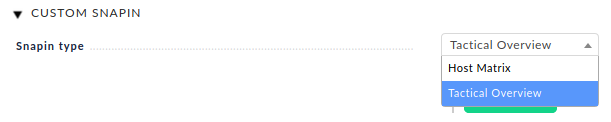
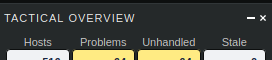 and replace it with the custom version.
and replace it with the custom version.