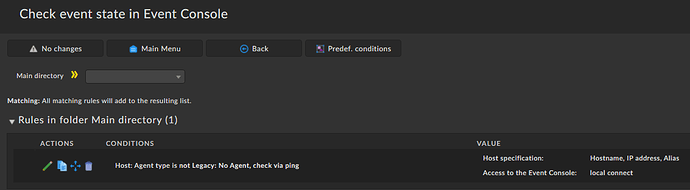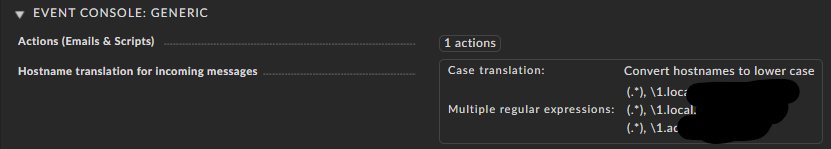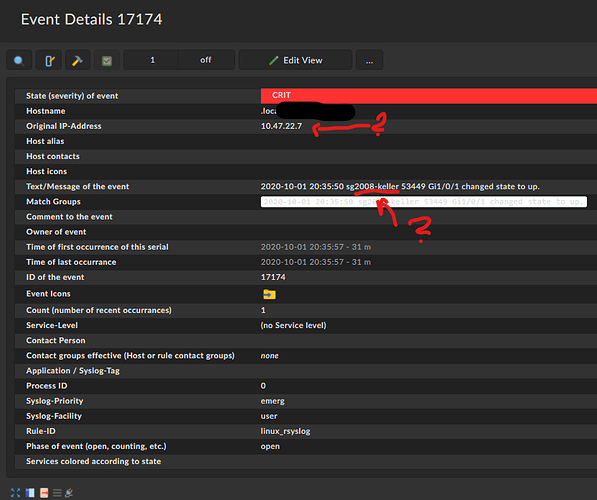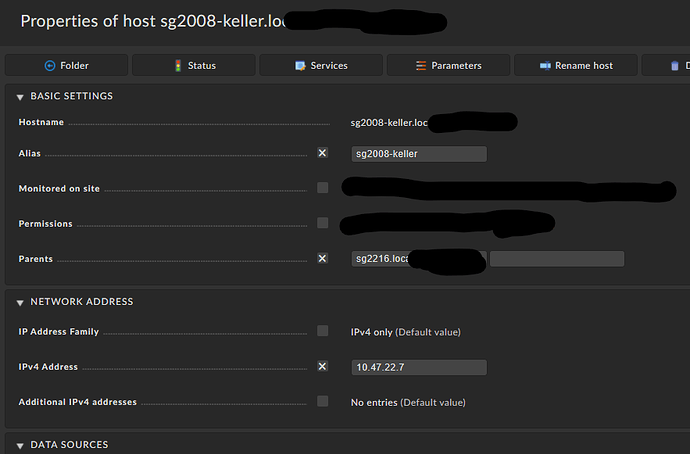Hello there,
I am using a handful of tp-link switches and configured them to send events to the CMK Event Console.
However, no matter what I try, the events are not being assigned to the actual host in the monitoring.
The official documentation states:
The host names used by your devices in messages are unfortunately not always consistent. As we have already seen, when sending notifications Checkmk attempts as far as possible to automatically assign the host names from events in active monitoring when assigning the event’s checks, and when displaying the events in the operation. At the same time upper and lower case use will be standardised, and the alias as well as the IP-address will be tested as host names.
I have tried everything, filling my host with alias and ip-address, but to no avail. The events are created without assignment and get more or less lost unless there are so many events that the event rule creation limit of 1000 events hit.
I would have entered the FQDN/FQHN inside the tp-link devices webinterface, but since they are Consumer/SoHo devices, they don’t allow for domain names.
The thing is that I cannot create a hostname translation regex like (.*).domain.tld since I have different domains in use.
Maybe we have somebody who is also using TP-Link devices (at least there is an official snmp package for them now) in combination with the Event Console?
Help is greatly appreciated. Removing the names entirely and editing the hosts so that $HOSTNAME$ == IP-Address is not at all viable for me.
PS: The option Convert FQHNs has drop domain part, but where is: add domain part? Can we have this?