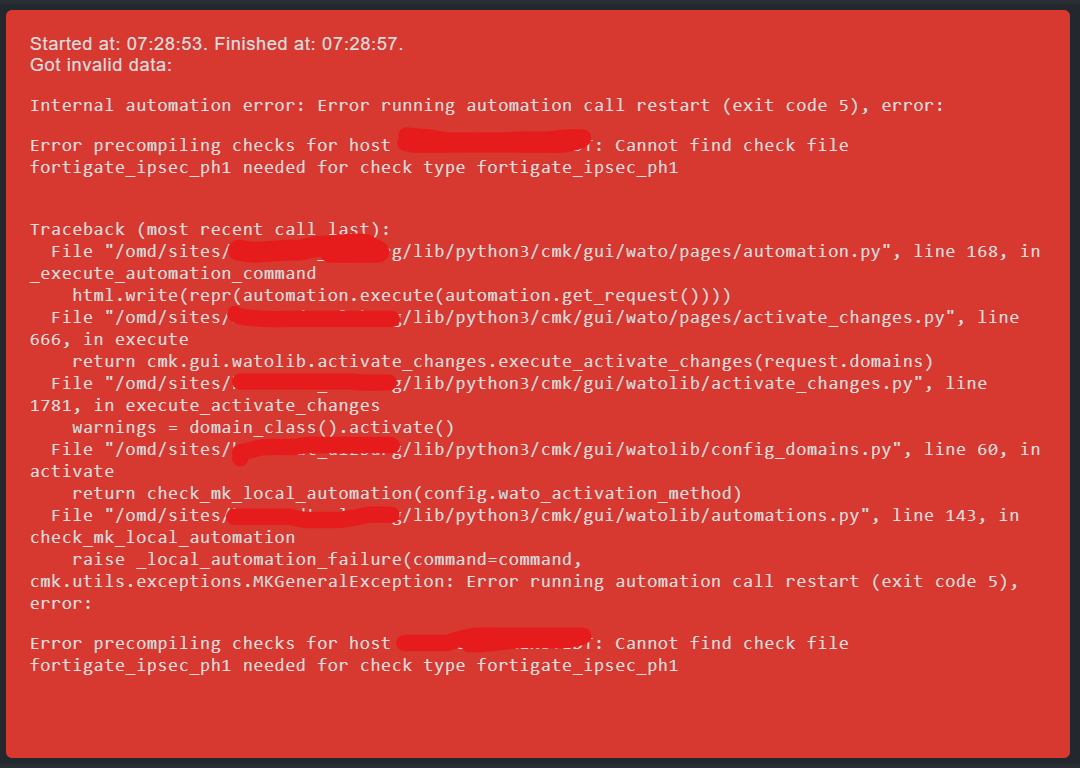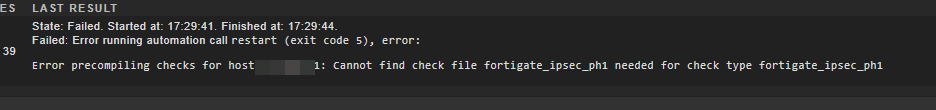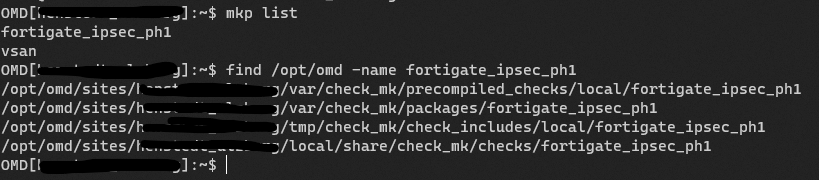dns_es
June 13, 2021, 7:42am
1
CMK: v2 p5, raw
Hi,
https://exchange.checkmk.com/p/fortigate-ipsec-p1
Installation works fine
service configuration on host showing new services (each vpn ip sec tunnel, so far so good)
If i aply the new services, it throws an error, see pic.
What i can see is, that the installed mkp creates a file (~/var/check_mk/packages) named fortigate_ipsec_p1 not fortigate_ipsec_ph1 .
Ideas?
Rename the file from _p1 to _ph1 and try again.
1 Like
dns_es
June 13, 2021, 3:04pm
3
did it allready before…
i will give it later a new try
dns_es
June 14, 2021, 7:38am
4
hi @andreas , didn´t work.
install
rename
service config → full scan (see new services)
activate changes → failed (same error message)
dns_es
June 14, 2021, 7:52am
5
Hi @andreas ,
now it works. It´s necessary to rename all files…
/var/check_mk/packages/
These two can be deleted any will be recreated after “cmk -R”.
1 Like
_shorty
August 5, 2021, 12:56pm
7
Hi @dns_es ,
where can I find those files? I’ve tried to search in /omd/sites/mysites/var but the files aren’t there. Where can i find it to rename them?
system
August 6, 2022, 8:50am
9
This topic was automatically closed 365 days after the last reply. New replies are no longer allowed. Contact an admin if you think this should be re-opened.