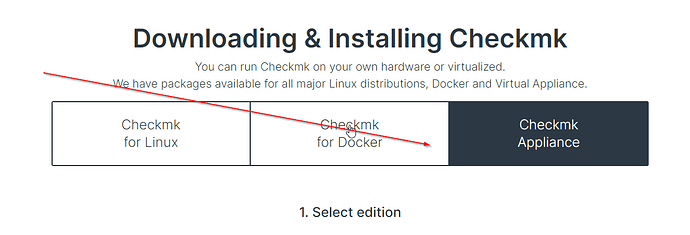Hi Community,
our hardware appliance still runs firmware version 1.4.8 and we need to update/upgrade the firmware, otherwise we can not upgrade CheckMK Software from Version 2.0.x to the latest release 2.2.x.
Unfortunally I can not find any downloadable firmware on checkMK.com.
The support didnt gave feedback till now, so I ask if somebody from the community have an solution for me ![]()
Thanx for your replies
Regards,
Sven
in addition: must I follow an “update path” from-to-version?
Hi Sven,
you can download the appliance update files when you choose the checkmk appliance in the top right of the download page :
Older versions can be found in the download archive:
You will have to go through all majors versions, so first update to 1.4 latest, 1.5 latest and then 1.6 latest.
Additionally you will have to install matching checkmk versions for the appliance version after the update.
The update is documented here :
And As always - make a backup first ![]()
thanks for your reply, but I asked for the firmware updates. We are running firmware version 1.4.8 and I cannot update to a higher version than the runnung 2.0.x version, because our firmware is too old.
So where do I can get a firmware update first?
Danke schön Gerd! ![]()
unfortunably my check_mk is crashed ![]() when I updated to the last version, before I was step-by-step upgrading firmware and version, everything was fine.
when I updated to the last version, before I was step-by-step upgrading firmware and version, everything was fine.
Now I had a lot of work to get SHH login running and find this error when starting via omd:
Starting cmc…Failed (Config /omd/sites/SMS/var/check_mk/core/config.pb missing, run “cmk -U” and try again)
The config.pb is really missing and I do not know what to do with the run “cmk -U” ![]()
Hi Sven,
as root do a su - SMS and there you can run cmk -U
Hi Andre,
top! I didnt see/read this before…
Unfortunably I get a lot of errors when I use cmk -U…
OMD[SMS]:~$ cmk -U
Generating configuration for core (type cmc)…
Starting full compilation for all hosts Creating global helper config…OK
Creating cmc protobuf configuration…Configuration Error: Error creating configuration: Traceback (most recent call last):
File “/omd/sites/SMS/lib/python3/cmk/base/cee/microcore_config.py”, line 2150, in _hosts_worker
hosts_data = _compute_worker_hosts_data(
^^^^^^^^^^^^^^^^^^^^^^^^^^^
File “/omd/sites/SMS/lib/python3/cmk/base/cee/microcore_config.py”, line 2041, in _compute_worker_hosts_data
return [
^
File “/omd/sites/SMS/lib/python3/cmk/base/cee/microcore_config.py”, line 2042, in
helper_config_manager.get_host_data(
File “/omd/sites/SMS/lib/python3/cmk/base/cee/microcore_config.py”, line 2917, in get_host_data
return self._compute_and_cache(host_class(hostname, stored_passwords))
^^^^^^^^^^^^^^^^^^^^^^^^^^^^^^^^^^^^^^
File “/omd/sites/SMS/lib/python3/cmk/base/cee/microcore_config.py”, line 1303, in init
super().init(
File “/omd/sites/SMS/lib/python3/cmk/base/cee/microcore_config.py”, line 1046, in init
self._compute()
File “/omd/sites/SMS/lib/python3/cmk/base/cee/microcore_config.py”, line 1326, in _compute
self._info.services.extend(self._cmc_services())
^^^^^^^^^^^^^^^^^^^^
File “/omd/sites/SMS/lib/python3/cmk/base/cee/microcore_config.py”, line 1645, in _cmc_services
for description, args in core_config.iter_active_check_services(
File “/omd/sites/SMS/lib/python3/cmk/base/core_config.py”, line 479, in iter_active_check_services
active_info"argument_function",
^^^^^^^^^^^^^^^^^^^^^^^^^^^^^^^^^^^^^^^^
File “/omd/sites/SMS/share/check_mk/checks/check_http”, line 263, in check_http_arguments
host = _host_from_params(params.get(“host”, {}))
^^^^^^^^^^^^^^^^^^^^^^^^^^^^^^^^^^^^^^^^^
File “/omd/sites/SMS/share/check_mk/checks/check_http”, line 113, in _host_from_params
address_type, address = address_settings
^^^^^^^^^^^^^^^^^^^^^
ValueError: too many values to unpack (expected 2)
What version are you currently using (Appliance and checkmk) ?
What is the output of cmk-update-config -v --debug ?
This:
OMD[SMS]:~$ cmk-update-config -v --debug
Initializing application…
Updating Checkmk configuration…
ATTENTION: Some steps may take a long time depending on your installation, e.g. during major upgrades.
1/32 Rewriting password store…
2/32 Migrate Visuals context…
3/32 Update global settings…
4/32 Rewriting tags…
5/32 Rewriting hosts and folders…
6/32 Rewriting rulesets…
Extracting excluded SNMP sections
Replacing ruleset non_inline_snmp_hosts with snmp_backend_hosts
7/32 Rewriting discovered host labels…
8/32 Rewriting autochecks…
9/32 Cleanup version specific caches…
10/32 Migrating fs_used name…
11/32 Migrate pagetype topics…
12/32 Migrate dashlets…
13/32 Migrate LDAP connections…
14/32 Rewrite BI Configuration…
Skipping conversion of bi.mk (already done)
15/32 Set version specific user attributes…
16/32 Check for insecure password hashes, enforce password reset…
17/32 Rewriting inventory data…
Skipping py2 inventory data update (already done)
18/32 Migrate audit log…
New audit log already existing. Skipping.
19/32 Sanitize audit log (Werk #13330)…
Skipping (already done)
20/32 Rename discovered host label files…
21/32 Rewriting host, service or contact groups…
22/32 Rewriting notification configuration for ServiceNow…
23/32 Renewing certificates without server name extension…
Skipping (nothing to do)
24/32 Adding site CA to trusted CAs…
25/32 Rewrite mknotifyd config for central site…
26/32 Rewriting InfluxDB connections…
27/32 Disabling unsafe EC rules…
28/32 Update bakery links and settings…
29/32 Remove old custom logos (CME)…
30/32 Fix registered hosts symlinks…
31/32 Update license usage history…
32/32 Synchronize automationuser secrets…
Done
OMD[SMS]:~$
That looks good so far, what is the ouptut of cmk -U -vvv --debug ?
What was your checkmk upgrade path and current version ?
all ok, but at the end comes:
OK
/omd/sites/SMS/var/nagios/retention.dat not found, not importing Nagios state./omd/sites/SMS/var/check_mk newer than /omd/sites/SMS/var/nagios/retention.dat, not importing Nagios state./omd/sites/SMS/var/check_mk/core/config.pb written.
Releasing lock on /omd/sites/SMS/etc/check_mk/main.mk
Released lock on /omd/sites/SMS/etc/check_mk/main.mk
OMD[SMS]:~$
Nagios? I think ENterprise Appliance is Core CMC?
omd config SMS show will show you the current config
Right - it’s cmc
OMD[SMS]:~$ omd config show
ADMIN_MAIL:
AGENT_RECEIVER: on
AGENT_RECEIVER_PORT: 8000
APACHE_MODE: own
APACHE_TCP_ADDR: 127.0.0.1
APACHE_TCP_PORT: 5000
AUTOSTART: off
CORE: cmc
LIVEPROXYD: on
LIVESTATUS_TCP: off
MKEVENTD: on
MKEVENTD_SNMPTRAP: off
MKEVENTD_SYSLOG: off
MKEVENTD_SYSLOG_TCP: off
MULTISITE_AUTHORISATION: on
MULTISITE_COOKIE_AUTH: on
NSCA: off
TMPFS: on
OMD[SMS]:~$
Well, now I have one error more:
OMD[SMS]:~$ omd restart
Temporary filesystem already mounted
Removing Crontab…OK
Stopping redis…killing 20929…OK
Stopping dcd…killing 20923…OK
Stopping apache…(not running)…OK
Stopping cmc…Not running.
Stopping rrdcached…waiting for termination…OK
Stopping mknotifyd…killing 20833…OK
Stopping liveproxyd…killing 20821…OK
Stopping mkeventd…killing 20812…OK
Stopping agent-receiver…killing 20805…OK
Starting agent-receiver…OK
Starting mkeventd…OK
Starting liveproxyd…OK
Starting mknotifyd…OK
Starting rrdcached…OK
Starting cmc…Failed (Config /omd/sites/SMS/var/check_mk/core/config missing, run “cmk -U” and try again)
Starting apache…apache2: Syntax error on line 236 of /omd/sites/SMS/etc/apache/apache.conf: Syntax error on line 2 of /omd/sites/SMS/etc/apache/conf.d/01_wsgi.conf: Cannot load /omd/sites/SMS/lib/apache/modules/mod_wsgi_py3.so into server: /omd/sites/SMS/lib/apache/modules/mod_wsgi_py3.so: cannot open shared object file: No such file or directory
…ERROR
Starting dcd…OK
Starting redis…OK
Initializing Crontab…OK
OMD[SMS]:~$
Apache was running before, but anyways I could not connect webadmin interface
Well, now cmc is running again, I can even login Webinterface, but when I tried to start SMS, I received this error:
root@checkmk:~# omd status SMS
agent-receiver: running
mkeventd: running
liveproxyd: running
mknotifyd: running
rrdcached: running
cmc: running
apache: stopped
dcd: running
redis: running
crontab: running
Overall state: partially running
root@checkmk:~# omd update-apache-config SMS
Reloading Apache…OK
root@checkmk:~# omd start SMS apache
Temporary filesystem already mounted
Starting apache…apache2: Syntax error on line 236 of /omd/sites/SMS/etc/apache/apache.conf: Syntax error on line 2 of /omd/sites/SMS/etc/apache/conf.d/01_wsgi.conf: Cannot load /omd/sites/SMS/lib/apache/modules/mod_wsgi_py3.so into server: /omd/sites/SMS/lib/apache/modules/mod_wsgi_py3.so: cannot open shared object file: No such file or directory
…ERROR
I need to know what your upgrade path was on the appliance and on the checkmk side.
This seems to more like a problem where i would open a support case with the official checkmk support.
One pitfall with the update from appliance firmware 1.4 to 1.5 is, you also need a compatible CMK version for 1.5.
As @aeckstein said the complete upgrade path that was done is now the important question.
normally i would do such an update this way
- upgrade appliance to the latest 1.4 version
- upgrade CMK to the latest available version on 1.4
- check if the same version is available for 1.5
- upgrade firmware to 1.5
- install CMK version for 1.5
- start the site
- check if all is running
- upgrade firmware to latest 1.6
- here no CMK upgrade is needed as 1.5 and 1.6 are compatible