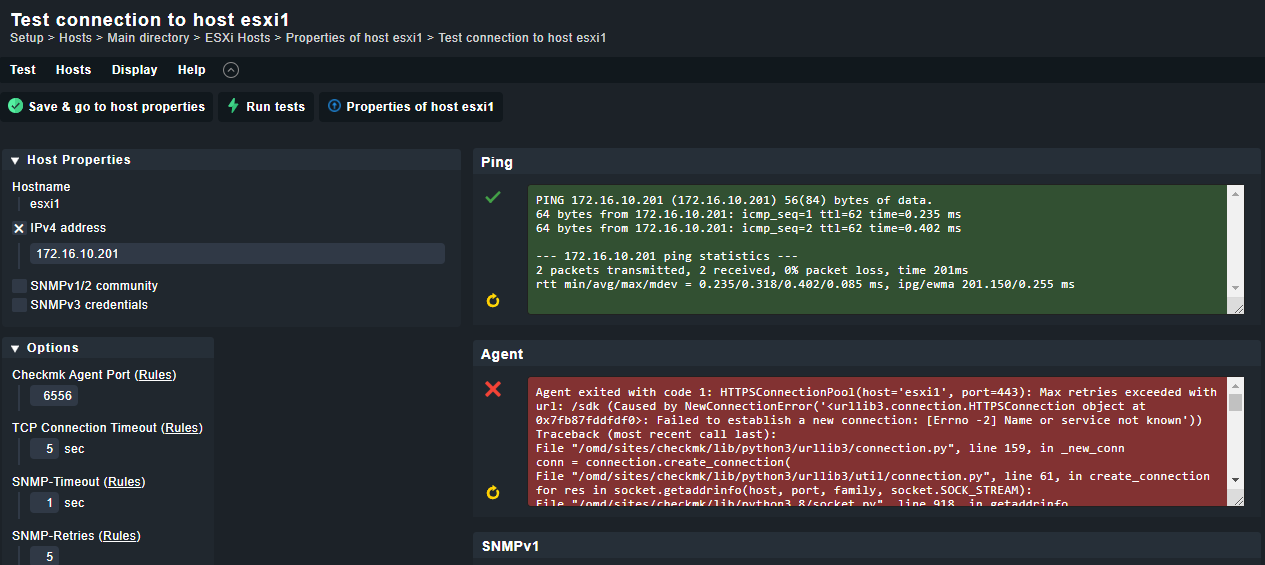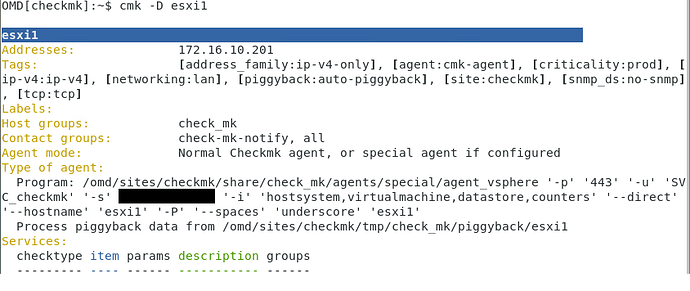@andreas-doehler @lkoenig @martin.schwarz
Some progress.
Update:
Agent exited with code 1: HTTPSConnectionPool(host='esxi1', port=443): Max retries exceeded with url: /sdk (Caused by NewConnectionError('<urllib3.connection.HTTPSConnection object at 0x7f9c06220df0>: Failed to establish a new connection: [Errno -2] Name or service not known'))
Traceback (most recent call last):
File "/omd/sites/checkmk/lib/python3/urllib3/connection.py", line 159, in _new_conn
conn = connection.create_connection(
File "/omd/sites/checkmk/lib/python3/urllib3/util/connection.py", line 61, in create_connection
for res in socket.getaddrinfo(host, port, family, socket.SOCK_STREAM):
File "/omd/sites/checkmk/lib/python3.8/socket.py", line 918, in getaddrinfo
for res in _socket.getaddrinfo(host, port, family, type, proto, flags):
socket.gaierror: [Errno -2] Name or service not known
During handling of the above exception, another exception occurred:
Traceback (most recent call last):
File "/omd/sites/checkmk/lib/python3/urllib3/connectionpool.py", line 670, in urlopen
httplib_response = self._make_request(
File "/omd/sites/checkmk/lib/python3/urllib3/connectionpool.py", line 381, in _make_request
self._validate_conn(conn)
File "/omd/sites/checkmk/lib/python3/urllib3/connectionpool.py", line 978, in _validate_conn
conn.connect()
File "/omd/sites/checkmk/lib/python3/urllib3/connection.py", line 309, in connect
conn = self._new_conn()
File "/omd/sites/checkmk/lib/python3/urllib3/connection.py", line 171, in _new_conn
raise NewConnectionError(
urllib3.exceptions.NewConnectionError: <urllib3.connection.HTTPSConnection object at 0x7f9c06220df0>: Failed to establish a new connection: [Errno -2] Name or service not known
During handling of the above exception, another exception occurred:
Traceback (most recent call last):
File "/omd/sites/checkmk/lib/python3/requests/adapters.py", line 439, in send
resp = conn.urlopen(
File "/omd/sites/checkmk/lib/python3/urllib3/connectionpool.py", line 726, in urlopen
retries = retries.increment(
File "/omd/sites/checkmk/lib/python3/urllib3/util/retry.py", line 439, in increment
raise MaxRetryError(_pool, url, error or ResponseError(cause))
urllib3.exceptions.MaxRetryError: HTTPSConnectionPool(host='esxi1', port=443): Max retries exceeded with url: /sdk (Caused by NewConnectionError('<urllib3.connection.HTTPSConnection object at 0x7f9c06220df0>: Failed to establish a new connection: [Errno -2] Name or service not known'))
During handling of the above exception, another exception occurred:
Traceback (most recent call last):
File "/omd/sites/checkmk/lib/python3/cmk/special_agents/agent_vsphere.py", line 1908, in main
esx_connection = ESXConnection(opt.host_address, opt.port, opt)
File "/omd/sites/checkmk/lib/python3/cmk/special_agents/agent_vsphere.py", line 1081, in __init__
self.system_info = self._fetch_systeminfo()
File "/omd/sites/checkmk/lib/python3/cmk/special_agents/agent_vsphere.py", line 1103, in _fetch_systeminfo
response = self._session.postsoap(SoapTemplates.SYSTEMINFO)
File "/omd/sites/checkmk/lib/python3/cmk/special_agents/agent_vsphere.py", line 1048, in postsoap
return super(ESXSession, self).post(self._post_url, data=soapdata, verify=self.verify)
File "/omd/sites/checkmk/lib/python3/requests/sessions.py", line 581, in post
return self.request('POST', url, data=data, json=json, **kwargs)
File "/omd/sites/checkmk/lib/python3/requests/sessions.py", line 533, in request
resp = self.send(prep, **send_kwargs)
File "/omd/sites/checkmk/lib/python3/requests/sessions.py", line 646, in send
r = adapter.send(request, **kwargs)
File "/omd/sites/checkmk/lib/python3/requests/adapters.py", line 516, in send
raise ConnectionError(e, request=request)
requests.exceptions.ConnectionError: HTTPSConnectionPool(host='esxi1', port=443): Max retries exceeded with url: /sdk (Caused by NewConnectionError('<urllib3.connection.HTTPSConnection object at 0x7f9c06220df0>: Failed to establish a new connection: [Errno -2] Name or service not known'))
During handling of the above exception, another exception occurred:
Traceback (most recent call last):
File "/omd/sites/checkmk/share/check_mk/agents/special/agent_vsphere", line 12, in <module>
sys.exit(main())
File "/omd/sites/checkmk/lib/python3/cmk/special_agents/agent_vsphere.py", line 1922, in main
return 0 if opt.agent else 1
AttributeError: 'Namespace' object has no attribute 'agent'