hi all,
its possible to save the Check_MK agent output to file on Windows?
When I use telnet the output is not readble!!
thanks in advance
Neeloj
hi all,
its possible to save the Check_MK agent output to file on Windows?
When I use telnet the output is not readble!!
thanks in advance
Neeloj
Hi,
I guess the main reason for this is that the Windows telnet client is very bad (to put it mildly). Try and install MobaXterm. That will give you a proper telnet client.
Just start a local terminal and
telnet localhost 6556
will work fine.
Louis
thanks for your answer @louis, I use on *nix cURL and it works very good.
But telnet dont run alltimes until the end and the output is really very bad…
see the manual: https://checkmk.com/cms_agent_windows.html#Testing%20the%20agent
thanks @martin.schwarz, I want the output from e.g. PC2 remote server, because of that I want use something simillar and its windows 
The telnet client in MobaXterm is actually the one from Cygwin. That’s why it works. Like I said, the Windows telnet client is a piece of j*nk.
Louis.
Ah, so you don’t have access to the Windows machine?
You can also download the agent output from the checkmk server. There’s an icon [Download agent output] for each host, by default in the action menu.
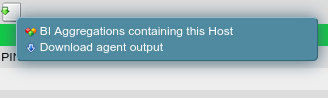
you are so right @louis , the telnet in MobaXterm works better than the winodws one  , its possible to download/extraxt only the telnet from MobaXterm?
, its possible to download/extraxt only the telnet from MobaXterm?
I dont have the host in check_mk, I want send the export file via email to check_mk server and add it as a host.
Hmmm, you mean running the MobaXterm telnet client stand-alone? Never tried that. But I found something that may do the trick.
MobaXterm.exe <script_file> -exitwhendone
tells MobaXterm to run a the script (in UNIX format) and exit when done. If you redirect the output of your telnet command to /drivers/<drive letter>/<wherever you want to save>, that may do the trick for you.
More info on MobaXterm command line here:
thank you so much, Ill try that 
This topic was automatically closed 30 days after the last reply. New replies are no longer allowed.