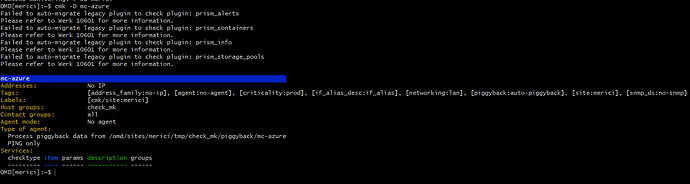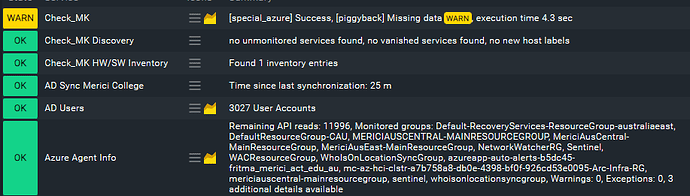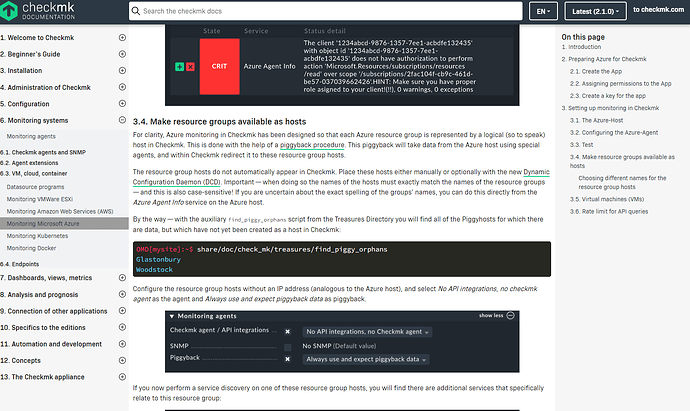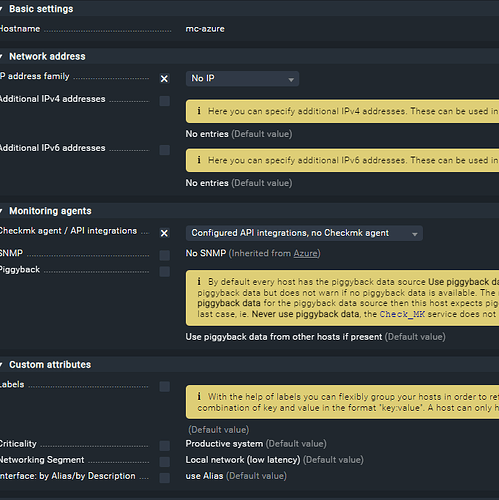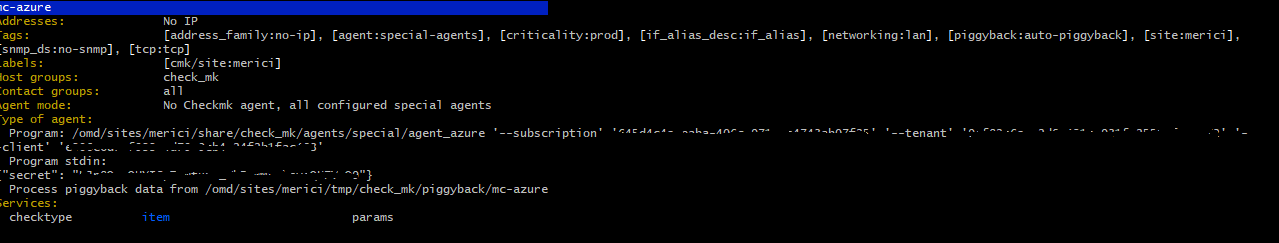I am trying to implement Azure integration in check mk enterprise version 2.1.0p16.cee but couldn’t get anything in the service discovery. I have used find_piggy_orphans script but couldn’t see any resources that are in the Azure. I did follow the documentation but couldn’t find enough troubleshooting.
If you followed the documentation, you should one dummy host the Azure special agent.
Is the check_mk service working there without error message?
You can have a look at this host on the command line with
cmk -D dummy_host_name
Hi @andreas-doehler
I didn’t get Azure special agent. Check_MK service says [piggyback] Missing data warning.
Here is the output of the host with
cmk -D mc-azure
I don’t know how to get the piggyback data of Azure resources.
Agent Mode = No Agent. This is the reason.
You need to select API integration in the host properties and try if it works.
@chauhan_sudhir Thanks. It works now. I don’t know why the documentation has No API integration or No check mk agent.
But one last thing, I am still getting the Check_Mk warning with " [special_azure] Success, [piggyback] Missing dataWARN "
Where do find this?
I see the following: Monitoring Microsoft Azure
Can you share the host properties of this host and also is it receinving piggyback data from any other host ?
I followed the same documentation where the host properties have No API integration or No check mk agent.
I have made it simple in host properties as you can see.
I think there is some misunderstanding here.
For the main host " mc-azure" , Agent Mode should be equal to API integration and IP = No IP. This is the first step.
Now, if you want to create piggyback hosts/data (which will be Azure VM’s, resource groups and other resources etc.) from this host “mc-azure” then the host properites of the piggyback should be like this:
IP = No IP
Agent Mode = No API integration + No agent
Piggyback = Use piggyback data from other hosts if present (There is also an option Always…)
@chauhan_sudhir Thank you for explaining and clarifying all these.
This topic was automatically closed 365 days after the last reply. New replies are no longer allowed. Contact an admin if you think this should be re-opened.