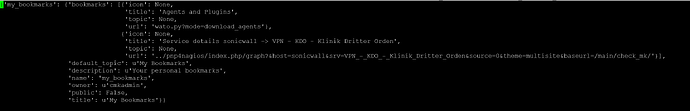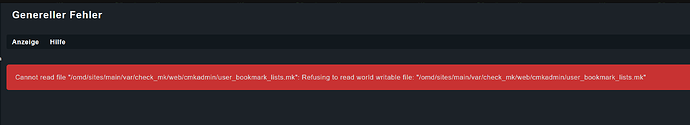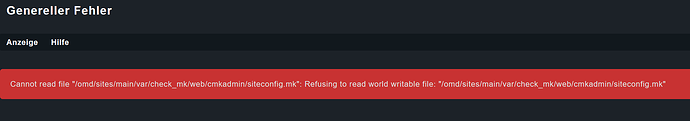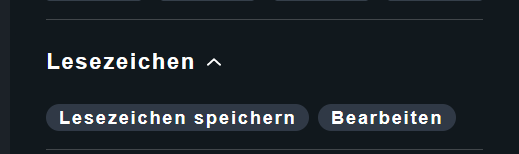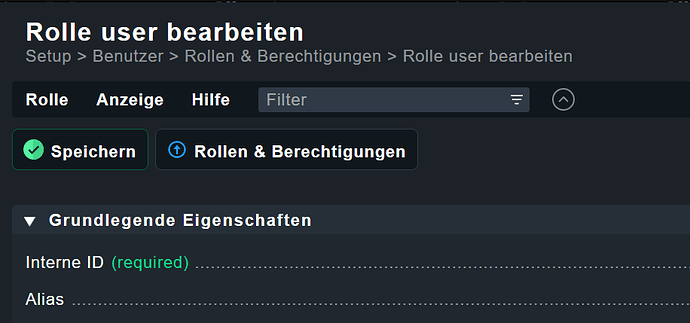CMK version:
2.2.0p6-cre
OS version:
Distributor ID: Debian
Description: Debian GNU/Linux 11 (bullseye)
Release: 11
Codename: bullseye
Error message:
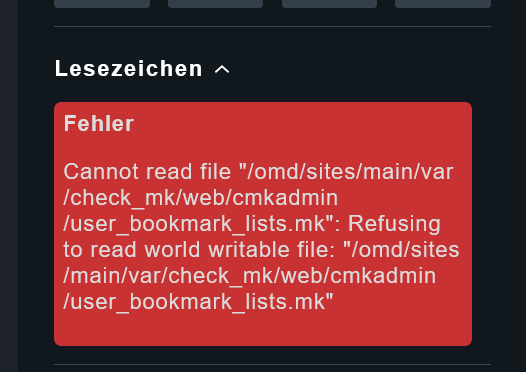
Before Updating to the newest 2.2.0p6 Version of CheckMK I had to disable an incompatible mkp for SonicWall.
Now every user sees the above mentioned error message about the bookmarks failing to load.
In the File mentioned in the Error Message, I could see, there’s a mentioning of a Service that comes from the SonicWall Plugin I disabled before.
But even when I try to edit out the part that mentions the sonicwall checkplugin (the whole curly bracket). It doesn’t change anything. The Error remiains the same.
I also encountered this error when I try to edit Usergroups in Setup->Users then edit a User and click on a Usergroup. (Which forwards me to this link http://[REMOVED]/main/check_mk/wato.py?edit=user&folder=&mode=edit_role)
I get the same error.
Now another very interesting thing:
If I use the local User I created with the installation of CheckMK (cmkadmin) (For our site the most users use LDAP btw) to log in, I instantly get this error after login:
and cannot continue any further
Anybody got an idea what I can do to remedy this?