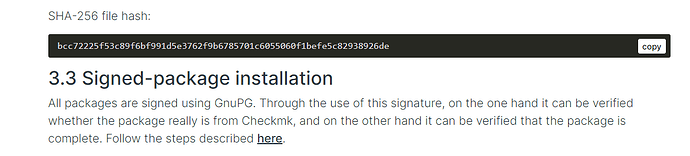I’d prefer 2.2.0p12. Please go to 2.1.0p35 first, since we introduced minimal base versions for major updates. AFAIK this is p23 to be able to update to 2.2.0.
Ok will upgrade then re-test. Thanks for your help. What do you mean this is p23?
It’s not clear from the instructions when the file hash signature should be entered during the upgrade/installation process.
In the below step it shows a SHA-256 file hash to copy and the instructions takes you to step 4 ‘Signed-package installation’.
From here though it talks about importing the ‘key to the list of trust signatures’.
At what stage must you enter the signature? Or is the signature automatically entered during the process?
This is just the hash value of the package that you can/should check out just to be sure no one has tampered with the package that you are downloading.
If you want to verify the signature you need to download checkmk public keyand import it. Then you can use rpm -K on the package that you downloded to confirm the hash value.
Thanks for this advice
I have now updated our instance to version 2.1.0p35 as advised.
Still getting issues with the servers as described earlier, see screenshots below. Also the SQL servers still aren’t finding all the MSSQL instances and services (over 600):
![]()
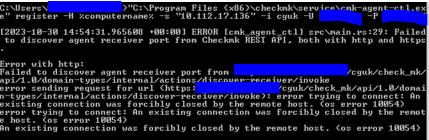
FYI I am waiting on the agents updating though so will re-test this again tomorrow.
I’ve manually updated the agent and getting the following error still:
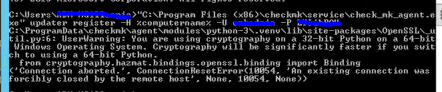
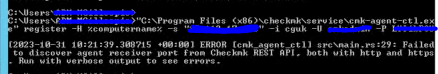
Also tried another proxy register but error still showing on server:
![]()
This is the status:
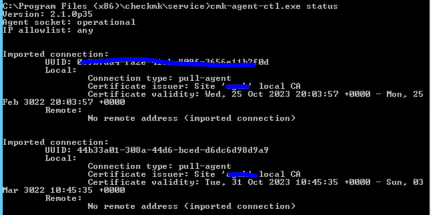
Update: An Azure routing table rule was preventing this from registering. These hosts now appear to be registering successfully. Thanks for your time and effort!
This topic was automatically closed 365 days after the last reply. New replies are no longer allowed. Contact an admin if you think this should be re-opened.