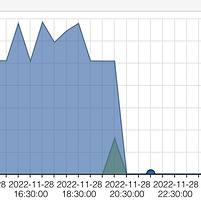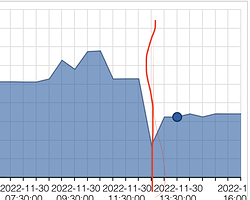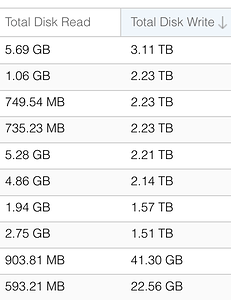You could try lsof -p <PID> and try to see what it’s doing.
Here is the output. I‘m wondering why systemd is listening on port 6556 on IPv6? Shouldn‘t that be done from xinetd?
COMMAND PID USER FD TYPE DEVICE SIZE/OFF NODE NAME
systemd 1 root cwd DIR 8,1 4096 2 /
systemd 1 root rtd DIR 8,1 4096 2 /
systemd 1 root txt REG 8,1 1739200 396983 /usr/lib/systemd/systemd
systemd 1 root mem REG 8,1 149576 397152 /usr/lib/x86_64-linux-gnu/libgpg-error.so.0.29.0
systemd 1 root mem REG 8,1 3076960 395736 /usr/lib/x86_64-linux-gnu/libcrypto.so.1.1
systemd 1 root mem REG 8,1 26984 393551 /usr/lib/x86_64-linux-gnu/libcap-ng.so.0.0.0
systemd 1 root mem REG 8,1 617128 397608 /usr/lib/x86_64-linux-gnu/libpcre2-8.so.0.10.1
systemd 1 root mem REG 8,1 149520 394670 /usr/lib/x86_64-linux-gnu/libpthread-2.31.so
systemd 1 root mem REG 8,1 18688 394659 /usr/lib/x86_64-linux-gnu/libdl-2.31.so
systemd 1 root mem REG 8,1 158400 398003 /usr/lib/x86_64-linux-gnu/liblzma.so.5.2.5
systemd 1 root mem REG 8,1 890800 399431 /usr/lib/x86_64-linux-gnu/libzstd.so.1.4.8
systemd 1 root mem REG 8,1 137568 394172 /usr/lib/x86_64-linux-gnu/liblz4.so.1.9.3
systemd 1 root mem REG 8,1 35280 393740 /usr/lib/x86_64-linux-gnu/libip4tc.so.2.0.0
systemd 1 root mem REG 8,1 1176248 397239 /usr/lib/x86_64-linux-gnu/libgcrypt.so.20.2.8
systemd 1 root mem REG 8,1 202680 394648 /usr/lib/x86_64-linux-gnu/libcrypt.so.1.1.0
systemd 1 root mem REG 8,1 38864 394213 /usr/lib/x86_64-linux-gnu/libcap.so.2.44
systemd 1 root mem REG 8,1 326624 394781 /usr/lib/x86_64-linux-gnu/libblkid.so.1.1.0
systemd 1 root mem REG 8,1 38936 394931 /usr/lib/x86_64-linux-gnu/libacl.so.1.1.2253
systemd 1 root mem REG 8,1 1839792 394658 /usr/lib/x86_64-linux-gnu/libc-2.31.so
systemd 1 root mem REG 8,1 76480 395336 /usr/lib/x86_64-linux-gnu/libapparmor.so.1.6.3
systemd 1 root mem REG 8,1 108592 398721 /usr/lib/x86_64-linux-gnu/libkmod.so.2.3.6
systemd 1 root mem REG 8,1 128952 393557 /usr/lib/x86_64-linux-gnu/libaudit.so.1.0.0
systemd 1 root mem REG 8,1 67584 395960 /usr/lib/x86_64-linux-gnu/libpam.so.0.85.1
systemd 1 root mem REG 8,1 375424 394792 /usr/lib/x86_64-linux-gnu/libmount.so.1.1.0
systemd 1 root mem REG 8,1 166120 398475 /usr/lib/x86_64-linux-gnu/libselinux.so.1
systemd 1 root mem REG 8,1 137536 394072 /usr/lib/x86_64-linux-gnu/libseccomp.so.2.5.1
systemd 1 root mem REG 8,1 39912 394672 /usr/lib/x86_64-linux-gnu/librt-2.31.so
systemd 1 root mem REG 8,1 2692512 396805 /usr/lib/systemd/libsystemd-shared-247.so
systemd 1 root mem REG 8,1 177928 394654 /usr/lib/x86_64-linux-gnu/ld-2.31.so
systemd 1 root 0u CHR 1,3 0t0 4 /dev/null
systemd 1 root 1u CHR 1,3 0t0 4 /dev/null
systemd 1 root 2u CHR 1,3 0t0 4 /dev/null
systemd 1 root 3w CHR 1,11 0t0 10 /dev/kmsg
systemd 1 root 4u a_inode 0,13 0 9074 [eventpoll]
systemd 1 root 5u a_inode 0,13 0 9074 [signalfd]
systemd 1 root 6r a_inode 0,13 0 9074 inotify
systemd 1 root 7r DIR 0,25 0 1 /sys/fs/cgroup
systemd 1 root 8u a_inode 0,13 0 9074 [timerfd]
systemd 1 root 9u a_inode 0,13 0 9074 [eventpoll]
systemd 1 root 10r REG 0,20 0 175 /proc/1/mountinfo
systemd 1 root 11r a_inode 0,13 0 9074 inotify
systemd 1 root 13r a_inode 0,13 0 9074 inotify
systemd 1 root 14r REG 0,20 0 4026532069 /proc/swaps
systemd 1 root 15u netlink 0t0 176 KOBJECT_UEVENT
systemd 1 root 16u unix 0x000000008c430a9f 0t0 177 /run/systemd/notify type=DGRAM
systemd 1 root 17u unix 0x000000008a9695fd 0t0 178 type=DGRAM
systemd 1 root 18u unix 0x000000005c8c7057 0t0 179 type=DGRAM
systemd 1 root 19u unix 0x000000007ec1114e 0t0 180 /run/systemd/private type=STREAM
systemd 1 root 20u unix 0x000000001f0fb1f3 0t0 182 /run/systemd/userdb/io.systemd.DynamicUser type=STREAM
systemd 1 root 21u unix 0x00000000fc6e71a2 0t0 183 /run/systemd/io.system.ManagedOOM type=STREAM
systemd 1 root 25u unix 0x00000000059d3cc8 0t0 683267 /run/systemd/journal/stdout type=STREAM
systemd 1 root 26r a_inode 0,13 0 9074 inotify
systemd 1 root 27r a_inode 0,13 0 9074 inotify
systemd 1 root 28r CHR 10,235 0t0 235 /dev/autofs
systemd 1 root 29r FIFO 0,12 0t0 190 pipe
systemd 1 root 30u a_inode 0,13 0 9074 [timerfd]
systemd 1 root 31u unix 0x00000000029c4251 0t0 193 /run/systemd/journal/syslog type=DGRAM
systemd 1 root 32u unix 0x00000000a5ee56e4 0t0 195 /run/systemd/fsck.progress type=STREAM
systemd 1 root 33u FIFO 0,22 0t0 247 /run/initctl
systemd 1 root 34u netlink 0t0 198 AUDIT
systemd 1 root 35u unix 0x00000000eee88933 0t0 199 /run/systemd/journal/dev-log type=DGRAM
systemd 1 root 36u unix 0x000000002b72fe33 0t0 201 /run/systemd/journal/socket type=DGRAM
systemd 1 root 37u unix 0x00000000c7d322c2 0t0 203 /run/systemd/journal/stdout type=STREAM
systemd 1 root 38u unix 0x00000000bb07841c 0t0 205 /run/udev/control type=SEQPACKET
systemd 1 root 39u netlink 0t0 207 KOBJECT_UEVENT
systemd 1 root 40u a_inode 0,13 0 9074 bpf-prog
systemd 1 root 41u a_inode 0,13 0 9074 bpf-prog
systemd 1 root 42u a_inode 0,13 0 9074 bpf-prog
systemd 1 root 43u netlink 0t0 253 AUDIT
systemd 1 root 44u a_inode 0,13 0 9074 bpf-prog
systemd 1 root 45u a_inode 0,13 0 9074 bpf-prog
systemd 1 root 46u a_inode 0,13 0 9074 bpf-prog
systemd 1 root 47u unix 0x00000000b01391ba 0t0 352 type=DGRAM
systemd 1 root 48u a_inode 0,13 0 9074 bpf-prog
systemd 1 root 49u unix 0x00000000f1ff1fb3 0t0 12271 /run/systemd/journal/stdout type=STREAM
systemd 1 root 50u unix 0x000000000e4aac5f 0t0 746 /run/systemd/journal/stdout type=STREAM
systemd 1 root 51u unix 0x0000000007ea1bb1 0t0 383 /run/systemd/journal/stdout type=STREAM
systemd 1 root 52u a_inode 0,13 0 9074 [timerfd]
systemd 1 root 53u unix 0x000000009f91d42b 0t0 11762 /run/dbus/system_bus_socket type=STREAM
systemd 1 root 54u IPv6 11761 0t0 TCP *:6556 (LISTEN)
systemd 1 root 55u unix 0x000000000eef3013 0t0 11732 /run/systemd/journal/stdout type=STREAM
systemd 1 root 56u unix 0x00000000c5b3389e 0t0 11764 /run/pcscd/pcscd.comm type=STREAM
systemd 1 root 57u unix 0x00000000391f8838 0t0 11773 type=STREAM
systemd 1 root 58u a_inode 0,13 0 9074 bpf-prog
systemd 1 root 59u unix 0x00000000d386092b 0t0 11863 /run/systemd/journal/stdout type=STREAM
systemd 1 root 60u a_inode 0,13 0 9074 bpf-prog
systemd 1 root 61u a_inode 0,13 0 9074 bpf-prog
systemd 1 root 62u a_inode 0,13 0 9074 bpf-prog
systemd 1 root 63u unix 0x00000000b2e4cbed 0t0 11774 /run/systemd/journal/stdout type=STREAM
systemd 1 root 64u unix 0x00000000cea4b78a 0t0 11775 /run/systemd/journal/stdout type=STREAM
systemd 1 root 66u unix 0x000000005f9816cc 0t0 11798 /run/systemd/journal/stdout type=STREAM
systemd 1 root 67u unix 0x00000000778d1f62 0t0 682 /run/systemd/journal/stdout type=STREAM
systemd 1 root 69u unix 0x0000000078a77f81 0t0 769 /run/systemd/journal/stdout type=STREAM
systemd 1 root 71u unix 0x000000009cde92c8 0t0 756 /run/systemd/journal/stdout type=STREAM
Hey @drBeam
Hmm… I find those netlink AUDIT entries weird… Apparently Debian (but other distributions, too… never occurred to me on CentOS though) have somehow a systemd-journald-audit.socket and people have already complained about it and filed a pull request to have it disabled, look here:
Can you check whether you have this socket and/or auditd installed? I’d remove the latter, unless you need it, and I’d probably try to disable the former and reboot (just to be sure).
EDIT In case my previous sentence is ambiguous: You should reboot when you remove auditd, too.
Might that be your issue?
Regards,
Thomas
Hi Thomas,
i checked and none of those things is installed on the system. Only libaudit1 and i think its a bad idea to uninstall this ![]()
I think i will try a CentOS installation and see if the Check_MK Agent is causing the same problems there…
Is there any new information on this? We have several systems with many small VMs that we monitor with cmk.
The problem with this is that this kills basically smaller installation with low-budget server systems which now require high end DC NVMEs to handle the IO load since all systems running the cmk agents are constantly causing them. Good luck explaining this to a customer, because it worked all those years without issues. And suddenly they are supposed to spend a lot more on the storage devices for monitoring applications?!
Additionally this is causing unnecessary IO on network storage systems putting it under higher load for no real reason.
When stopping the check_mk* services the IO drops to almost zero. Attached is a screenshot from the hypervisor (proxmox) vm disk IO stats.
How do we go from here? ![]()
You could try to to stop the agent service and launch the agent script a few times manually (/usr/bin/check_mk_agent).
Just to see if it’s the agent itself that is causing the I/O issues or if it’s caused by systemd launching the agent.
Interessting. Before the line is check_mk running with systemd. After the line is check_mk running with ‘watch -n 60’. Hence it seems both are causing some serious IO but cmk itself most of it.
There’s no legend in the graph showing how much is actually written to disk, but in the end it has to go somewhere on the disk.
Maybe you could figure out if there’s some files/folders growing rapidly over time, while the agent is running, but not when it’s stopped. My best guess would be to look at /var/log first.
Yeah, that’s my bad.
High line was at about 6,5 MB/s and the lower at 3,2 MB/s.
/usr/bin/check_mk_agent > /dev/null → Hence nothing is written locally by the command itself.
The syslog only writes 3 lines when cmk is executed every minute.
Stopping the watch loop brings down the idle IO to almost zero again as previously posted.
BTW the agent version is 2.1*
The systemd I/O problem was fixed end of May with version 2.1.0p1 or p2-
If your proxmox graph shows such a high I/O, how long is the runtime of a single agent run?
Also here the question how is the agent executed - systemd/xinetd/ssh?
In my very small proxmox setup i have no such problem - nearly no disk I/O at all.
Between 0,5 and 1 MB/s on the proxmox hosts with 4-6 containers/VMs and all are monitored with CMK agent. Data between booth is synced over ZFS.
Good to know. Maybe the newer version of the agent .deb package didn’t remove older configuration properly? We’re using an older version of the official ansible roles that we somewhat fixed in 2020/2021 to work in our env.
Normal operation with systemd. Testing currently in a tmux session with watch -n 60 (local ssh).
Thanks for confirming something is not right. I’ll completely remove all cmk agent files and install the latest agent manually via the .deb package.
We have the issue currently on PVE with local ZFS, local LVM-Thin and Ceph storage. But I suspect something wrong with the agent setup then.
If you have any more hints we should have a look for that would be great.
The IO issue is still present after purging the agent, marking sure that all old config files are gone from the vm and rebooting multiple times in between.
The long break in between were a couple of days were I had stopped the agent. Didn’t find time to look at the issue until today.
It seems that after running 2.1.0p17 with enabled TLS the IO issue is even worse.
Currently I am out of ideas.
check_mk_agent runtime of on this server:
real 0m2.701s
user 0m1.856s
sys 0m0.266s
Edit: We have the APT plugin usually running. I removed that to see if that might be the cause.
real 0m0.608s
user 0m0.253s
sys 0m0.056s
Pulling the APT plugin once an hour with the async config might help here. It doesn’t really have to run every time the agent is pulled.
Even after changing the APT plugin to async (every 900 sec) the IO is still at 1.5MB/s according to PVE.
Here is a graph from one PVE node. The writes per VMs are totally off.
The last 2 VMs are only that low because we just enabled cmk monitoring yesterday around 22h.
Currently I am out of ideas. :-/
Take one of your machines as example, and disable most section of the agent.
The 2.1 agent supports this feature what is like on the windows agent.
Example cfg file can be found here.
If you see that there is no write with some sections disabled, you can enable the sections one by one to find the problematic one.
But if I look at my environments, I think that there is some other problem on your system.
Thanks for the information. Didn’t know that one yet.
Looking into that I think that this is related to the APT updates agent plugin provided by check_mk. Even with async it causes a disk IO spike.
Interestingly enough the script from LibreNMS that extends the SNMP run doesn’t create anything close to that high IO. So what is so different with the check_mk approach?
LibreNMS script for apt updates:
https://raw.githubusercontent.com/librenms/librenms-agent/master/snmp/osupdate
CheckMK info page for apt updates check plugin:
Every time the cmk apt plugin is run by the agent the disk spikes. Is this related to the cmk cache the info pages talsk about?
Why doesn’t the LibreNMS script cause anything close to this?
The mk_apt agent plugin is rather simple. In it’s default configuration, it basically does (some options skipped):
apt-get update
apt-get -s upgrade
The first step updates the package lists from the Debian/Ubuntu mirrors. The lists can be quite big, depending on the contents of your sources.list.
Looking at the LibreNMS script it doesn’t seem that much different. But somehow it is since it doesn’t cause that much IO.
Maybe we can adjust the LibrenMS script to work with check_mk and output the apt data in a way it requires it.
Maybe someone knows already how the check_mk_agent expects the apt data to be exported.
I doubt that you can reduce the disk IO by that, as the mk_apt script is already very minimal.
The crucial point is the first command, apt-get update. When you set the DO_UPDATE variable from yes to no, this step is skipped in the plugin. However, you need to update the packages lists from time to time, e.g. in /etc/cron.daily.
You can see the required format by simply executing the mk_apt script manually.
if you have now successfully managed to identify the cause of the problem, my question is - how often do you need to check that new apt updates are available ?
I would just set the cache age for that plugin to 24 hours and boom - minimized the io load for that plugin to 1/86400 ![]()
Currently I set it to once an hour. The IO changed a lot already. I might increase this number in future though.
I am wondering though why the plugin itself does the update every time it’s called. It should have a default var that automatically only checks for updates once an hour or something like that.
I didn’t even think of the apt plugin in the first place because it didn’t make sense to me to check every few seconds/once a min for new updates. And I don’t know any other monitoring solution that does it this way. Hence my ref to the librenms apt script.