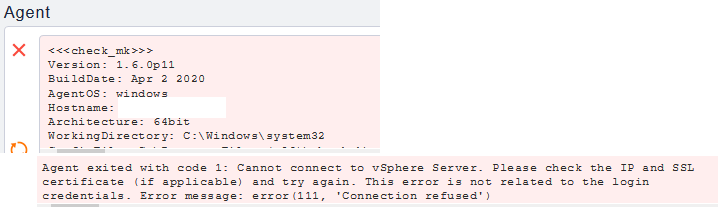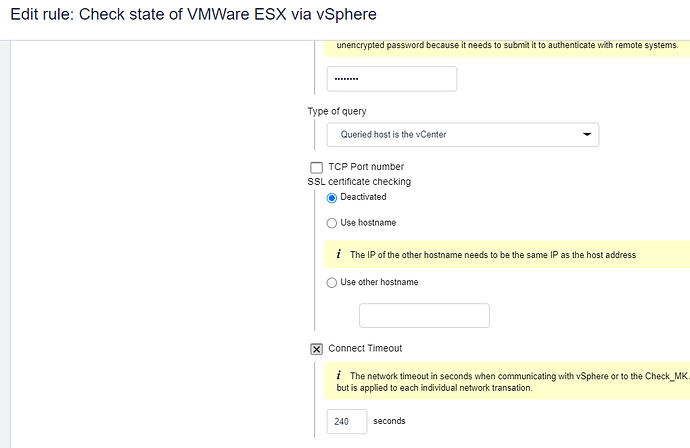Hi,
i have here a Virtual appliance with Version Check_mk 1.6.0p11 Enterprise. I now installed the Windows Agent on a Virtual Server. Check_mk Service is up and running. But when i try to add the Host and test the Settings i got the following:
<<<check_mk>>>
Version: 1.6.0p11
BuildDate: Apr 2 2020
AgentOS: windows
Hostname: XXXXXX01
Architecture: 64bit
WorkingDirectory: C:\Windows\system32
some more stuff and at the End the following:
Agent exited with code 1: Cannot connect to vSphere Server. Please check the IP and SSL certificate (if applicable) and try again. This error is not related to the login credentials. Error message: error(111, ‘Connection refused’)
But in the End when i click Save and activate i got some Entry like
CPU
Filesystem
Log
and the Host seems ok.
Question is now, what is wrong in the configuration?
Thanks for support.