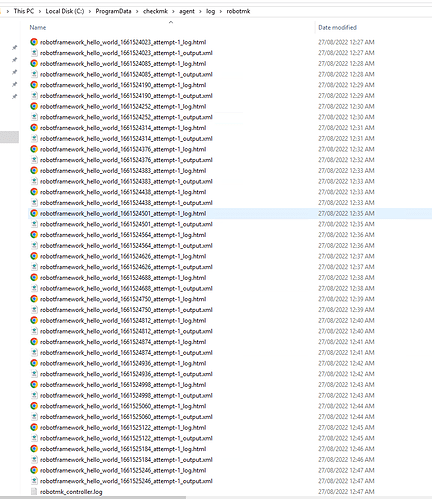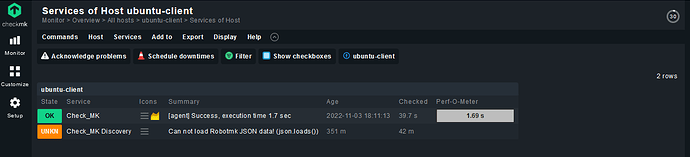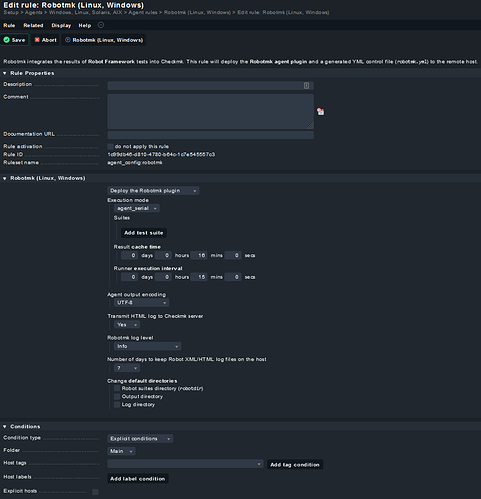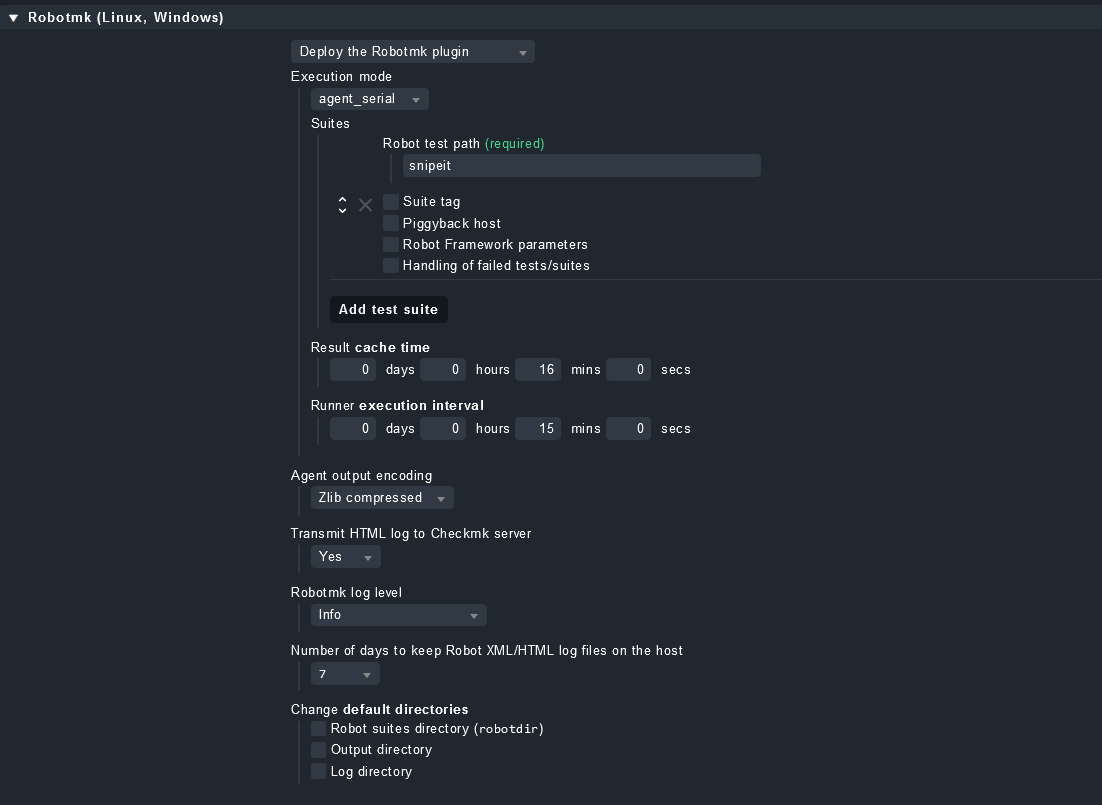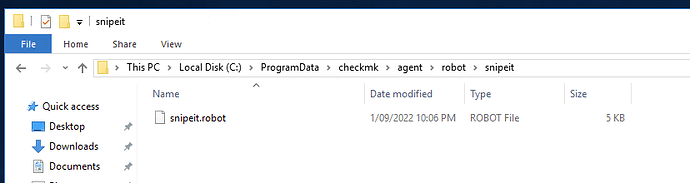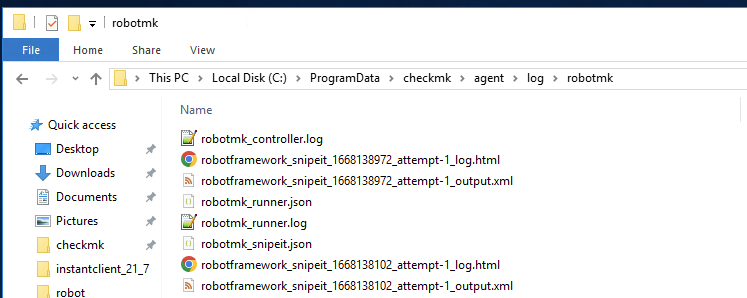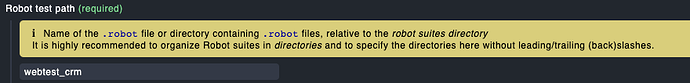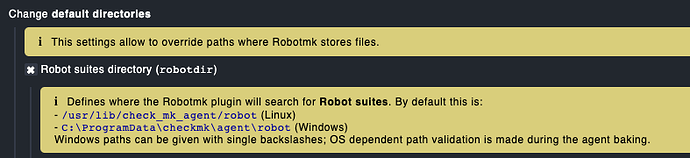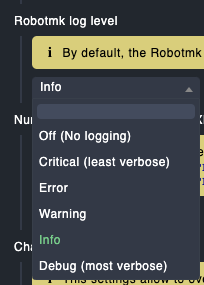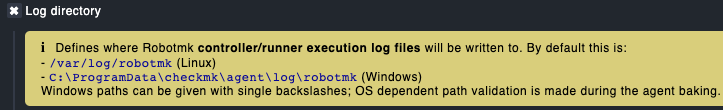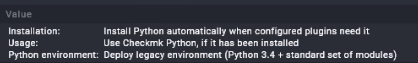CMK version: 2.1.0p2
OS version: windows10 client
For some reason I cannot discover the new service after loading agent for robotmk.
I see this in the host:
Check_MK Discovery Can not load Robotmk JSON data! (json.loads())
Output of “cmk --debug -vvn hostname”: (If it is a problem with checks or plugins)
<<<check_mk>>>
Version: 2.1.0p2
BuildDate: Jun 8 2022
AgentOS: windows
Hostname: support01
Architecture: 64bit
WorkingDirectory: C:\Windows\system32
ConfigFile: C:\Program Files (x86)\checkmk\service\check_mk.yml
LocalConfigFile: C:\ProgramData\checkmk\agent\check_mk.user.yml
AgentDirectory: C:\Program Files (x86)\checkmk\service
PluginsDirectory: C:\ProgramData\checkmk\agent\plugins
StateDirectory: C:\ProgramData\checkmk\agent\state
ConfigDirectory: C:\ProgramData\checkmk\agent\config
TempDirectory: C:\ProgramData\checkmk\agent\tmp
LogDirectory: C:\ProgramData\checkmk\agent\log
SpoolDirectory: C:\ProgramData\checkmk\agent\spool
LocalDirectory: C:\ProgramData\checkmk\agent\local
OnlyFrom:
<<<cmk_agent_ctl_status:sep(0)>>>
{"version":"2.1.0p2","agent_socket_operational":true,"ip_allowlist":[],"allow_legacy_pull":false,"connections":[{"coordinates":"au-ev-cmk01.domain.com:8000/eve","uuid":"4f88788d-3abe-40c6-b047-62c85c9ebb54","local":{"connection_type":"pull-agent","cert_info":{"issuer":"Site 'eveleigh' local CA","from":"Fri, 26 Aug 2022 13:39:25 +0000","to":"Wed, 27 Dec 3020 13:39:25 +0000"}},"remote":{"connection_type":"pull-agent","registration_state":null,"host_name":"support01.domain.com"}}]}
<<<wmi_cpuload:sep(124)>>>
[system_perf]
Name|ProcessorQueueLength|Timestamp_PerfTime|Frequency_PerfTime|WMIStatus
|0|13057444127814|2240829|OK
[computer_system]
Name|NumberOfLogicalProcessors|NumberOfProcessors|WMIStatus
support01|4|2|OK
<<<uptime>>>
5827059
<<<fileinfo:sep(124)>>>
1661525021
<<<winperf_phydisk>>>
1661525021.31 234 2240829
2 instances: 0_C: _Total
-36 0 0 rawcount
-34 138467552472 138467552472 type(20570500)
-34 133059986213108986 133059986213108986 type(40030500)
1166 138467552472 138467552472 type(550500)
-32 22076035161 22076035161 type(20570500)
-32 133059986213108986 133059986213108986 type(40030500)
1168 22076035161 22076035161 type(550500)
-30 116391517311 116391517311 type(20570500)
-30 133059986213108986 133059986213108986 type(40030500)
1170 116391517311 116391517311 type(550500)
-28 963439641 963439641 average_timer
-28 13114562 13114562 average_base
-26 651894683 651894683 average_timer
-26 1108696 1108696 average_base
-24 311544958 311544958 average_timer
-24 12005866 12005866 average_base
-22 13114562 13114562 counter
-20 1108696 1108696 counter
-18 12005866 12005866 counter
-16 212869200384 212869200384 bulk_count
-14 36205612032 36205612032 bulk_count
-12 176663588352 176663588352 bulk_count
-10 212869200384 212869200384 average_bulk
-10 13114562 13114562 average_base
-8 36205612032 36205612032 average_bulk
-8 1108696 1108696 average_base
-6 176663588352 176663588352 average_bulk
-6 12005866 12005866 average_base
1248 58174442404575 58174442404575 type(20570500)
1248 133059986213108986 133059986213108986 type(40030500)
1250 496693 496693 counter
<<<winperf_if>>>
1661525021.31 510 2240829
2 instances: Intel[R]_82574L_Gigabit_Network_Connection isatap.{636DB9D6-C01C-4734-91B2-5DAE6F4B7815}
-122 12569279414 0 bulk_count
-110 23801719 0 bulk_count
-244 14046731 0 bulk_count
-58 9754988 0 bulk_count
10 1000000000 100000 large_rawcount
-246 8624297617 0 bulk_count
14 14046731 0 bulk_count
16 0 0 bulk_count
18 0 0 large_rawcount
20 0 0 large_rawcount
22 0 0 large_rawcount
-4 3944981797 0 bulk_count
26 9754988 0 bulk_count
28 0 0 bulk_count
30 0 0 large_rawcount
32 0 0 large_rawcount
34 0 0 large_rawcount
1086 0 0 large_rawcount
1088 0 0 large_rawcount
1090 0 0 bulk_count
1092 0 0 bulk_count
1094 0 0 large_rawcount
<<<winperf_processor>>>
1661525021.31 238 2240829
5 instances: 0 1 2 3 _Total
-232 57640420312500 57588632656250 57607588906250 57781370781250 57654503164062 100nsec_timer_inv
-96 222300312500 283410781250 261129687500 184489218750 237832500000 100nsec_timer
-94 407873125000 398548593750 401873281250 304731875000 378256718750 100nsec_timer
-90 2404552486 1279243299 904556859 1247176556 1540561904 counter
458 7229062500 3047656250 5534218750 3368125000 4794765625 100nsec_timer
460 5290781250 2207656250 2457031250 2152343750 3026953125 100nsec_timer
1096 72600799 23100145 60503226 35049161 191253331 counter
1098 0 0 0 0 0 rawcount
1508 55841309239076 56517409704880 56529506538392 56772124326852 56415087452300 100nsec_timer
1510 58281888078 47015951984 51101785906 52855798162 52313856032 100nsec_timer
1512 55783027350998 56470393752896 56478404752486 56719268528690 56362773596267 100nsec_timer
1514 0 0 0 0 0 100nsec_timer
1516 19604400 17076257 18305548 16244195 71230400 bulk_count
1518 1825479226 398871660 101364389 420069178 2745784453 bulk_count
1520 0 0 0 0 0 bulk_count
<<<mem>>>
MemTotal: 16776164 kB
MemFree: 10983548 kB
SwapTotal: 2490368 kB
SwapFree: 1710148 kB
PageTotal: 19266532 kB
PageFree: 12693696 kB
VirtualTotal: 137438953344 kB
VirtualFree: 137438849448 kB
<<<logwatch>>>
[[[Application]]]
[[[HardwareEvents]]]
[[[Internet Explorer]]]
[[[Key Management Service]]]
[[[MicropayService]]]
[[[Security]]]
[[[System]]]
[[[Windows PowerShell]]]
<<<df:sep(9)>>>
C:\ NTFS 62333948 52712240 9621708 85% C:\
<<<checkmk_agent_plugins_win:sep(0)>>>
pluginsdir C:\ProgramData\checkmk\agent\plugins
localdir C:\ProgramData\checkmk\agent\local
C:\ProgramData\checkmk\agent\plugins\robotmk-runner.py:CMK_VERSION = unversioned
C:\ProgramData\checkmk\agent\plugins\robotmk.py:CMK_VERSION = unversioned
<<<services>>>
AJRouter stopped/demand AllJoyn Router Service
ALG stopped/demand Application Layer Gateway Service
AppIDSvc stopped/demand Application Identity
Appinfo stopped/demand Application Information
AppMgmt running/demand Application Management
AppReadiness stopped/demand App Readiness
AppVClient stopped/disabled Microsoft App-V Client
AppXSvc stopped/demand AppX Deployment Service (AppXSVC)
AudioEndpointBuilder stopped/demand Windows Audio Endpoint Builder
Audiosrv stopped/demand Windows Audio
AxInstSV stopped/demand ActiveX Installer (AxInstSV)
BFE running/auto Base Filtering Engine
BITS stopped/demand Background Intelligent Transfer Service
BrokerInfrastructure running/auto Background Tasks Infrastructure Service
Browser stopped/disabled Computer Browser
bthserv stopped/demand Bluetooth Support Service
CDPSvc running/auto Connected Devices Platform Service
CertPropSvc running/demand Certificate Propagation
ClipSVC stopped/demand Client License Service (ClipSVC)
COMSysApp stopped/demand COM+ System Application
CoreMessagingRegistrar running/auto CoreMessaging
CryptSvc running/auto Cryptographic Services
CscService stopped/disabled Offline Files
DcomLaunch running/auto DCOM Server Process Launcher
DcpSvc stopped/demand DataCollectionPublishingService
defragsvc stopped/demand Optimize drives
DeviceAssociationService stopped/demand Device Association Service
DeviceInstall stopped/demand Device Install Service
DevQueryBroker stopped/demand DevQuery Background Discovery Broker
Dhcp running/auto DHCP Client
diagnosticshub.standardcollector.service stopped/demand Microsoft (R) Diagnostics Hub Standard Collector Service
DiagTrack running/auto Connected User Experiences and Telemetry
DmEnrollmentSvc stopped/demand Device Management Enrollment Service
dmwappushservice stopped/demand dmwappushsvc
Dnscache running/auto DNS Client
dot3svc stopped/demand Wired AutoConfig
DPS running/auto Diagnostic Policy Service
DsmSvc stopped/demand Device Setup Manager
DsSvc running/demand Data Sharing Service
Eaphost stopped/demand Extensible Authentication Protocol
edgeupdate stopped/auto Microsoft Edge Update Service (edgeupdate)
edgeupdatem stopped/demand Microsoft Edge Update Service (edgeupdatem)
EFS stopped/demand Encrypting File System (EFS)
embeddedmode stopped/demand Embedded Mode
EntAppSvc stopped/demand Enterprise App Management Service
EventLog running/auto Windows Event Log
EventSystem running/auto COM+ Event System
fdPHost stopped/demand Function Discovery Provider Host
FDResPub stopped/demand Function Discovery Resource Publication
FontCache running/auto Windows Font Cache Service
FrameServer stopped/demand Windows Camera Frame Server
GoogleChromeElevationService stopped/demand Google Chrome Elevation Service (GoogleChromeElevationService)
gpsvc running/auto Group Policy Client
gupdate stopped/auto Google Update Service (gupdate)
gupdatem stopped/demand Google Update Service (gupdatem)
hidserv stopped/demand Human Interface Device Service
HvHost stopped/demand HV Host Service
icssvc stopped/demand Windows Mobile Hotspot Service
IISADMIN running/auto IIS Admin Service
IKEEXT running/auto IKE and AuthIP IPsec Keying Modules
iphlpsvc running/auto IP Helper
KeyIso running/demand CNG Key Isolation
KPSSVC stopped/demand KDC Proxy Server service (KPS)
KtmRm stopped/demand KtmRm for Distributed Transaction Coordinator
LanmanServer running/auto Server
LanmanWorkstation running/auto Workstation
lfsvc running/demand Geolocation Service
LicenseManager running/demand Windows License Manager Service
lltdsvc stopped/demand Link-Layer Topology Discovery Mapper
lmhosts running/demand TCP/IP NetBIOS Helper
LSM running/auto Local Session Manager
MapsBroker stopped/auto Downloaded Maps Manager
MozillaMaintenance stopped/demand Mozilla Maintenance Service
MpsSvc running/auto Windows Firewall
MSDTC running/auto Distributed Transaction Coordinator
MSiSCSI stopped/demand Microsoft iSCSI Initiator Service
msiserver stopped/demand Windows Installer
NcaSvc stopped/demand Network Connectivity Assistant
NcbService running/demand Network Connection Broker
Netlogon running/auto Netlogon
Netman running/demand Network Connections
netprofm running/demand Network List Service
NetSetupSvc stopped/demand Network Setup Service
NetTcpPortSharing stopped/disabled Net.Tcp Port Sharing Service
NgcCtnrSvc stopped/demand Microsoft Passport Container
NgcSvc stopped/demand Microsoft Passport
NlaSvc running/auto Network Location Awareness
nsi running/auto Network Store Interface Service
PcaSvc running/auto Program Compatibility Assistant Service
PerfHost stopped/demand Performance Counter DLL Host
PhoneSvc stopped/demand Phone Service
pla stopped/demand Performance Logs & Alerts
PlugPlay running/demand Plug and Play
PolicyAgent running/demand IPsec Policy Agent
Power running/auto Power
PrintNotify stopped/demand Printer Extensions and Notifications
ProfSvc running/auto User Profile Service
QWAVE stopped/demand Quality Windows Audio Video Experience
RasAuto stopped/demand Remote Access Auto Connection Manager
RasMan stopped/demand Remote Access Connection Manager
RemoteAccess stopped/disabled Routing and Remote Access
RemoteRegistry stopped/auto Remote Registry
RmSvc stopped/demand Radio Management Service
RpcEptMapper running/auto RPC Endpoint Mapper
RpcLocator stopped/demand Remote Procedure Call (RPC) Locator
RpcSs running/auto Remote Procedure Call (RPC)
RSoPProv stopped/demand Resultant Set of Policy Provider
sacsvr stopped/demand Special Administration Console Helper
SamSs running/auto Security Accounts Manager
SCardSvr stopped/disabled Smart Card
ScDeviceEnum running/demand Smart Card Device Enumeration Service
Schedule running/auto Task Scheduler
SCPolicySvc stopped/demand Smart Card Removal Policy
seclogon running/demand Secondary Logon
SENS running/auto System Event Notification Service
SensorDataService stopped/demand Sensor Data Service
SensorService running/demand Sensor Service
SensrSvc stopped/demand Sensor Monitoring Service
SessionEnv running/demand Remote Desktop Configuration
SharedAccess stopped/demand Internet Connection Sharing (ICS)
ShellHWDetection running/auto Shell Hardware Detection
smphost stopped/demand Microsoft Storage Spaces SMP
SNMPTRAP stopped/demand SNMP Trap
SolarWinds_TFTP_Server running/auto SolarWinds TFTP Server
Spooler running/auto Print Spooler
sppsvc stopped/auto Software Protection
SSDPSRV running/demand SSDP Discovery
SstpSvc stopped/demand Secure Socket Tunneling Protocol Service
StateRepository running/demand State Repository Service
stisvc stopped/auto Windows Image Acquisition (WIA)
StorSvc running/demand Storage Service
svsvc stopped/demand Spot Verifier
swprv stopped/demand Microsoft Software Shadow Copy Provider
SysMain stopped/demand Superfetch
SystemEventsBroker running/auto System Events Broker
TabletInputService running/demand Touch Keyboard and Handwriting Panel Service
TapiSrv stopped/demand Telephony
TermService running/demand Remote Desktop Services
Themes running/auto Themes
TieringEngineService stopped/demand Storage Tiers Management
tiledatamodelsvc running/auto Tile Data model server
TimeBrokerSvc running/demand Time Broker
TrkWks running/auto Distributed Link Tracking Client
TrustedInstaller stopped/demand Windows Modules Installer
tzautoupdate stopped/demand Auto Time Zone Updater
UALSVC running/auto User Access Logging Service
UevAgentService stopped/disabled User Experience Virtualization Service
UI0Detect stopped/demand Interactive Services Detection
UmRdpService running/demand Remote Desktop Services UserMode Port Redirector
upnphost stopped/demand UPnP Device Host
UserManager running/auto User Manager
UsoSvc stopped/demand Update Orchestrator Service for Windows Update
VaultSvc running/demand Credential Manager
vds stopped/demand Virtual Disk
VGAuthService running/auto VMware Alias Manager and Ticket Service
VM3DService running/auto VMware SVGA Helper Service
vmicguestinterface stopped/demand Hyper-V Guest Service Interface
vmicheartbeat stopped/demand Hyper-V Heartbeat Service
vmickvpexchange stopped/demand Hyper-V Data Exchange Service
vmicrdv stopped/demand Hyper-V Remote Desktop Virtualization Service
vmicshutdown stopped/demand Hyper-V Guest Shutdown Service
vmictimesync stopped/demand Hyper-V Time Synchronization Service
vmicvmsession stopped/demand Hyper-V PowerShell Direct Service
vmicvss stopped/demand Hyper-V Volume Shadow Copy Requestor
VMTools running/auto VMware Tools
vmvss stopped/disabled VMware Snapshot Provider
vmware-converter-agent running/auto VMware vCenter Converter Standalone Agent
vmware-converter-server running/auto VMware vCenter Converter Standalone Server
vmware-converter-worker running/auto VMware vCenter Converter Standalone Worker
VMwareCAFCommAmqpListener stopped/demand VMware CAF AMQP Communication Service
VMwareCAFManagementAgentHost stopped/demand VMware CAF Management Agent Service
VSS stopped/demand Volume Shadow Copy
W32Time running/auto Windows Time
WalletService stopped/demand WalletService
WbioSrvc stopped/auto Windows Biometric Service
Wcmsvc running/auto Windows Connection Manager
WdiServiceHost running/demand Diagnostic Service Host
WdiSystemHost stopped/demand Diagnostic System Host
Wecsvc stopped/demand Windows Event Collector
WEPHOSTSVC stopped/demand Windows Encryption Provider Host Service
wercplsupport stopped/demand Problem Reports and Solutions Control Panel Support
WerSvc stopped/demand Windows Error Reporting Service
WiaRpc stopped/demand Still Image Acquisition Events
WinHttpAutoProxySvc running/demand WinHTTP Web Proxy Auto-Discovery Service
Winmgmt running/auto Windows Management Instrumentation
WinRM running/auto Windows Remote Management (WS-Management)
wisvc stopped/demand Windows Insider Service
wlidsvc stopped/demand Microsoft Account Sign-in Assistant
wmiApSrv stopped/demand WMI Performance Adapter
WPDBusEnum stopped/demand Portable Device Enumerator Service
WpnService running/auto Windows Push Notifications System Service
WSearch stopped/disabled Windows Search
wuauserv stopped/demand Windows Update
wudfsvc running/demand Windows Driver Foundation - User-mode Driver Framework
XblAuthManager stopped/demand Xbox Live Auth Manager
XblGameSave stopped/demand Xbox Live Game Save
CDPUserSvc_934af running/auto CDPUserSvc_934af
OneSyncSvc_934af running/auto Sync Host_934af
PimIndexMaintenanceSvc_934af running/demand Contact Data_934af
UnistoreSvc_934af running/demand User Data Storage_934af
UserDataSvc_934af running/demand User Data Access_934af
WpnUserService_934af stopped/demand Windows Push Notifications User Service_934af
CDPUserSvc_420bde6 running/auto CDPUserSvc_420bde6
OneSyncSvc_420bde6 running/auto Sync Host_420bde6
PimIndexMaintenanceSvc_420bde6 stopped/demand Contact Data_420bde6
UnistoreSvc_420bde6 stopped/demand User Data Storage_420bde6
UserDataSvc_420bde6 stopped/demand User Data Access_420bde6
WpnUserService_420bde6 stopped/demand Windows Push Notifications User Service_420bde6
CWAUpdaterService running/auto Citrix Workspace Updater Service
CDPUserSvc_2f30aa81 running/auto CDPUserSvc_2f30aa81
OneSyncSvc_2f30aa81 running/auto Sync Host_2f30aa81
PimIndexMaintenanceSvc_2f30aa81 stopped/demand Contact Data_2f30aa81
UnistoreSvc_2f30aa81 stopped/demand User Data Storage_2f30aa81
UserDataSvc_2f30aa81 stopped/demand User Data Access_2f30aa81
WpnUserService_2f30aa81 stopped/demand Windows Push Notifications User Service_2f30aa81
CDPUserSvc_309e0367 running/auto CDPUserSvc_309e0367
OneSyncSvc_309e0367 running/auto Sync Host_309e0367
PimIndexMaintenanceSvc_309e0367 stopped/demand Contact Data_309e0367
UnistoreSvc_309e0367 stopped/demand User Data Storage_309e0367
UserDataSvc_309e0367 stopped/demand User Data Access_309e0367
WpnUserService_309e0367 stopped/demand Windows Push Notifications User Service_309e0367
nxlog running/auto nxlog
CSFalconService running/auto CrowdStrike Falcon Sensor Service
CDPUserSvc_569d6383 running/auto CDPUserSvc_569d6383
OneSyncSvc_569d6383 running/auto Sync Host_569d6383
PimIndexMaintenanceSvc_569d6383 stopped/demand Contact Data_569d6383
UnistoreSvc_569d6383 stopped/demand User Data Storage_569d6383
UserDataSvc_569d6383 stopped/demand User Data Access_569d6383
WpnUserService_569d6383 stopped/demand Windows Push Notifications User Service_569d6383
CheckmkService running/auto Checkmk Service
<<<dotnet_clrmemory:sep(124)>>>
AllocatedBytesPersec|Caption|Description|FinalizationSurvivors|Frequency_Object|Frequency_PerfTime|Frequency_Sys100NS|Gen0heapsize|Gen0PromotedBytesPerSec|Gen1heapsize|Gen1PromotedBytesPerSec|Gen2heapsize|LargeObjectHeapsize|Name|NumberBytesinallHeaps|NumberGCHandles|NumberGen0Collections|NumberGen1Collections|NumberGen2Collections|NumberInducedGC|NumberofPinnedObjects|NumberofSinkBlocksinuse|NumberTotalcommittedBytes|NumberTotalreservedBytes|PercentTimeinGC|PercentTimeinGC_Base|ProcessID|PromotedFinalizationMemoryfromGen0|PromotedMemoryfromGen0|PromotedMemoryfromGen1|Timestamp_Object|Timestamp_PerfTime|Timestamp_Sys100NS|WMIStatus
4320483696|||8297|0|2240829|10000000|56623800|9117796|20370216|7627276|75215368|9830744|_Global_|105416328|6896|4818495|4818365|4818345|4818339|365|583|140341248|1073659904|77610384|4294967295|0|1957408|9117796|7627276|0|13057444454138|133060346214390000|OK
12074092|||988|0|2240829|10000000|6291456|1386852|1396776|688592|688628|797640|SelfService|2883044|1862|2|1|0|0|116|87|6815744|33546240|593|693262793|11756|37364|1386852|688592|0|13057444454138|133060346214390000|OK
0|||0|0|2240829|10000000|0|0|0|0|0|0|SelfServicePlugin|0|0|0|0|0|0|0|38|0|0|0|0|0|0|0|0|0|13057444454138|133060346214390000|OK
0|||0|0|2240829|10000000|0|0|0|0|0|0|Receiver|0|0|0|0|0|0|0|0|0|0|0|0|0|0|0|0|0|13057444454138|133060346214390000|OK
0|||0|0|2240829|10000000|0|0|0|0|0|0|concentr|0|0|0|0|0|0|0|6|0|0|0|0|0|0|0|0|0|13057444454138|133060346214390000|OK
81713272|||421|0|2240829|10000000|6291456|2785520|6291496|6903336|37279592|3252936|dllhost|46824024|67|11|5|1|0|0|5|46845952|402644992|67882|358233|14640|21416|2785520|6903336|0|13057444454138|133060346214390000|OK
2479660|||184|0|2240829|10000000|5242880|173200|231308|0|12|412528|CitrixReceiverUpdater|643848|273|2|0|0|0|0|20|1662976|33546240|87|777284111|7224|17354|173200|0|0|13057444454138|133060346214390000|OK
90998900|||2183|0|2240829|10000000|5242884|109092|346992|0|2083092|727400|SelfService#1|3157484|2200|33|5|1|0|115|142|6811648|33546240|123|2048160290|9076|59264|109092|0|0|13057444454138|133060346214390000|OK
81708080|||439|0|2240829|10000000|6291456|2769184|9842024|0|30254216|3252936|dllhost#1|43349176|65|11|4|1|0|0|5|46858240|402644992|42900|367700|728|22280|2769184|0|0|13057444454138|133060346214390000|OK
0|||0|0|2240829|10000000|0|0|0|0|0|0|SelfServicePlugin#1|0|0|0|0|0|0|0|39|0|0|0|0|0|0|0|0|0|13057444454138|133060346214390000|OK
10521368|||0|0|2240829|10000000|5242880|72|5440|0|12|17752|Receiver#1|23204|88|2|0|0|0|0|0|5382144|33546240|0|105367162|3896|0|72|0|0|13057444454138|133060346214390000|OK
0|||0|0|2240829|10000000|0|0|0|0|0|0|concentr#1|0|0|0|0|0|0|0|6|0|0|0|0|0|0|0|0|0|13057444454138|133060346214390000|OK
98058844|||2205|0|2240829|10000000|5242884|90248|193640|0|1848896|680200|SelfService#2|2722736|1914|37|3|2|0|114|133|6766592|33546240|186|1985938784|14832|66712|90248|0|0|13057444454138|133060346214390000|OK
0|||0|0|2240829|10000000|0|0|0|0|0|0|SelfServicePlugin#2|0|0|0|0|0|0|0|38|0|0|0|0|0|0|0|0|0|13057444454138|133060346214390000|OK
10521368|||0|0|2240829|10000000|5242880|72|5440|0|12|17752|Receiver#2|23204|90|2|0|0|0|0|0|5382144|33546240|0|105367117|6576|0|72|0|0|13057444454138|133060346214390000|OK
0|||0|0|2240829|10000000|0|0|0|0|0|0|concentr#2|0|0|0|0|0|0|0|6|0|0|0|0|0|0|0|0|0|13057444454138|133060346214390000|OK
23129732|||1876|0|2240829|10000000|6291456|1802872|1821100|35348|377272|630232|UpdaterService|2828604|121|4|3|1|0|1|48|8040448|33546240|1|94534978|6296|1732970|1802872|35348|0|13057444454138|133060346214390000|OK
1749036532|||1|0|2240829|10000000|5243568|684|236000|0|2683636|41368|SolarWinds TFTP Server|2961004|216|4818391|4818344|4818339|4818339|19|10|5775360|33546240|2360572|2296796122|2180|48|684|0|0|13057444454138|133060346214390000|OK
<<<ps:sep(9)>>>
(SYSTEM,64,4,0,0,0,0,230618012968750,0,4,5827118) System Idle Process
(SYSTEM,3464,140,0,4,0,0,195580625000,2270,178,5827118) System
(SYSTEM,2147490148,1312,0,368,0,312500,17343750,66,2,5827118) smss.exe
(SYSTEM,2147538388,5120,0,532,2,70312500,910937500,462,12,5827115) csrss.exe
(SYSTEM,2147530980,5768,0,632,1,468750,1562500,119,1,5827114) wininit.exe
(SYSTEM,2147528032,13328,0,768,7,4028281250,29710781250,380,5,5827114) services.exe
(\\NT AUTHORITY\SYSTEM,2147567512,37064,0,784,22,10725312500,7196250000,2694,11,5827114) lsass.exe
(\\NT AUTHORITY\SYSTEM,2147611208,33684,0,880,18,18047656250,127558906250,2062,18,5827113) svchost.exe
<<<>>>
<<<robotmk:sep(0)>>>
{
"runner": {
"encoding": "zlib_codec",
"robotmk_version": "v1.2.10-beta-1",
"id": "runner",
"execution_mode": "agent_serial",
"start_time": "2022-08-27T00:43:18.452495+10:00",
"end_time": "2022-08-27T00:43:18.529493+10:00",
"assigned_host": [
"support01.domain.com",
"support01"
],
"runtime_total": 0.076998,
"runtime_suites": 0.071999,
"runtime_robotmk": 0.0049990000000000034,
"selective_run": false,
"cache_time": 120,
"execution_interval": 60,
"is_piggyback_result": false
},
"suites": [
{
"id": "hello_world",
"cache_time": 120,
"execution_interval": 60,
"path": "hello_world",
"tag": null,
"start_time": "2022-08-27T00:43:18.456495+10:00",
"htmllog": null,
"xml": "eNqtk01vGjEQhu/5FVNfaA/sFyQgtN6IpodW6gElkXJZqXJ2zWKt10b2bCj/vrYhhDYVRagnj8cz7zMej/Pbn52EF26s0IoO0igZAFeVroVq6KDH5XRwW1zlRj9rhIYrbhhqQ8l9cFxHSZTCx8UWV1rBKEqT6AactRFqlH0irwm8piRLsiyZZhNIktl4NEun0XiSEjBrRsmSScsJ2GrFO/ZaCxkRB7a9QA7CCVgXrVjHKfnKpdTwpI2sXZLuTeWcd7NyYXRjWPeFISudVNV2bclcCViG8suVz/uxCXl/SA//q/qxHYVTz0Nu8Q03xAPx0R/gisOuNJBC8f31280+5rtu4FHDnVZWS+5jng0zW0o+90LiN+WDmWmKo+phaXQH4aG6FuYVq3m3/ZDHPuwqr3VVOFEbwI144Qo6bq27EaAOzmrHivLYx7p+IcPewm6hZDF/eCB+ZxCFL/H9C18nN8RNU33yPHbScbu5EDA+E+CbfyEiOxMR5ukixnhyCUNYFJX1g6WRyb0T1sw6qJutJROSksShW7H2RjGXEvysWafjQkNb9qnImrANyzHkhN6JX3k8hgfYeXLDfytGf1M/tCb+rTfcGG28Eb9Z4UcWvwD5xIuL",
"end_time": "2022-08-27T00:43:18.528494+10:00",
"attempts": 1,
"max_executions": 1,
"rc": 0,
"status": "nonfatal"
}
]
}
Hello World from Robotmk Academy!
<<<>>>
<<<systemtime>>>
1661525022
its strange as i can run the tests manually no issues and can see the tests being created every 5 min in log directory
Any help would be appreciated i feel like i am close.