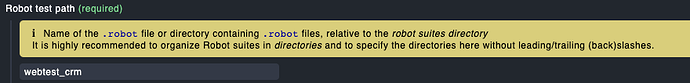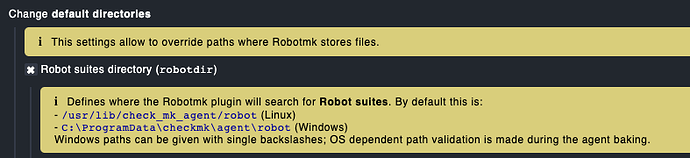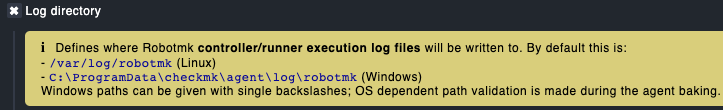Hi Joel,
sorry for my late reply. Has been a busy week…
The blogpost is a bit outdated. That’s why your robotmk.yml looks different from the one in the article.
As long as there is no documentation for Robotmk (yet), I can highly recommend the inline help. I think most of your questions are answered there already:
In order to better understand what Robotmk does (and what not…), inspect the log files:
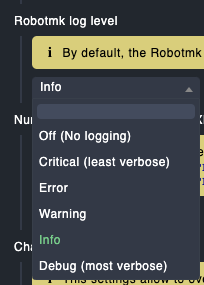
Yes, the robotdir must be created by hand.
Then, regarding your robotmk.yml: it contains suites: {}. This is ok - Robotmk will execute all suites found in robotdir. But without specifying suite names, you cannot benefit from the Robotmk feature to set Robot Parameters like variables, re-execution etc.
Also check the following things and let me know:
- Can you execute the Robot test itself? =>
robot foo.robot - Is the CMK agent able to start
robotmk-runner.py?- On Windows, Python modules must be installed within an admin cmd (
pip3 install robotframework pyyaml mergedeep python-dateutil) - there should never be Python modules in a profile directory - Check the cmk agent log: which interpreter does the cmk agent use to start robotmk-runner? If you see the interpreter of the agent (venv…), this is wrong. In this case, configure the Python interpreter like this:
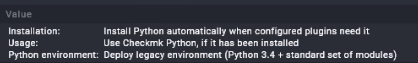
- On Windows, Python modules must be installed within an admin cmd (
- Does your Robot test produce any console output? The runner execution (see above) must not produce any stdout.
- Check the log files
robotmk-controller.logandrobotmk-runner.logfor any error (increase the logging level inrobotmk.yml) - Does the runner produce State files? XML/HTML files?
- Execute the agent:
- Does it produce a
<<<robotmk>>>section when executed locally? - Do you see the section if executed remotely from the CMK server?
- Does it produce a
I am happy to help you - kind regards,
Simon