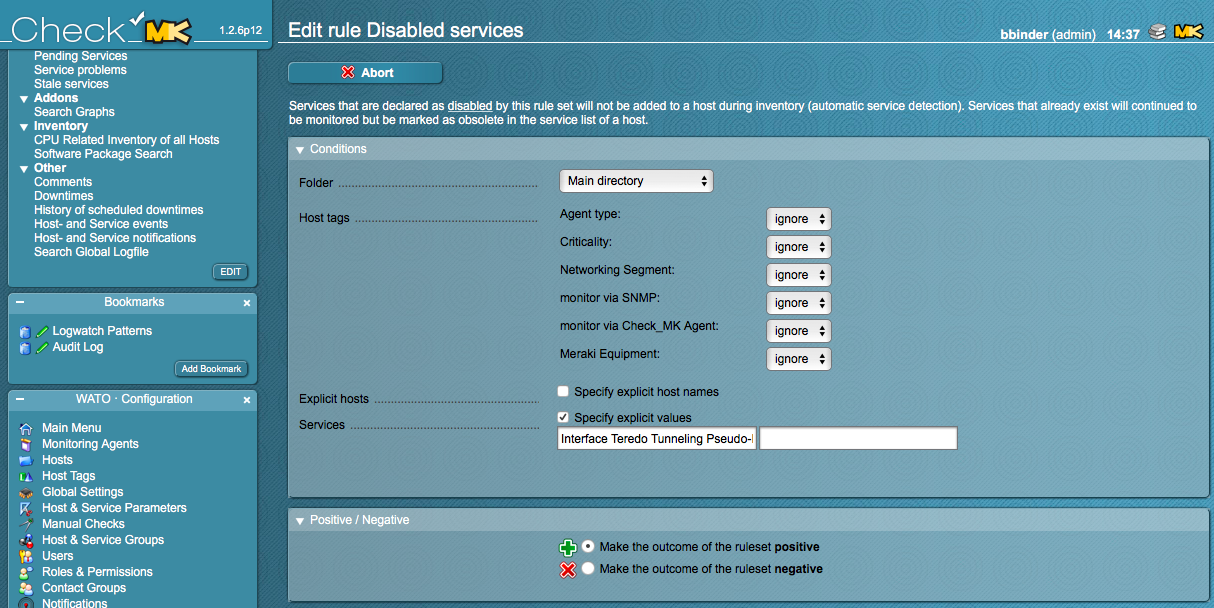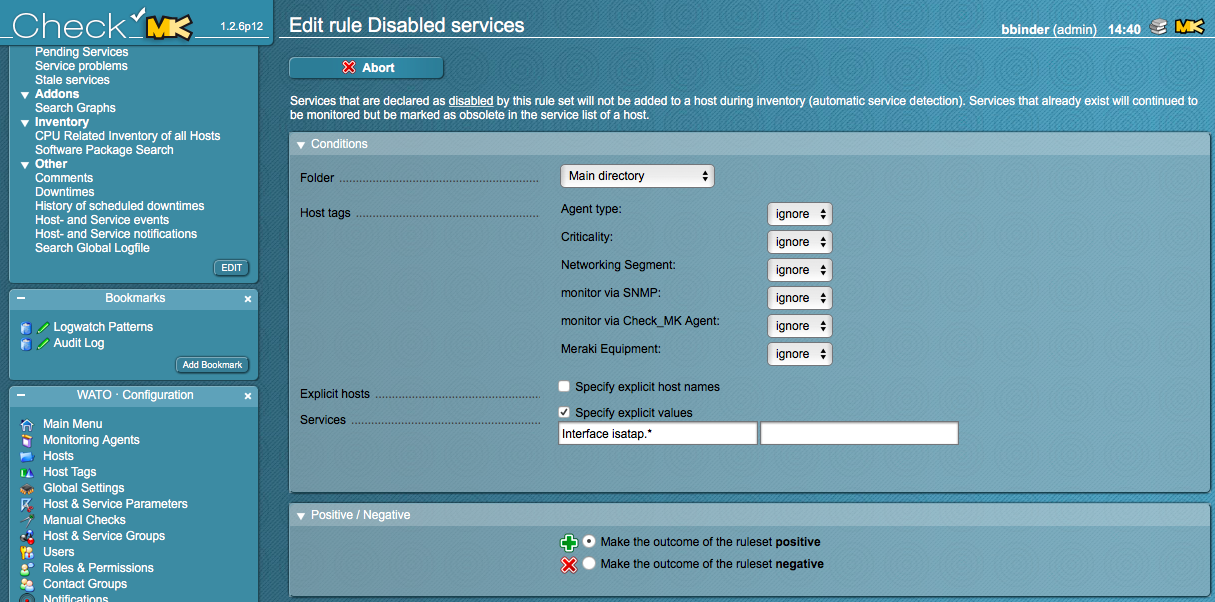I’m working with version 1.2.6p12 (both server and agent) and I’d like to ignore Windows network interfaces that aren’t showing traffic.
Specifically, most of my windows VMs have the 2 following interfaces (Interface 2 & Interface 3) with the detail:
OK - [isatap.{BABD2448-0CD7-4F0D-ACAB-6FB5F0E44BE2}] (up) 100.0 Kbit/s, in: 0.00 B/s, out: 0.00 B/s
OK - [isatap.{BABD2448-0CD7-4F0D-ACAB-6FB5F0E44BE2}] (up) 100.0 Kbit/s, in: 0.00 B/s, out: 0.00 B/s
I’ve scoured documentation and the interwebs, but I can’t find any mention of ignoring services based on status detail or how to filter these out. It looks like it’s possible based on this thread:
http://lists.mathias-kettner.de/pipermail/checkmk-en/2016-April/019164.html
Andreas says “With actual agent you get only isatap and teredo pseudo interfaces and they can easily ignored with some rules”
How do I do this? I’m probably missing something obvious here…long-time user of CheckMK, but I’m stuck.
-chris
bbinder
August 7, 2016, 6:57pm
2
Interface Teredo Tunneling Pseudo-Interface$
Interface isatap.*
Ignore both like that.
Sorry for brevity!
If you need more help we can provide it.
···
On Sun, Aug 07, 2016 at 1:51 PM Chris Carmichael wrote:
I’m working with version 1.2.6p12 (both server and agent) and I’d like to ignore Windows network interfaces that aren’t showing traffic.
Specifically, most of my windows VMs have the 2 following interfaces (Interface 2 & Interface 3) with the detail:
OK - [isatap.{BABD2448-0CD7-4F0D-ACAB-6FB5F0E44BE2}] (up) 100.0 Kbit/s, in: 0.00 B/s, out: 0.00 B/s
OK - [isatap.{BABD2448-0CD7-4F0D-ACAB-6FB5F0E44BE2}] (up) 100.0 Kbit/s, in: 0.00 B/s, out: 0.00 B/s
I’ve scoured documentation and the interwebs, but I can’t find any mention of ignoring services based on status detail or how to filter these out. It looks like it’s possible based on this thread:
http://lists.mathias-kettner.de/pipermail/checkmk-en/2016-April/019164.html
Andreas says “With actual agent you get only isatap and teredo pseudo interfaces and they can easily ignored with some rules”
How do I do this? I’m probably missing something obvious here…long-time user of CheckMK, but I’m stuck.
-chris
checkmk-en mailing list
checkmk-en@lists.mathias-kettner.de
http://lists.mathias-kettner.de/mailman/listinfo/checkmk-en
Brian,
Hmm…still doesn’t seem to filter. Some more detail:
In UI: Service Names appear as:
Interface 1
Interface 2
Interface 3
With the Teredo & isatap only showing up in Status Detail.
In main.mk :
ignored_services = [
( [“serverboo”, ], [ “Interface Teredo” ]),
]
Doesn’t work. Is this a use-case where I need to add the description to the the interface name ala:
if_inventory_uses_description = true
(I don’t currently have that defined in my config)
···
On Sun, Aug 7, 2016 at 1:57 PM, Brian Binder brian.binder@gmail.com wrote:
Interface Teredo Tunneling Pseudo-Interface$
Interface isatap.*
Ignore both like that.
Sorry for brevity!
If you need more help we can provide it.
On Sun, Aug 07, 2016 at 1:51 PM Chris Carmichael wrote:
I’m working with version 1.2.6p12 (both server and agent) and I’d like to ignore Windows network interfaces that aren’t showing traffic.
Specifically, most of my windows VMs have the 2 following interfaces (Interface 2 & Interface 3) with the detail:
OK - [isatap.{BABD2448-0CD7-4F0D-ACAB-6FB5F0E44BE2}] (up) 100.0 Kbit/s, in: 0.00 B/s, out: 0.00 B/s
OK - [isatap.{BABD2448-0CD7-4F0D-ACAB-6FB5F0E44BE2}] (up) 100.0 Kbit/s, in: 0.00 B/s, out: 0.00 B/s
I’ve scoured documentation and the interwebs, but I can’t find any mention of ignoring services based on status detail or how to filter these out. It looks like it’s possible based on this thread:
http://lists.mathias-kettner.de/pipermail/checkmk-en/2016-April/019164.html
Andreas says “With actual agent you get only isatap and teredo pseudo interfaces and they can easily ignored with some rules”
How do I do this? I’m probably missing something obvious here…long-time user of CheckMK, but I’m stuck.
-chris
checkmk-en mailing list
checkmk-en@lists.mathias-kettner.de
http://lists.mathias-kettner.de/mailman/listinfo/checkmk-en
FYI - that was the fix. Once I added this to my global config, the interface Service names changed so we could do better filtering.
if_inventory_uses_description = True
Thanks for your help Brian.
-chris
···
On Sun, Aug 7, 2016 at 2:14 PM, Chris Carmichael carmichael.chris@gmail.com wrote:
Brian,
Hmm…still doesn’t seem to filter. Some more detail:
In UI: Service Names appear as:
Interface 1
Interface 2
Interface 3
With the Teredo & isatap only showing up in Status Detail.
In main.mk :
ignored_services = [
( [“serverboo”, ], [ “Interface Teredo” ]),
]
Doesn’t work. Is this a use-case where I need to add the description to the the interface name ala:
if_inventory_uses_description = true
(I don’t currently have that defined in my config)
On Sun, Aug 7, 2016 at 1:57 PM, Brian Binder brian.binder@gmail.com wrote:
Interface Teredo Tunneling Pseudo-Interface$
Interface isatap.*
Ignore both like that.
Sorry for brevity!
If you need more help we can provide it.
On Sun, Aug 07, 2016 at 1:51 PM Chris Carmichael wrote:
I’m working with version 1.2.6p12 (both server and agent) and I’d like to ignore Windows network interfaces that aren’t showing traffic.
Specifically, most of my windows VMs have the 2 following interfaces (Interface 2 & Interface 3) with the detail:
OK - [isatap.{BABD2448-0CD7-4F0D-ACAB-6FB5F0E44BE2}] (up) 100.0 Kbit/s, in: 0.00 B/s, out: 0.00 B/s
OK - [isatap.{BABD2448-0CD7-4F0D-ACAB-6FB5F0E44BE2}] (up) 100.0 Kbit/s, in: 0.00 B/s, out: 0.00 B/s
I’ve scoured documentation and the interwebs, but I can’t find any mention of ignoring services based on status detail or how to filter these out. It looks like it’s possible based on this thread:
http://lists.mathias-kettner.de/pipermail/checkmk-en/2016-April/019164.html
Andreas says “With actual agent you get only isatap and teredo pseudo interfaces and they can easily ignored with some rules”
How do I do this? I’m probably missing something obvious here…long-time user of CheckMK, but I’m stuck.
-chris
checkmk-en mailing list
checkmk-en@lists.mathias-kettner.de
http://lists.mathias-kettner.de/mailman/listinfo/checkmk-en
bbinder
August 7, 2016, 7:41pm
5
Mine doesn’t reside in main.mk
Host and Service Parameters>Monitoring Configuration>Disabled Services
Screen Shot on 2016-08-07 at 14:39:02.png Shared with Droplr
D.PR
](Screen Shot on 2016-08-07 at 14:39:02.png - Droplr )
Interface Teredo Tunneling Pseudo-Interface$
And
Screen Shot on 2016-08-07 at 14:40:13.png Shared with Droplr
D.PR
](Screen Shot on 2016-08-07 at 14:40:13.png - Droplr )
Interface isatap.*
I have a ton of sites setup in this fashion and they all work perfectly.
···
On Sun, Aug 07, 2016 at 2:14 PM Chris Carmichael wrote:
Brian,
Hmm…still doesn’t seem to filter. Some more detail:
In UI: Service Names appear as:
Interface 1
Interface 2
Interface 3
With the Teredo & isatap only showing up in Status Detail.
In main.mk :
ignored_services = [
( [“serverboo”, ], [ “Interface Teredo” ]),
]
Doesn’t work. Is this a use-case where I need to add the description to the the interface name ala:
if_inventory_uses_description = true
(I don’t currently have that defined in my config)
On Sun, Aug 7, 2016 at 1:57 PM, Brian Binder brian.binder@gmail.com wrote:
Interface Teredo Tunneling Pseudo-Interface$
Interface isatap.*
Ignore both like that.
Sorry for brevity!
If you need more help we can provide it.
On Sun, Aug 07, 2016 at 1:51 PM Chris Carmichael wrote:
I’m working with version 1.2.6p12 (both server and agent) and I’d like to ignore Windows network interfaces that aren’t showing traffic.
Specifically, most of my windows VMs have the 2 following interfaces (Interface 2 & Interface 3) with the detail:
OK - [isatap.{BABD2448-0CD7-4F0D-ACAB-6FB5F0E44BE2}] (up) 100.0 Kbit/s, in: 0.00 B/s, out: 0.00 B/s
OK - [isatap.{BABD2448-0CD7-4F0D-ACAB-6FB5F0E44BE2}] (up) 100.0 Kbit/s, in: 0.00 B/s, out: 0.00 B/s
I’ve scoured documentation and the interwebs, but I can’t find any mention of ignoring services based on status detail or how to filter these out. It looks like it’s possible based on this thread:
http://lists.mathias-kettner.de/pipermail/checkmk-en/2016-April/019164.html
Andreas says “With actual agent you get only isatap and teredo pseudo interfaces and they can easily ignored with some rules”
How do I do this? I’m probably missing something obvious here…long-time user of CheckMK, but I’m stuck.
-chris
checkmk-en mailing list
checkmk-en@lists.mathias-kettner.de
http://lists.mathias-kettner.de/mailman/listinfo/checkmk-en
Yeah, I strictly use .mk files so we can version control with Git.
Thanks again!
-chris
···
On Sun, Aug 7, 2016 at 2:41 PM, Brian Binder brian.binder@gmail.com wrote:
Mine doesn’t reside in main.mk main.mk doesn’t reflect such changes.
Host and Service Parameters>Monitoring Configuration>Disabled Services
Screen Shot on 2016-08-07 at 14:39:02.png Shared with Droplr
D.PR
](Screen Shot on 2016-08-07 at 14:39:02.png - Droplr )
Interface Teredo Tunneling Pseudo-Interface$
And
Screen Shot on 2016-08-07 at 14:40:13.png Shared with Droplr
D.PR
](Screen Shot on 2016-08-07 at 14:40:13.png - Droplr )
Interface isatap.*
I have a ton of sites setup in this fashion and they all work perfectly.
On Sun, Aug 07, 2016 at 2:14 PM Chris Carmichael wrote:
Brian,
Hmm…still doesn’t seem to filter. Some more detail:
In UI: Service Names appear as:
Interface 1
Interface 2
Interface 3
With the Teredo & isatap only showing up in Status Detail.
In main.mk :
ignored_services = [
( [“serverboo”, ], [ “Interface Teredo” ]),
]
Doesn’t work. Is this a use-case where I need to add the description to the the interface name ala:
if_inventory_uses_description = true
(I don’t currently have that defined in my config)
On Sun, Aug 7, 2016 at 1:57 PM, Brian Binder brian.binder@gmail.com wrote:
Interface Teredo Tunneling Pseudo-Interface$
Interface isatap.*
Ignore both like that.
Sorry for brevity!
If you need more help we can provide it.
On Sun, Aug 07, 2016 at 1:51 PM Chris Carmichael wrote:
I’m working with version 1.2.6p12 (both server and agent) and I’d like to ignore Windows network interfaces that aren’t showing traffic.
Specifically, most of my windows VMs have the 2 following interfaces (Interface 2 & Interface 3) with the detail:
OK - [isatap.{BABD2448-0CD7-4F0D-ACAB-6FB5F0E44BE2}] (up) 100.0 Kbit/s, in: 0.00 B/s, out: 0.00 B/s
OK - [isatap.{BABD2448-0CD7-4F0D-ACAB-6FB5F0E44BE2}] (up) 100.0 Kbit/s, in: 0.00 B/s, out: 0.00 B/s
I’ve scoured documentation and the interwebs, but I can’t find any mention of ignoring services based on status detail or how to filter these out. It looks like it’s possible based on this thread:
http://lists.mathias-kettner.de/pipermail/checkmk-en/2016-April/019164.html
Andreas says “With actual agent you get only isatap and teredo pseudo interfaces and they can easily ignored with some rules”
How do I do this? I’m probably missing something obvious here…long-time user of CheckMK, but I’m stuck.
-chris
checkmk-en mailing list
checkmk-en@lists.mathias-kettner.de
http://lists.mathias-kettner.de/mailman/listinfo/checkmk-en
bbinder
August 7, 2016, 7:43pm
7
Ah, ok. Glad you got it working
···
On Sun, Aug 07, 2016 at 2:41 PM Chris Carmichael wrote:
FYI - that was the fix. Once I added this to my global config, the interface Service names changed so we could do better filtering.
if_inventory_uses_description = True
Thanks for your help Brian.
-chris
On Sun, Aug 7, 2016 at 2:14 PM, Chris Carmichael carmichael.chris@gmail.com wrote:
Brian,
Hmm…still doesn’t seem to filter. Some more detail:
In UI: Service Names appear as:
Interface 1
Interface 2
Interface 3
With the Teredo & isatap only showing up in Status Detail.
In main.mk :
ignored_services = [
( [“serverboo”, ], [ “Interface Teredo” ]),
]
Doesn’t work. Is this a use-case where I need to add the description to the the interface name ala:
if_inventory_uses_description = true
(I don’t currently have that defined in my config)
On Sun, Aug 7, 2016 at 1:57 PM, Brian Binder brian.binder@gmail.com wrote:
Interface Teredo Tunneling Pseudo-Interface$
Interface isatap.*
Ignore both like that.
Sorry for brevity!
If you need more help we can provide it.
On Sun, Aug 07, 2016 at 1:51 PM Chris Carmichael wrote:
I’m working with version 1.2.6p12 (both server and agent) and I’d like to ignore Windows network interfaces that aren’t showing traffic.
Specifically, most of my windows VMs have the 2 following interfaces (Interface 2 & Interface 3) with the detail:
OK - [isatap.{BABD2448-0CD7-4F0D-ACAB-6FB5F0E44BE2}] (up) 100.0 Kbit/s, in: 0.00 B/s, out: 0.00 B/s
OK - [isatap.{BABD2448-0CD7-4F0D-ACAB-6FB5F0E44BE2}] (up) 100.0 Kbit/s, in: 0.00 B/s, out: 0.00 B/s
I’ve scoured documentation and the interwebs, but I can’t find any mention of ignoring services based on status detail or how to filter these out. It looks like it’s possible based on this thread:
http://lists.mathias-kettner.de/pipermail/checkmk-en/2016-April/019164.html
Andreas says “With actual agent you get only isatap and teredo pseudo interfaces and they can easily ignored with some rules”
How do I do this? I’m probably missing something obvious here…long-time user of CheckMK, but I’m stuck.
-chris
checkmk-en mailing list
checkmk-en@lists.mathias-kettner.de
http://lists.mathias-kettner.de/mailman/listinfo/checkmk-en