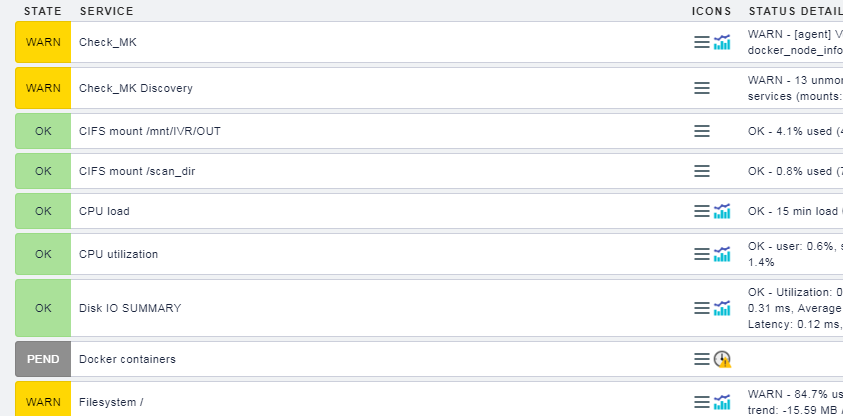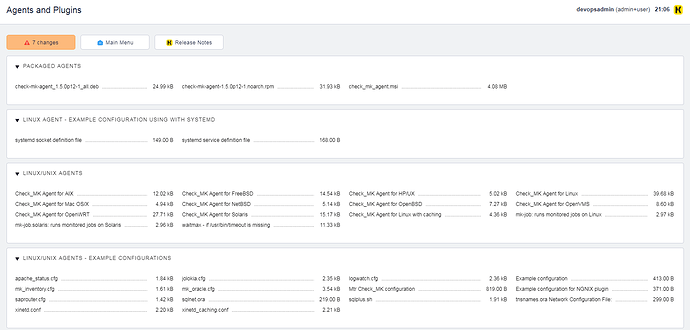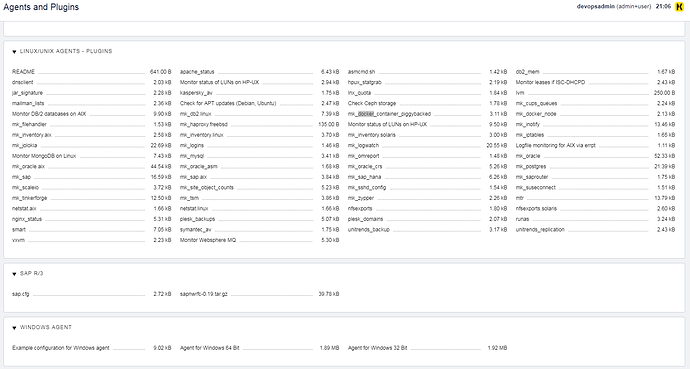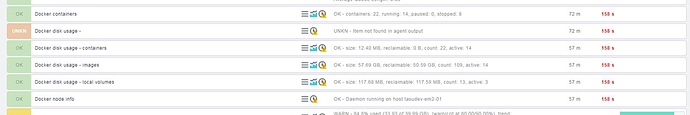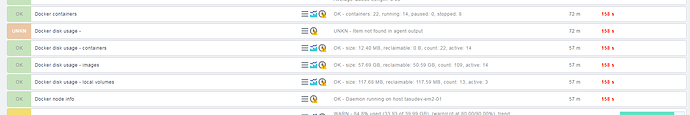Am Mo., 8. Apr. 2019 um 11:29 Uhr schrieb BarroquilloJr, Anton (Taguig City) <Anton.BarroquilloJr@willistowerswatson.com>:
Thanks a lot Andreas for checking out my concern.
I'm currently doing POC of monitoring tools where we monitor our infra and apps/tools and compare the results.
Regarding docker, the attached screenshot is what I can see.
The check_mk UI says I’m using 1.5.0p12.
Is it also the Linux agent version? If not, how/where can I check the Linux agent version?
I monitored 2-3 Linux server with docker but it can’t get any data.
Same thing when I monitor the active_mq in a remote server and in my local.
Regards,
Anton
-----Original Message-----
From: Andreas Döhler [mailto:andreas.doehler@gmail.com]
Sent: Monday, April 08, 2019 4:13 AM
To: BarroquilloJr, Anton (Taguig City) <Anton.BarroquilloJr@willistowerswatson.com>
Cc: checkmk-en@lists.mathias-kettner.de
Subject: Re: [Check_mk (english)] Problem in Monitoring Docker using Check_MK
Hi Anton,
how does your output from check_mk agent on Linux looks like?
Do you see any section starting with "<<<docker_...."?
If not what version of Linux agent you use?
On my only two Linux hosts with docker it works without any problem
br
Andreas
Am Do., 4. Apr. 2019 um 15:33 Uhr schrieb BarroquilloJr, Anton (Taguig > > City) <Anton.BarroquilloJr@willistowerswatson.com>:
>
> Hi,
>
> We tried upgrading our Check_MK instance to 1.5.0p12 so we can be able to monitor docker containers.
>
> Initially, it cannot automatically detect the docker containers, so we use the Manual Checks or putting monitoring rules in the host group. After that, we can already see the Docker Containers in the service list.
>
> But the state is stuck in PEND and can’t get any information.
>
>
>
> It has also a message says “The service is stale, no data has been received within the last 1.5 checkpoints”.
>
> We have tried it to our other servers but still no luck.
>
>
>
> Anton Barroquillo Jr.
>
> DevOps Architect/Manager
>
>
>
>
>
> Notice of Confidentiality
> This email contains confidential material prepared for the intended addressees only and it may contain intellectual property of Willis Towers Watson, its affiliates or a third party. This material may not be suitable for, and we accept no responsibility for, use in any context or for any purpose other than for the intended context and purpose. If you are not the intended recipient or if we did not authorize your receipt of this material, any use, distribution or copying of this material is strictly prohibited and may be unlawful. If you have received this communication in error, please return it to the original sender with the subject heading "Received in error," then delete any copies.
>
> You may receive direct marketing communications from Willis Towers Watson. If so, you have the right to opt out of these communications. You can opt out of these communications or request a copy of Willis Towers Watson's privacy notice by emailing unsubscribe@willistowerswatson.com.
>
>
> This e-mail has come to you from Willis Towers Watson US LLC
> _______________________________________________
> checkmk-en mailing list
> checkmk-en@lists.mathias-kettner.de
> Manage your subscription or unsubscribe
> https://nam03.safelinks.protection.outlook.com/?url=https%3A%2F%2Flists.mathias-kettner.de%2Fcgi-bin%2Fmailman%2Flistinfo%2Fcheckmk-en&data=02|01|Anton.BarroquilloJr%40towerswatson.com|09bfb7c7682f4091bf4308d6bb9563d7|76e3921f489b4b7e95479ea297add9b5|0|0|636902647649636399&sdata=A98ETRHOP1CxPTdPoEn%2BgGQSrbeEtreYXty22rIj8Kc%3D&reserved=0
Notice of Confidentiality
This email contains confidential material prepared for the intended addressees only and it may contain intellectual property of Willis Towers Watson, its affiliates or a third party. This material may not be suitable for, and we accept no responsibility for, use in any context or for any purpose other than for the intended context and purpose. If you are not the intended recipient or if we did not authorize your receipt of this material, any use, distribution or copying of this material is strictly prohibited and may be unlawful. If you have received this communication in error, please return it to the original sender with the subject heading "Received in error," then delete any copies.
You may receive direct marketing communications from Willis Towers Watson. If so, you have the right to opt out of these communications. You can opt out of these communications or request a copy of Willis Towers Watson's privacy notice by emailing unsubscribe@willistowerswatson.com.
This e-mail has come to you from Willis Towers Watson US LLC