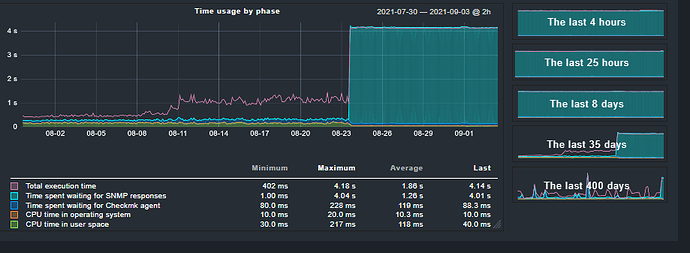Hi everyone.
Marcelo here, newbie on Check_MK and liking. Thanks in advance.
OMD Version 2.0.0p9.cee - just updated
[agent] Version 1.4p2
After we update the Site to Enterprise Check_MK 2.0, two out of 15 Linux boxes had their execution time of service Check_MK going from 200ms average to 4s, as we can see at image.
Out of these two box one is the OMD server itself and the other is on same site at the OMD server. The others located at AWS had some reading differences but not substantial, running on average 200ms execution time with some spikes to 2s here and there but not trigging alarm.
One more thing, I could not find the place to check this rule, to try to extend acceptable execution time on these hosts while troubleshooting.
In short: After Site update to Enterprise edition 2 hosts, on site and including the OMD server, had jumped SNMP execution time from 200ms to 4s, and other monitored hosts, not on site but at AWS, had their average SNMP execution time remaining at 200ms. And could not find ruleset to modify for specific service "Check_MK [agent] Version 1.4.0p2 OS linux [snmp]
Please advise.
Many many thanks in advance.
Marcelo Carvalho | Sr. Linux AWS Systems Engineer
ICE Consulting
P.S. Aug/23rd was the day of Site update. (Image)