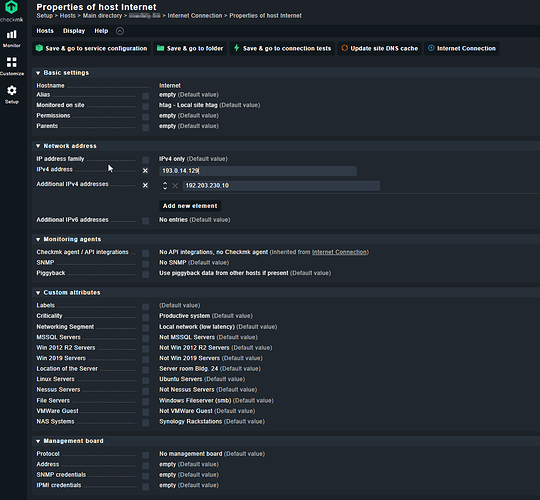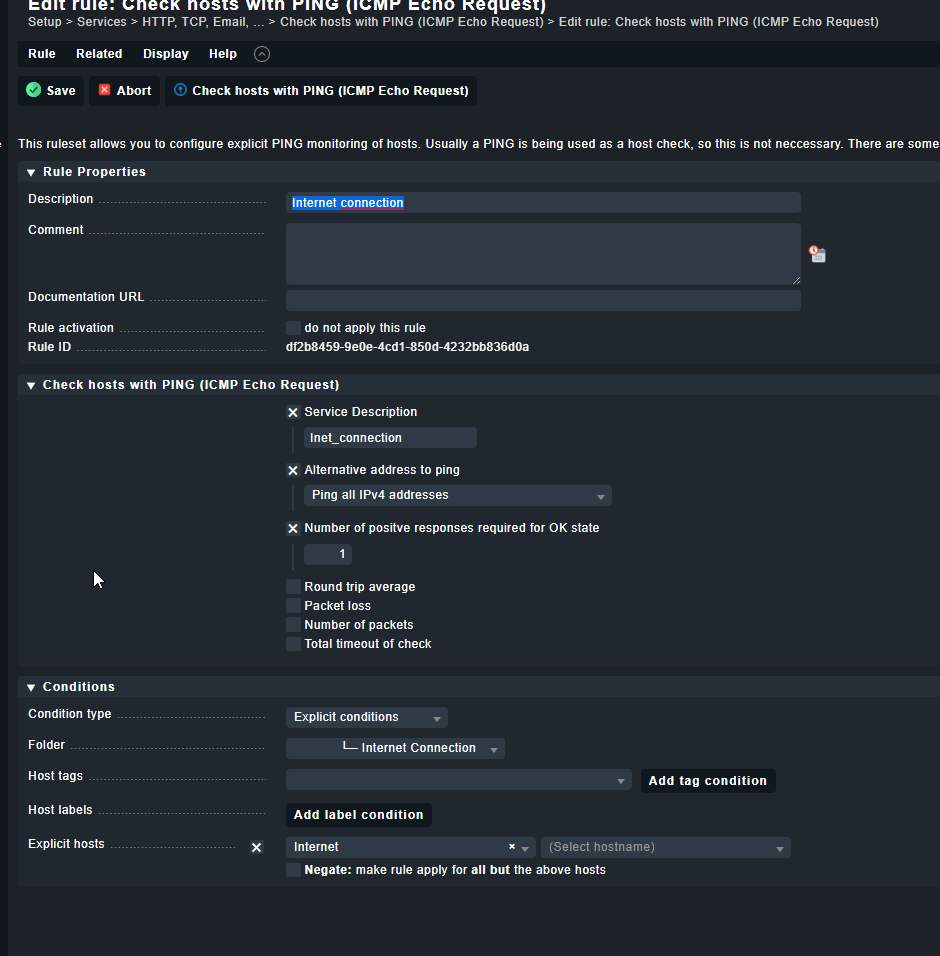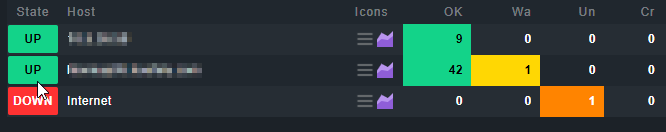toddehb
November 19, 2021, 6:41am
1
Hi,
I followed these instructions to check internet connection:
I set up a host with 2 IP addresses:
Those 2 IP addresses are from Root-Nameserver – Wikipedia so I assume they will be always available. ICMP works on them
The checked worked for couple of minutes an then suddenly the status went down
Both IP addressses are working fine and respond to icmp when checked via manual ping
Any idea what is going wrong?
toddehb
November 19, 2021, 6:42am
2
PLEASE can anyone let me insert more than 1 picture in one post?
toddehb
November 19, 2021, 6:42am
3
PLEASE can anyone let me insert more than 1 picture in one post?
toddehb
November 19, 2021, 6:43am
4
PLEASE can anyone let me insert more than 1 picture in one post?
The most important thing is missing. How does your defined ping service looks like?
toddehb
November 19, 2021, 7:22am
6
“Check host with ping” as shown in the above screenshot is not sufficient?
kdeutsch
November 19, 2021, 7:33am
7
Hi,
Karl
The output of your ping check is relevant not the definition of the service.
1 Like
toddehb
November 19, 2021, 10:49am
9
I am using the Raw Edition
OMD - Open Monitoring Distribution Version 2.0.0p15.cre
toddehb
November 19, 2021, 11:22am
11
Saying something about not able to resolve name. What needs to be resolved? This is confusing me
You see something on your ping check is wrong. It is in unknown state and complains about some variable it cannot resolve. If you click on this check you will see at the bottom the complete command line with all arguments.
toddehb
November 19, 2021, 12:51pm
13
It is showing this
Service check command check_mk_active-icmp!-m 1 -w 200.00,80% -c 500.00,100% $HOST_ADDRESSES_4$ $HOST_ADDRESS_4$
toddehb
November 23, 2021, 8:18am
14
Any further help would be appriciated
kdeutsch
November 23, 2021, 4:47pm
15
Hi,https://checkmk.com/werk/12897
Karl
1 Like
toddehb
November 25, 2021, 1:28pm
16
Hi,
I removed additional IP addresses but error persists.
kdeutsch
November 25, 2021, 4:25pm
17
Hi,
Karl
kdeutsch
November 29, 2021, 11:15am
18
Hi,https://checkmk.com/werk/13519
Karl
system
November 29, 2022, 11:16am
19
This topic was automatically closed 365 days after the last reply. New replies are no longer allowed. Contact an admin if you think this should be re-opened.