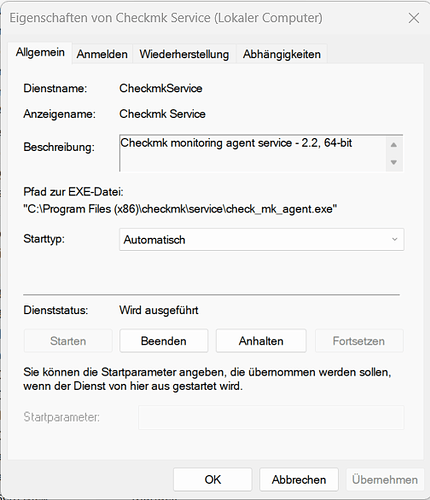CMK version: 2.2.0p4
OS version:Windows Server 2016 and 2019
Error message:
Windows Agent Service restarts after automatic Agent Update, Info from the Agents Log:
Summary
2023-11-08 14:28:22.013 [srv 10268] [Trace] Enabled Base
2023-11-08 14:28:22.018 [srv 10268] [Trace] Setting root. service: ‘CheckMkService’, preset: ‘’
2023-11-08 14:28:22.018 [srv 10268] [Trace] Try service: ‘CheckMkService’
2023-11-08 14:28:22.019 [srv 10268] [Trace] Try registry ‘CheckMkService’
2023-11-08 14:28:22.019 [srv 10268] [Trace] Service is found ‘C:\Program Files (x86)\checkmk\service\check_mk_agent.exe’
2023-11-08 14:28:22.019 [srv 10268] Set root ‘C:\Program Files (x86)\checkmk\service’ from registry ‘CheckMkService’
2023-11-08 14:28:22.019 [srv 10268] [Trace] Try registry ‘CheckMkService’
2023-11-08 14:28:22.019 [srv 10268] Protect file from User write ‘C:\Program Files (x86)\checkmk\service\check_mk_agent.exe’
2023-11-08 14:28:22.020 [srv 10268] Protect path from User access ‘C:\Program Files (x86)\checkmk\service’
2023-11-08 14:28:22.023 [srv 10268] [Trace] Using root = ‘C:\Program Files (x86)\checkmk\service’ and data = ‘C:\ProgramData\checkmk\agent’ folders
2023-11-08 14:28:22.025 [srv 10268] COM Initialized
2023-11-08 14:28:22.025 [srv 10268] COM initialized
2023-11-08 14:28:22.025 [srv 10268] Found root config on path C:\Program Files (x86)\checkmk\service\check_mk.yml
2023-11-08 14:28:22.036 [srv 10268] [Trace] Enabled Debug
2023-11-08 14:28:22.036 [srv 10268] Loaded start config ‘C:\Program Files (x86)\checkmk\service\check_mk.yml’,‘C:\ProgramData\checkmk\agent\bakery’,‘C:\ProgramData\checkmk\agent\check_mk.user.yml’
2023-11-08 14:28:22.037 [srv 10268] service to run
2023-11-08 14:28:22.039 [srv 10268] Service Main
2023-11-08 14:28:22.039 [srv 10268] Service handlers registered
2023-11-08 14:28:22.039 [srv 10268] [Trace] Installing cap file ‘C:\Program Files (x86)\checkmk\service\install\plugins.cap’
2023-11-08 14:28:22.039 [srv 10268] Timestamp OK, checking file content…
2023-11-08 14:28:22.041 [srv 10268] [Trace] Installing of CAP file is not required
2023-11-08 14:28:22.041 [srv 10268] [Trace] Installing yml file ‘C:\Program Files (x86)\checkmk\service\install\check_mk.install.yml’
2023-11-08 14:28:22.042 [srv 10268] Timestamp OK, checking file content…
2023-11-08 14:28:22.042 [srv 10268] [Trace] Installing of YML file is not required
2023-11-08 14:28:22.042 [srv 10268] [Trace] Copy file ‘C:\Program Files (x86)\checkmk\service\install\checkmk.dat’ to ‘C:\ProgramData\checkmk\agent\install\checkmk.dat’
2023-11-08 14:28:22.042 [srv 10268] Timestamp OK, checking file content…
2023-11-08 14:28:22.043 [srv 10268] [Trace] Copy is not required, the file is already exists
2023-11-08 14:28:22.043 [srv 10268] Skip installing user yml file
2023-11-08 14:28:22.043 [srv 10268] Timestamp OK, checking file content…
2023-11-08 14:28:22.044 [srv 10268] Starting upgrade(migration) process…
2023-11-08 14:28:22.044 [srv 10268] [Trace] Legacy Agent not found Upgrade is not possible
2023-11-08 14:28:22.045 [srv 10268] [Trace] trying path C:\Program Files (x86)\checkmk\service
2023-11-08 14:28:22.045 [srv 10268] Found root config on path C:\Program Files (x86)\checkmk\service\check_mk.yml
2023-11-08 14:28:22.045 [srv 10268] [Trace] Loading ‘C:\Program Files (x86)\checkmk\service\check_mk.yml’
2023-11-08 14:28:22.046 [srv 10268] [Trace] Loading ‘C:\ProgramData\checkmk\agent\bakery\check_mk.bakery.yml’
2023-11-08 14:28:22.047 [srv 10268] [Trace] Loading ‘C:\ProgramData\checkmk\agent\check_mk.user.yml’
2023-11-08 14:28:22.050 [srv 10268] [Trace] Target ‘folders’ is empty, overriding with source
2023-11-08 14:28:22.052 [srv 10268] [Trace] Target ‘folders’ is empty, overriding with source
2023-11-08 14:28:22.052 [srv 10268] Loaded Config Files by Agent [2.2.0p4,64bit,release,Jun 20 2023,17:20:33] @ ‘Win10-64 server’
root: ‘C:\Program Files (x86)\checkmk\service\check_mk.yml’ size=12750 [OK]
bakery: ‘C:\ProgramData\checkmk\agent\bakery\check_mk.bakery.yml’ size=1014 [OK]
user: ‘C:\ProgramData\checkmk\agent\check_mk.user.yml’ size=17375 [OK]
2023-11-08 14:28:22.054 [srv 10268] [Trace] Sync Plugin Entry ‘C:\ProgramData\checkmk\agent\plugins\sslcertificates.ps1’ forced to be async, due to cache_age [86400]
2023-11-08 14:28:22.055 [srv 10268] [Trace] Sync Plugin Entry ‘C:\ProgramData\checkmk\agent\plugins\cmk_update_agent.checkmk.py’ forced to be async, due to cache_age [3600]
2023-11-08 14:28:22.055 [srv 10268] [Trace] Sync Plugin Entry ‘C:\ProgramData\checkmk\agent\plugins\windows_tasks.ps1’ forced to be async, due to cache_age [840]
2023-11-08 14:28:22.055 [srv 10268] [Trace] Sync Plugin Entry ‘C:\ProgramData\checkmk\agent\plugins\rds_licenses.vbs’ forced to be async, due to cache_age [240]
2023-11-08 14:28:22.055 [srv 10268] [Trace] Enabled Debug
2023-11-08 14:28:22.056 [srv 10268] Loaded start config ‘C:\Program Files (x86)\checkmk\service\check_mk.yml’,‘C:\ProgramData\checkmk\agent\bakery’,‘C:\ProgramData\checkmk\agent\check_mk.user.yml’
2023-11-08 14:28:22.056 [srv 10268] [Trace] Successful start of thread
2023-11-08 14:28:22.058 [srv 10268] The network is available
2023-11-08 14:28:22.058 [srv 10268] starting controller
2023-11-08 14:28:22.059 [srv 10268] try to kill
The Servers are both Remote Desktop Servers, did anyone else had such a Problem? It occured twice on one of the Servers within 48hrs.