Hello,
I have been looking over the Ansible Collection for CheckMK, but wasn’t able to find modules regarding rules for HTTP Service Checks.
Is currently CheckMK automation supporting this ?
Kind Regards
Hello,
I have been looking over the Ansible Collection for CheckMK, but wasn’t able to find modules regarding rules for HTTP Service Checks.
Is currently CheckMK automation supporting this ?
Kind Regards
Hi,
Ansible can’t do that yet but this is exactly an Example I documented here how to automate that:
https://cmdbsyncer.readthedocs.io/en/latest/checkmk/recipe_multiple_http_rules/
If you want to build something for that, you will find the requests here in the source:
Line 77 the code starts, Line 146 the API Requests
Also you can check the swagger documentation found in Checkmk
Hi,
Im looking in the Swagger but I cannot find the “HTTP Service Rules”, is it possible that there is no REST API for it ?
Hi,
AFAIK there is no special API-Endpoint to create a HTTP Service Check. But there is a gernal Endpoint for creating a rule using a given ruleset.
The name of the ruleset would be active_checks:http
You can use this Endpoit to create Rules to apply HTTP Checks.
For this Endpoint there even is a Module in the Ansible Collection.
Hi, Thanks for reply @masamon,
I have tried this module but it seems it creates a General Rule but not HTTP Service Rule, as there is no reference for HTTP Service Rule, I’m not sure how should I structure parameters
Maybe there is other way how I could implement this :
This is what I’m trying to automate as I have many different URI’s that i need to fetch to check if service is okay
I need do BASIC AUTH / CERT which is added with HTTP Service Check to reach my service endpoints, and then I set a condition if in response there is specific string “Healthy” its all good
As Currently I have few endpoints like:
“https://example.com/api/v1/service1/status
https://example.com/api/v1/service2/status
https://example.com/api/v1/service3/status
https://example.com/api/v1/service4/status”
… service 50
All these endpoints I’m currently manually adding inside HTTP SERVICE Rule 1 by 1 , but I wonder if there could be other way to automate it.
Hi @ronald_sp,
the example from module does not create an http service Check as it uses the ruleset: “checkgroup_parameters:memory_percentage_used”
Check the ruleset attribute in your code ![]()
To create a http Service Check you need to use the ruleset “active_checks:http”, change that in your code.
Furthermore you need to set the conditions and properties as needed - just like you would in the GUI.
And most important the value_raw, those values define the rule. The easiest way to get them is to create an example rule which fits your needs and export the value_raw in the GUI:
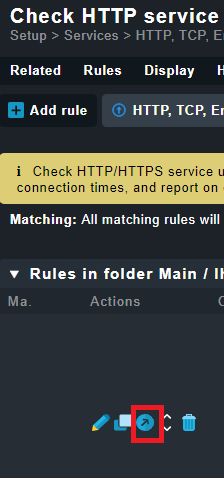
Use that example to build a general value_raw for your http Checks.
In the end your module args should look something like that including the copied value_raw from the GUI:
"module_args": {
"server_url": "https://<Your-checkmk-Server>",
"site": "<Your-Site>",
"automation_user": "<USER>",
"automation_secret": "<SECRET>",
"ruleset": "active_checks:http",
"rule": {
"conditions": {
"host_labels": [],
"host_name": {
"match_on": [
"<Piggyback-host>"
],
"operator": "one_of"
},
"host_tags": [],
"service_labels": []
},
"properties": {
"comment": "automation: created new rule check_http by ansible",
"description": "New http Check",
"disabled": false
},
"value_raw": "{'host': {'address': 'example.com'}, 'mode': ('url', {'method': 'GET', 'onredirect': 'follow', 'ssl': 'auto', 'uri': 'api/v1/service1/status'}), 'name': 'Example'}",
"location": {
"folder": "/",
"position": "top",
"rule_id": null
},
"folder": "/"
},
"state": "present",
"validate_certs": true
}
}
Unfortunately i can not provide the complete ansible module call for your, as we are using roles including the rule module.
Thanks @masamon !!,
I was able to setup it like this It is working and creating HTTP service Rules.
However each time I run the play it will create 4 new HTTP service it wont skip it , and if I try to put state : absent it will say “Rule does not exist” , any ideas what I might change, to delete service I just created and also not create new ones if they already exists.
Usually the modul would only create a new rule, if the a rule with matching conditions, folder, value_raw and enabled/disabled does not already exist - as you also expect.
I tested it and it works as described.
Also deleting a rule should work if you only change the state ![]()
Are you sure the conditions, folder, value_raw and enabled/disabled are allways the same?
If thats the case, what Version of the Ansible collection are you using? Maybe that could give a hint.
Otherwise I am then unfortunately also somewhat out of the question ![]()
@masamon thank you for the help, I have found the solution.
In my jinja rule template I have left empty “Properties : {}”, turns out I have to set at least some value like for module to find the correct rule:
“properties”: {
** “comment”: “automation: created new rule check_http by ansible”,**
** “description”: “New http Check”,**
** “disabled”: false**
** }**
@masamon
I might have one more question, sorry to bother you again.
Do you think there is also a module which I might use to create K8s rule
@ronald_sp no problem ![]()
The Ansilbe Module “rule” can create a rule of any type. You just need to know the name of the ruleset.
In this case special_agents:kube and the value_raw, which can be generated in the GUI.
I’m using the GUI urls to find the name of the Ruleset.
For Kubernetes Rule the uri is something like:
wato.py%3Fmode%3Dedit_ruleset%26varname%3Dspecial_agents%253Akube
The important Part is behind varname: special_agents%253Akube.
If you decode the String you get the ruleset name: special_agents:kube
Maybe someone else knows a way to get all the ruleset names in a easier way ![]()
A colleague made me aware of the fact, that the ruleset name is show in every Rule under the “Rule Properties” - press “show more” if needed:
With that rulename an the Ansbile Module you can create every rule type.
Thanks @masamon I wasn’t aware of it , this helps a lot ! ![]()
This topic was automatically closed 365 days after the last reply. New replies are no longer allowed. Contact an admin if you think this should be re-opened.