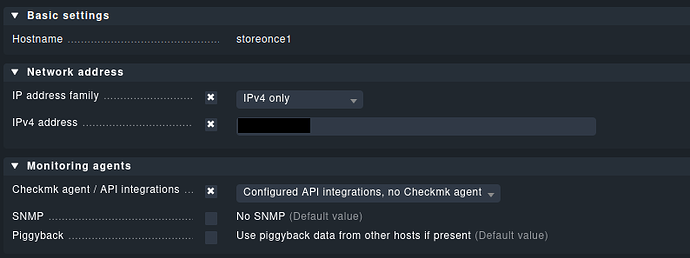CMK version: 2.2.0
OS version: Debian 11
When I try to add an HPE StoreOnce host, which uses the “HPE StoreOnce via REST API 4.x” integration, during autodiscovery, it fails because it uses the hostname instead of the IP.
I don’t see any settings to change that, and I don’t want to put the IP or the FQDN as the hostname.
An idea ?
The host properties :
The process :
cmk 23295 0.7 2.5 260672 208544 ? Ss 15:59 0:00 /usr/sbin/apache2 -f /omd/sites/cmk/etc/apache/apache.conf
cmk 23324 83.0 1.2 108416 97976 ? S 15:59 0:01 \_ python3 /omd/sites/cmk/bin/check_mk --automation service-discovery-preview storeonce1
cmk 23394 0.0 0.0 2492 576 ? S 16:00 0:00 \_ /bin/sh -c /omd/sites/cmk/share/check_mk/agents/special/agent_storeonce4x user password storeonce1
cmk 23395 0.0 0.2 28316 18780 ? R 16:00 0:00 \_ python3 /omd/sites/cmk/share/check_mk/agents/special/agent_storeonce4x user password storeonce1