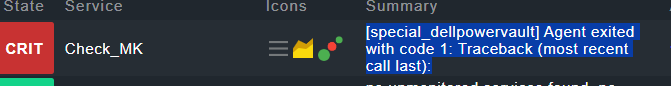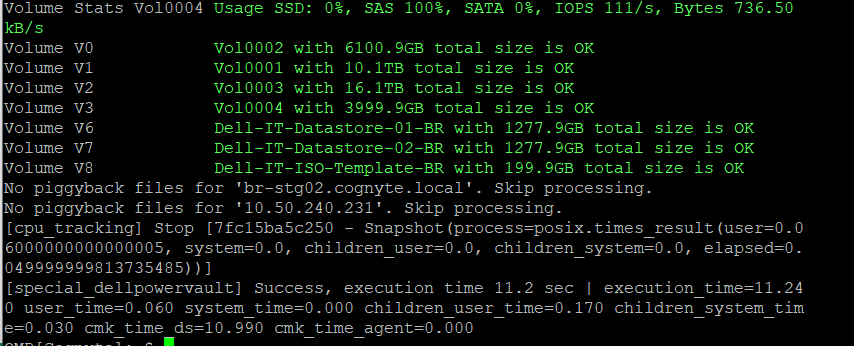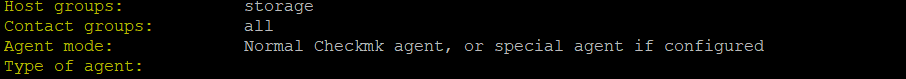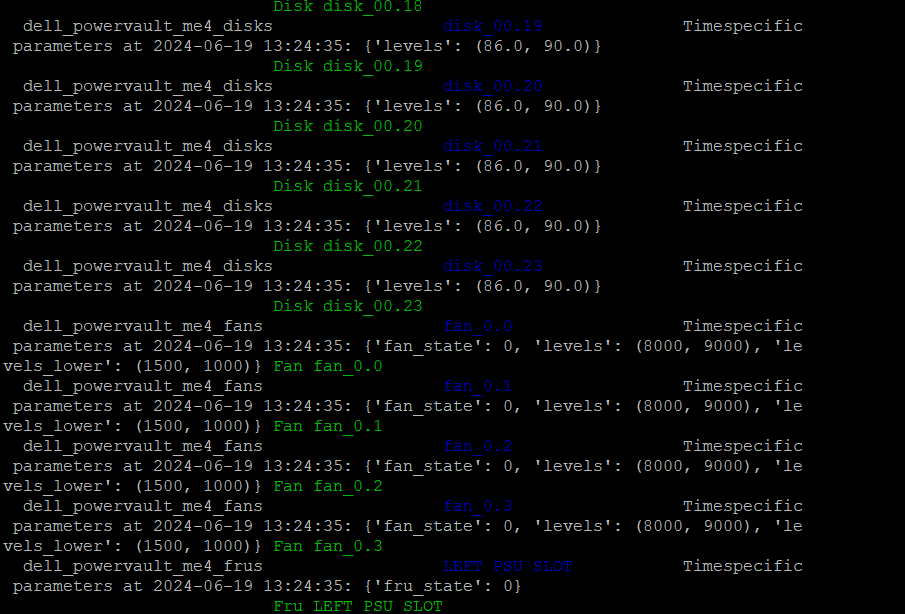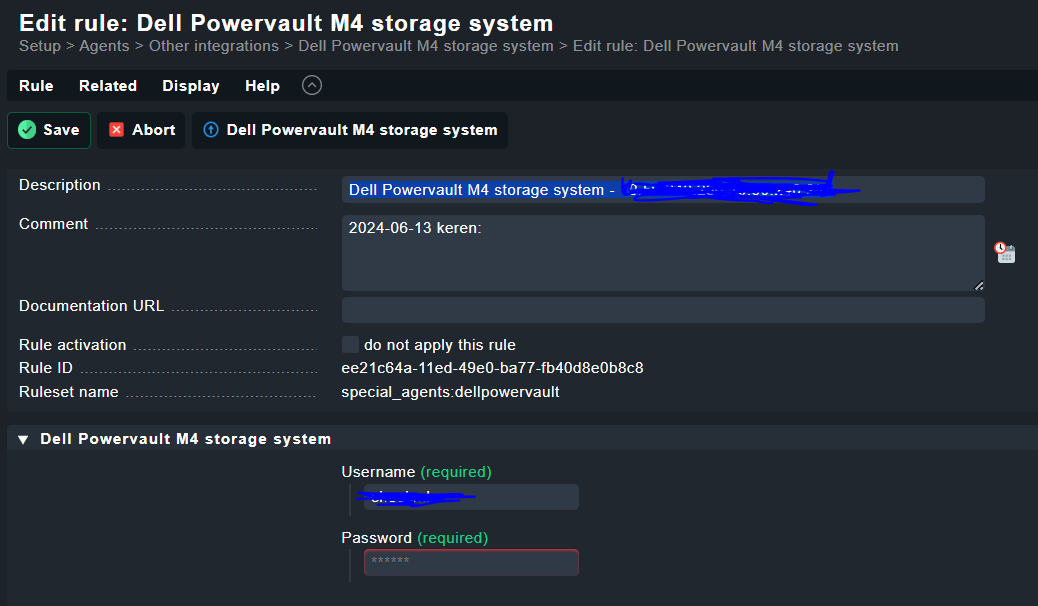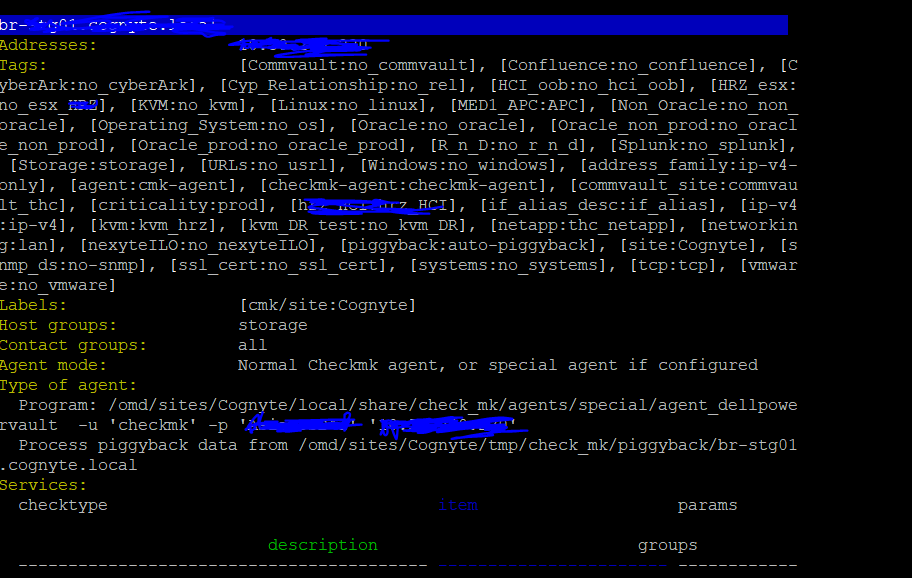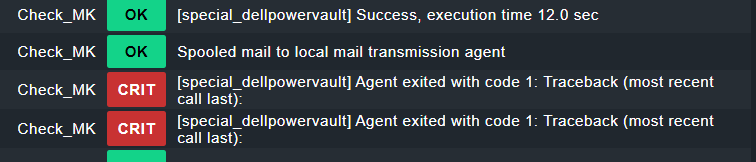OMD[s00044]:~$ cmk --debug -vvn **********
Ignoring outdated plugin '**********': Format no longer supported -- this API is deprecated!
value store: synchronizing
Trying to acquire lock on /omd/sites/s00044/tmp/check_mk/counters/**********
Got lock on /omd/sites/s00044/tmp/check_mk/counters/**********
value store: loading from disk
Releasing lock on /omd/sites/s00044/tmp/check_mk/counters/**********
Released lock on /omd/sites/s00044/tmp/check_mk/counters/**********
Checkmk version 2.3.0p4
+ FETCHING DATA
Source: SourceInfo(hostname='**********', ipaddress='**********', ident='special_dellpowervault', fetcher_type=<FetcherType.SPECIAL_AGENT: 6>, source_type=<SourceType.HOST: 1>)
[cpu_tracking] Start [7f519bc77110]
Read from cache: AgentFileCache(**********, path_template=/omd/sites/s00044/tmp/check_mk/data_source_cache/special_dellpowervault/{hostname}, max_age=MaxAge(checking=0, discovery=90.0, inventory=90.0), simulation=False, use_only_cache=False, file_cache_mode=6)
Not using cache (does not exist)
Calling: /omd/sites/s00044/local/share/check_mk/agents/special/agent_dellpowervault -u ********** -p '**********' **********
Get data from program
[cpu_tracking] Stop [7f519bc77110 - Snapshot(process=posix.times_result(user=0.0, system=0.0, children_user=0.25, children_system=0.02, elapsed=0.8399999998509884))]
Source: SourceInfo(hostname='**********', ipaddress='**********', ident='piggyback', fetcher_type=<FetcherType.PIGGYBACK: 4>, source_type=<SourceType.HOST: 1>)
[cpu_tracking] Start [7f519be5ddc0]
Read from cache: NoCache(**********, path_template=/dev/null, max_age=MaxAge(checking=0.0, discovery=0.0, inventory=0.0), simulation=False, use_only_cache=False, file_cache_mode=1)
No piggyback files for '**********'. Skip processing.
No piggyback files for '**********'. Skip processing.
Get piggybacked data
[cpu_tracking] Stop [7f519be5ddc0 - Snapshot(process=posix.times_result(user=0.0, system=0.0, children_user=0.0, children_system=0.0, elapsed=0.0))]
[cpu_tracking] Start [7f519c48ad20]
+ PARSE FETCHER RESULTS
HostKey(hostname='**********', source_type=<SourceType.HOST: 1>) -> Add sections: []
Received no piggyback data
Interface 002 PEND Check plug-in received no monitoring data
Interface 004 PEND Check plug-in received no monitoring data
Interface 005 PEND Check plug-in received no monitoring data
SNMP Info PEND Check plug-in received no monitoring data
Uptime PEND Check plug-in received no monitoring data
No piggyback files for '**********'. Skip processing.
No piggyback files for '**********'. Skip processing.
[cpu_tracking] Stop [7f519c48ad20 - Snapshot(process=posix.times_result(user=0.0, system=0.0, children_user=0.0, children_system=0.0, elapsed=0.0))]
[special_dellpowervault] TypeError: Object of type Response is not JSON serializable(!!), [piggyback] Success (but no data found for this host), Missing monitoring data for all plugins(!), execution time 0.8 sec | execution_time=0.840 user_time=0.000 system_time=0.000 children_user_time=0.250 children_system_time=0.020 cmk_time_ds=0.570 cmk_time_agent=0.000
Agent exited with code 1: Traceback (most recent call last):
File "/omd/sites/s00044/local/share/check_mk/agents/special/agent_dellpowervault", line 84, in <module>
sys.exit(main())
^^^^^^
File "/omd/sites/s00044/local/share/check_mk/agents/special/agent_dellpowervault", line 78, in main
w.append_json(response)
File "/omd/sites/s00044/lib/python3/cmk/special_agents/v0_unstable/agent_common.py", line 62, in append_json
self.writeline(json.dumps(data, sort_keys=True))
^^^^^^^^^^^^^^^^^^^^^^^^^^^^^^^^
File "/omd/sites/s00044/lib/python3.12/json/__init__.py", line 238, in dumps
**kw).encode(obj)
^^^^^^^^^^^
File "/omd/sites/s00044/lib/python3.12/json/encoder.py", line 200, in encode
chunks = self.iterencode(o, _one_shot=True)
^^^^^^^^^^^^^^^^^^^^^^^^^^^^^^^^^^
File "/omd/sites/s00044/lib/python3.12/json/encoder.py", line 258, in iterencode
return _iterencode(o, 0)
^^^^^^^^^^^^^^^^^
File "/omd/sites/s00044/lib/python3.12/json/encoder.py", line 180, in default
raise TypeError(f'Object of type {o.__class__.__name__} '
TypeError: Object of type Response is not JSON serializable(!!)