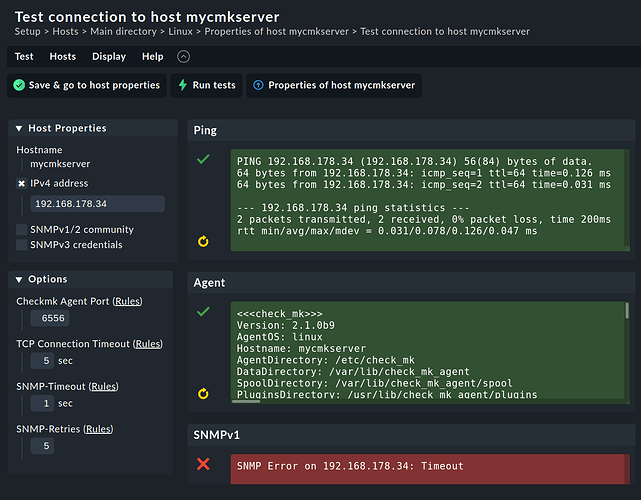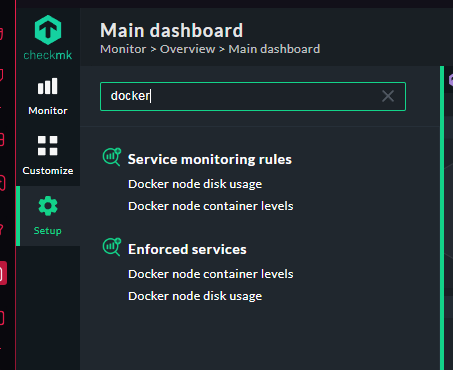CMK version:
OS version:
Docker-compose, hosted on ubuntu 20.04.
Error message:
no unmonitored services found, no vanished services found, no new host labels, [agent] Communication failed: [Errno 111] Connection refused
Output of “cmk --debug -vvn hostname”: (If it is a problem with checks or plugins)
administrator@docker-v1:~$ cmk --debug -vvn Docker-V1
flag provided but not defined: -debug
usage: cmk [flags] [commands|apis] [-h]
CloudMonkey (cmk) 🐵 is a command line interface for Apache CloudStack.
Allowed flags:
-h Show this help message or API doc when specified after an API
-v Print version
-o API response output format: json, text, table, column, csv
-p Server profile
-d Enable debug mode
Default commands:
exit Exits
help Help
set Configures options for cmk
sync Discovers and updates APIs
version Version info
I have installed checkmk through docker compose onto an ubuntu VM,
ive installed pip3 and made sure to uninstall docker-py
root@linux# pip3 uninstall docker-py docker
root@linux# pip3 install docker
ive also made sure the port 6556 is open by adding the following rule on the dockervm;
sudo ufw allow 6556/tcp
ive then created a service within checkmk pointing to the ipv4 address of the dockervm where all my services are but no services are found.
i also get the errors;
Check_MK; (null)
Check_MK Discovery; no unmonitored services found, no vanished services found, no new host labels, [agent] Communication failed: [Errno 111] Connection refused**CRIT**
ive also followed tutorials to solve this from the forums and have tried setting the following setting
Hosts -> [pinghost.example.com](http://pinghost.example.com/)
Basic settings:
Data Sources -> Check_MK Agent -> [x] No agent.
at this point im at a loss, ive followed official tutorials from the checkmk youtube chanel but at the linked time in the video i see no services appear. When i rescan i have 0 services; Episode 33: Monitoring Docker containers with Checkmk - YouTube