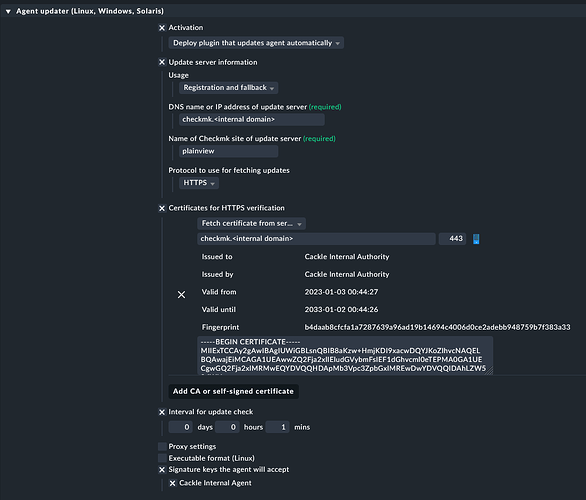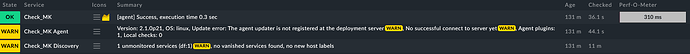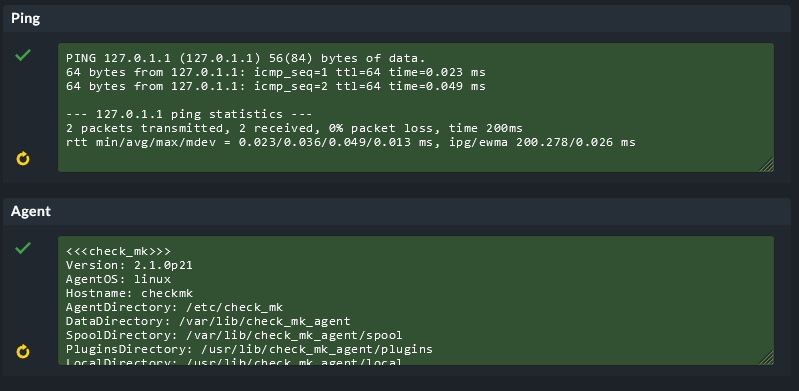CMK version: Checkmk Free Edition 2.1.0p20
OS version: Debian 11
Error message:
Various from mulitple sources:
Agent controller not registered
[agent] Error establishing TLS connection
[piggyback] Source ‘’ not sending piggyback data, Got no information from host
No response when registering any agents:
Output of “cmk --debug -vvn hostname”: (If it is a problem with checks or plugins)
Checkmk version 2.1.0p20
Try license usage history update.
Trying to acquire lock on /omd/sites/plainview/var/check_mk/license_usage/next_run
Got lock on /omd/sites/plainview/var/check_mk/license_usage/next_run
Trying to acquire lock on /omd/sites/plainview/var/check_mk/license_usage/history.json
Got lock on /omd/sites/plainview/var/check_mk/license_usage/history.json
Next run time has not been reached yet. Abort.
Releasing lock on /omd/sites/plainview/var/check_mk/license_usage/history.json
Released lock on /omd/sites/plainview/var/check_mk/license_usage/history.json
Releasing lock on /omd/sites/plainview/var/check_mk/license_usage/next_run
Released lock on /omd/sites/plainview/var/check_mk/license_usage/next_run
Failed to lookup IPv4 address of hostname via DNS: [Errno -2] Name or service not known
I am trying out Checkmk for the first time. Installed two days ago, monitoring a dozen hosts including a single VMware ESXi host. Everything working beautifully.
Followed along with: Episode 32: Working with the Agent bakery in Checkmk
Attempted to re-register very first agent on the checkmk box itself and noticed I did not receive a “Successfully registered agent” message. Nor did I receive it on other hosts past that.
Example Windows machine:
Check_MK service: [agent] Agent controller not registeredCRIT, execution time 0.0 sec
C:\Program Files (x86)\checkmk\service>cmk-agent-ctl status
Version: 2.1.0p20
Agent socket: operational
IP allowlist: any
Connection: checkmk.<internal domain>:8000/plainview
UUID: 705119de-bf22-4e27-844a-44c5696d7dac
Local:
Connection type: pull-agent
Certificate issuer: Site 'plainview' local CA
Certificate validity: Sat, 11 Feb 2023 20:18:59 +0000 - Thu, 14 Jun 3021 20:18:59 +0000
Remote:
Connection type: pull-agent
Registration state: operational
Host name: checkmk.<internal domain>
C:\Program Files (x86)\checkmk\service>
Example Linux machine (running checkmk):
Check_MK service: [agent] Error establishing TLS connection
On Host:
root@checkmk:~# cmk-agent-ctl status
Version: 2.1.0p20
Agent socket: operational
IP allowlist: any
Connection: checkmk.<internal domain>:8000/plainview
UUID: df55db24-5ad9-4c27-acdf-0006e52d0376
Local:
Connection type: pull-agent
Certificate issuer: Site 'plainview' local CA
Certificate validity: Sat, 11 Feb 2023 20:09:13 +0000 - Thu, 14 Jun 3021 20:09:13 +0000
Remote:
Error: Request failed with code 404 Not Found: Host is not registered (!!)
For the errors that state the host is not registered I attempted to delete them entirely within Checkmk followed by cmk-agent-ctl delete-all. They promptly return to being no registered.