Hello @_rb
follow the screenshot:
i now understand why you got the empty context in the notify.log.
You executet “cmk --notify” from command line and missed the context.
I would do a “Fake check result” command for a host or service and post the notify.log output here again.
The command can be found in the views within “Commands” (use the “show more” option in the command menu popup if it’s not visible)
Hello @_rb The fake check result command fails to produce any content for the notification log, and check mk does not send the notification.
is it possible that you disabled the notifications?
Maybe via the sidebar snapin “Master control”
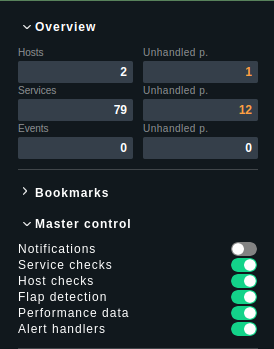
Hi @_rb
While searching for a solution on the Check MK forum, I came across a helpful comment by @andreas-doehler : Unknown Exception on Host Notification Pulls
“As you use the RAW edition it is best to grep over the Nagios core logs.
I think you have to many events inside you system. This leads to a problem with to big log files of your core and then to the timeout if you make some searches over the events.”
Because of the comment: “many events inside you system” I started to navigate to the “Monitor > System” and “System > History” sections, where I compiled lists of failed notifications and successful notifications. Surprisingly, after following this process, the notifications began functioning properly again.
Subsequently, I observed that, prior to the restoration of notifications, the event “Spooled mail to local mail transmission agent” was not visible in the events section on the main dashboard.
In summary, the notifications have been successfully restored, and the appearance of the “Spooled mail to local mail transmission agent” event indicates their proper functioning. It seems there might be a peculiar bug related to the handling huge number of events in Check MK.
Thank you all for the help!