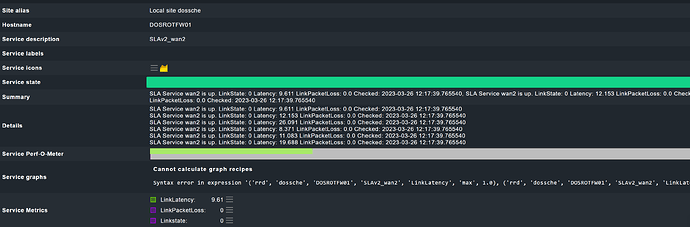CMK version:
2.1.0p22
OS version:
Ubuntu latest 22.04 server
Error message:
When trying to view the graph of the IP sla history, they refuse to work for the “wan2” interface. All other IP SLA graphs work fine.
When the IP sla history graph is trying to be shown, I get the following error message:
Service graphs Cannot calculate graph recipes
Syntax error in expression ‘(‘rrd’, ‘dossche’, ‘DOSROTFW01’, ‘SLAv2_wan2’, ‘LinkLatency’, ‘max’, 1.0), (‘rrd’, ‘dossche’, ‘DOSROTFW01’, ‘SLAv2_wan2’, ‘LinkLatency’, ‘max’, 1.0), (‘rrd’, ‘dossche’, ‘DOSROTFW01’, ‘SLAv2_wan2’, ‘LinkLatency’, ‘max’, 1.0), (‘rrd’, ‘dossche’, ‘DOSROTFW01’, ‘SLAv2_wan2’, ‘LinkLatency’, ‘max’, 1.0), (‘rrd’, ‘dossche’, ‘DOSROTFW01’, ‘SLAv2_wan2’, ‘LinkLatency’, ‘max’, 1.0), (‘rrd’, ‘dossche’, ‘DOSROTFW01’, ‘SLAv2_wan2’, ‘LinkLatency’, ‘max’, 1.0), (‘operator’, ‘MERGE’)’: too many operands left
Service Metrics LinkLatency: 9.6 [](javascript:void(0)![]()
LinkPacketLoss: 0 [](javascript:void(0)![]()
Linkstate: 0 [](javascript:void(0)![]()
Currently in downtime no
Current check attempt 1/1
The age of the current service state 17 h
The time since the last check of the service 10.5 s
Cached agent data
The time of the next scheduled service check -
The last time the service was OK 10.5 s
Service check latency 0.00 s
Service check duration 54.0 ns
Service notification period 24X7
In notification period yes
Service notification number 1
The time of the last service notification -
The time of the next service notification -
Notification postponement reason
Service normal/retry check interval 60 s / 60 s
Service contact groups all
Service contacts
Service groups the service is member of
Service service level
Service check command check_mk-sla_fortinet
Service performance data (source code) LinkState=0;;;; LinkLatency=9.596;150;200;; LinkPacketLoss=0;0;5;; LinkState=0;;;; LinkLatency=12.156;150;200;; LinkPacketLoss=0;0;5;; LinkState=0;;;; LinkLatency=26.209;150;200;; LinkPacketLoss=0;0;5;; LinkState=0;;;; LinkLatency=8.376;150;200;; LinkPacketLoss=0;0;5;; LinkState=0;;;; LinkLatency=11.08;150;200;; LinkPacketLoss=0;0;5;; LinkState=0;;;; LinkLatency=19.436;150;200;; LinkPacketLoss=0;0;5;;
Service custom attributes
Check manual (for Checkmk based checks) Man page sla_fortinet not found.
Custom services notes
Output of “cmk --debug -vvn hostname”: (If it is a problem with checks or plugins)
Too long for the post here