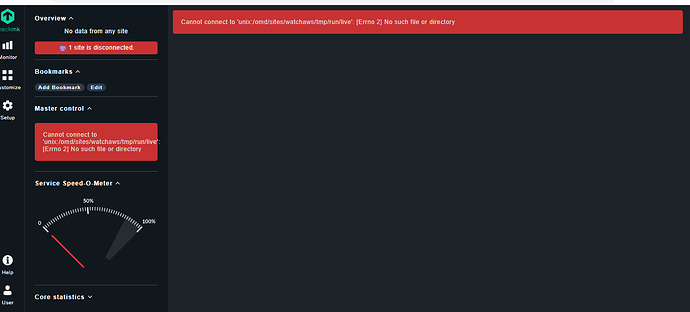CMK version: 2.2
OS version: rocky 9
if i want to keep only 750 services , so i want to to remove extra hosts from configuration .
how i can do fro command line ? can i change the host configuration file?
if yes what is process?
You can remove hosts from the hosts.mk files in $OMD_ROOT/etc/check_mk/conf.d/wato and subfolders. There is a Python list all_hosts. It should be sufficient to remove the hosts from this list.
Run cmk -O afterwards to activate the changes.
hi Sander
thanks for reply , i m getting below error when i firethe command python list all_hosts
also i just with to know, is there any process or command to remove hosts from hosts.mk? or we need to manually edit the file? because hosts.mk file seems to be in some format and changing that files looks little complex/time consuming.
since cmc is not getting on .
i m getting below error. what is the way i should follow to keep 750 services.since my testing is not yet finished.
Starting cmc…2023-10-11 02:32:04 [0] [core 5430] The 30-day trial is over and you are exceeding the limits of your Checkmk installation. Only max. 750 services with max. 1 site are possible Please apply a valid license or adjust your configuration to be able to monitor again. Exiting…
Failed
Just do the changes in the UI. The cmc only does the monitoring
Go to setup, do the changes to reduce the number of services, activate changes.
EDIT: Disregard that. This is a bug. You should be able to access these areas of Checkmk in that case, but you can’t as the CMC and thus livestatus isn’t running. I will forward to dev to fix this