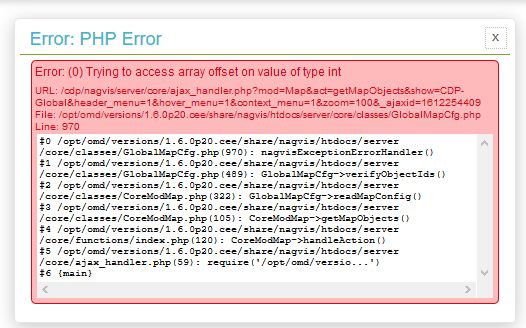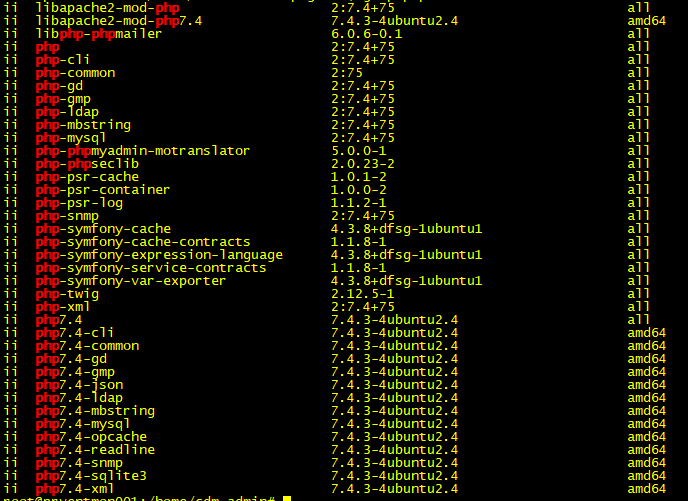Regretably I just tried to install the latest version of nagvis on a new install of nagios and I get the same error
I have install version 1.9.25 of Nagvis on a fully patched version of ubuntu 20.04 and get teh message below.
php -v
PHP 7.4.3 (cli) (built: Oct 6 2020 15:47:56) ( NTS )
Copyright (c) The PHP Group
Zend Engine v3.4.0, Copyright (c) Zend Technologies
with Zend OPcache v7.4.3, Copyright (c), by Zend Technologies
cdm-admin@prventmon001:/usr/local/nagios$
$ sudo apt list --installed | grep php
WARNING: apt does not have a stable CLI interface. Use with caution in scripts.
libapache2-mod-php7.4/focal-updates,focal-security,now 7.4.3-4ubuntu2.4 amd64 [installed,automatic]
libapache2-mod-php/focal,now 2:7.4+75 all [installed]
libphp-phpmailer/focal,now 6.0.6-0.1 all [installed,automatic]
php-cli/focal,now 2:7.4+75 all [installed]
php-common/focal,now 2:75 all [installed,automatic]
php-gd/focal,now 2:7.4+75 all [installed]
php-gmp/focal,now 2:7.4+75 all [installed,automatic]
php-ldap/focal,now 2:7.4+75 all [installed,automatic]
php-mbstring/focal,now 2:7.4+75 all [installed,automatic]
php-mysql/focal,now 2:7.4+75 all [installed,automatic]
php-phpmyadmin-motranslator/focal,now 5.0.0-1 all [installed,automatic]
php-phpseclib/focal,now 2.0.23-2 all [installed,automatic]
php-psr-cache/focal,now 1.0.1-2 all [installed,automatic]
php-psr-container/focal,now 1.0.0-2 all [installed,automatic]
php-psr-log/focal,now 1.1.2-1 all [installed,automatic]
php-snmp/focal,now 2:7.4+75 all [installed,automatic]
php-symfony-cache-contracts/focal,now 1.1.8-1 all [installed,automatic]
php-symfony-cache/focal,now 4.3.8+dfsg-1ubuntu1 all [installed,automatic]
php-symfony-expression-language/focal,now 4.3.8+dfsg-1ubuntu1 all [installed,automatic]
php-symfony-service-contracts/focal,now 1.1.8-1 all [installed,automatic]
php-symfony-var-exporter/focal,now 4.3.8+dfsg-1ubuntu1 all [installed,automatic]
php-twig/focal,now 2.12.5-1 all [installed,automatic]
php-xml/focal,now 2:7.4+75 all [installed]
php7.4-cli/focal-updates,focal-security,now 7.4.3-4ubuntu2.4 amd64 [installed,automatic]
php7.4-common/focal-updates,focal-security,now 7.4.3-4ubuntu2.4 amd64 [installed,automatic]
php7.4-gd/focal-updates,focal-security,now 7.4.3-4ubuntu2.4 amd64 [installed,automatic]
php7.4-gmp/focal-updates,focal-security,now 7.4.3-4ubuntu2.4 amd64 [installed,automatic]
php7.4-json/focal-updates,focal-security,now 7.4.3-4ubuntu2.4 amd64 [installed,automatic]
php7.4-ldap/focal-updates,focal-security,now 7.4.3-4ubuntu2.4 amd64 [installed,automatic]
php7.4-mbstring/focal-updates,focal-security,now 7.4.3-4ubuntu2.4 amd64 [installed,automatic]
php7.4-mysql/focal-updates,focal-security,now 7.4.3-4ubuntu2.4 amd64 [installed,automatic]
php7.4-opcache/focal-updates,focal-security,now 7.4.3-4ubuntu2.4 amd64 [installed,automatic]
php7.4-readline/focal-updates,focal-security,now 7.4.3-4ubuntu2.4 amd64 [installed,automatic]
php7.4-snmp/focal-updates,focal-security,now 7.4.3-4ubuntu2.4 amd64 [installed,automatic]
php7.4-xml/focal-updates,focal-security,now 7.4.3-4ubuntu2.4 amd64 [installed,automatic]
php7.4/focal-updates,focal-security,now 7.4.3-4ubuntu2.4 all [installed,automatic]
php/focal,now 2:7.4+75 all [installed]
Error (Error): Cannot access private property CorePDOHandler::$dsnarray(1) { [0]=> array(2) { [“function”]=> string(15) “nagvisException” [“args”]=> array(1) { [0]=> object(Error)#14 (7) { [“message”:protected]=> string(51) “Cannot access private property CorePDOHandler::$dsn” [“string”:“Error”:private]=> string(0) “” [“code”:protected]=> int(0) [“file”:protected]=> string(62) “/usr/local/nagvis/share/server/core/classes/CoreAuthModPDO.php” [“line”:protected]=> int(58) [“trace”:“Error”:private]=> array(3) { [0]=> array(5) { [“file”]=> string(63) “/usr/local/nagvis/share/server/core/classes/CoreAuthHandler.php” [“line”]=> int(47) [“function”]=> string(11) “__construct” [“class”]=> string(14) “CoreAuthModPDO” [“type”]=> string(2) “->” } [1]=> array(5) { [“file”]=> string(55) “/usr/local/nagvis/share/server/core/functions/index.php” [“line”]=> int(44) [“function”]=> string(11) “__construct” [“class”]=> string(15) “CoreAuthHandler” [“type”]=> string(2) “->” } [2]=> array(4) { [“file”]=> string(52) “/usr/local/nagvis/share/frontend/nagvis-js/index.php” [“line”]=> int(53) [“args”]=> array(1) { [0]=> string(55) “/usr/local/nagvis/share/server/core/functions/index.php” } [“function”]=> string(7) “require” } } [“previous”:“Error”:private]=> NULL } } } }