2.0.0p29
Ubuntu 20.04.2
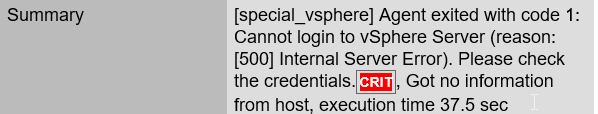
Hello CheckMK Community,
Not sure if anyone has run into this issue before, I have a setup where I’m monitoring our vCenter/ESXi hosts and when a site experiences issues or if I reboot the CheckMK laptop the credentials seem to create this 500 internal error code on VMware.
To fix this, I have to run the following commands, after it seems to link back up to the ESXi hosts.
Commands:
Privileged VM Account:
share/check_mk/agents/special/agent_vsphere --no-cert-check --debug --user ‘username’ --secret ‘password’ -D (ESXi Host) | grep -A4 esx_vsphere_objects
CheckMK Read Only VM Account:
share/check_mk/agents/special/agent_vsphere --no-cert-check --debug --user ‘checkmk’ --secret ‘checkmk’ -D (ESXi Host) | grep -A4 esx_vsphere_objects
If I try to run the read only account, the message shows the same 500 internal server error about the credentials, but if I run the elevated account first then checkmk, it seems to work.