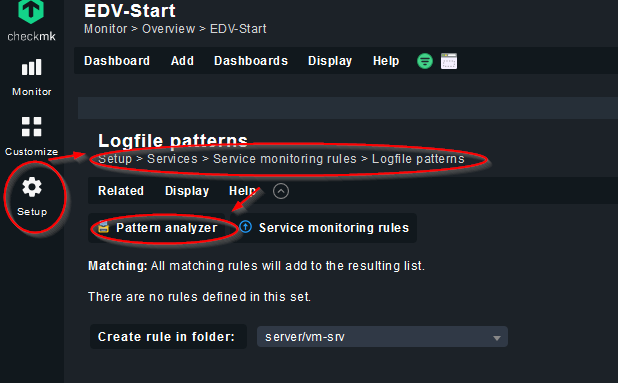Hi,
I am a beginner with CheckMK and have a question in regards to monitoring the serveral Windows Event logs. I searched the forum, but I couldn’t find the answer to my question.
When I add a Windows host to CheckMK I get serveral services related to the Windows Event logs. For example the Log Application service.
When a error event occurs in the Windows Application Event log, the service Log Application goes to the state CRITICAL, so far so good.
Currently I have serveral events in the log that I cannot fix yet on the host. That means that when I delete the log on the CheckMK side, the critical state will come back as the will come new error events on the host in the application log.
My question is, is there a possibility to filter these events out? So that when that specific event occurs on the host, the Log Application service won’t get the state critical. But when other ‘unknown’ error events arrive the state will get critical.
I would like to do this on the CheckMK side, as this ‘known’ error might occur on the serveral hosts.
Does anyone have an idea how to do that?
Thanks in advance!