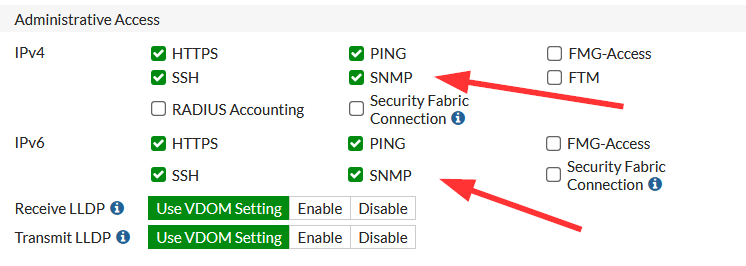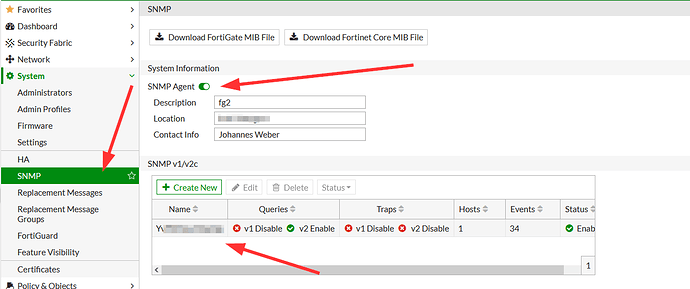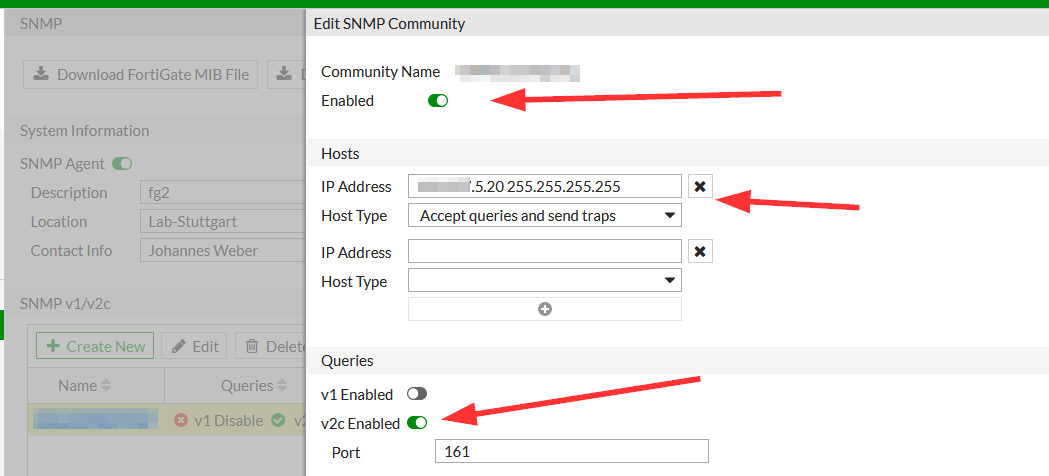This sounds like a configuration problem on the FortiGate, not a generic problem from checkmk.
Have you tested querying the FortiGate with others tools over SNMP such as snmpwalk from a Linux machine or the MIB Browser (Free MIB Browser / MIB Browser / SNMP Browser.) from Windows PC?
On the Forti, you have to:
- enable SNMP on the interfaces (IPv4 and IPv6 indenpendently)
- enable the SNMP agent
- create a community name (as you did)
- add a host with the IP address from the checkmk server within that community with the Query enabled
On the FortiGate GUI itself it looks like this:
On the CLI it should be something like this:
config system snmp community
edit 1
set name "YourCommunityString"
config hosts
edit 1
set ip 192.168.5.20 255.255.255.255
next
end
set query-v1-status disable
set trap-v1-status disable
set trap-v2c-status disable
next
end
Cheers,
Johannes