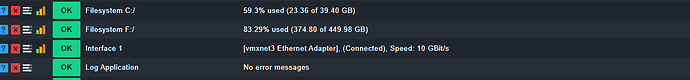HI @munachi
can you be a bit more specific what you want to achieve?
Do you want to monitor all standard services for a host, but only show the file system services in a dashboard?
Or do you only want to monitor the file system services, disregarding everything else?
Best
Elias
Regarding dashboards, this article: Dashboards
and this video Episode 18: Creating and customizing dashboards in Checkmk - YouTube should get you started
i want to create a dashboard to monitor different filesystem and disregard anything else
Hi Munachi,
if I understand you correctly you want to really exclude all non-filesystem related services completely from your monitoring. I can’t say that this is something we’d recommend, but hey, you’re an adult…
-
If you want to remove services from your monitoring you can disable them through the service discovery. Read here: Setting up monitoring
-
The remaining services (your file system related services) you can now add to any custom views (Host and service views) and dashboards (Dashboards) you like, following the instructions in the handbook. Technically, if you excluded all other services in 1. then all built-in views and dashboards would also be limited to file system-related services (as there are no other services anymore…)
But to be very clear, you can do 2. without doing 1. That’s definitely what we would recommend, because most services discovered by Checkmk are there for a reason.
Hope this helps,
Elias
thanks a lot the video helped… i am monitoring all the service discovered by check mk… i just needed a dashboard showing only one metric(filesystem space%) for each host.
Hi Munachi,
glad that the links provided helped. Don’t forget to mark as a solution so that others can find it as well.
I am relieved to hear that you’re not kicking everything else out of Checkmk ![]() As I wrote: It’s there for a reason.
As I wrote: It’s there for a reason. ![]()
Happy monitoring,
Elias
Did you ever figure it out? the video shared is super basic, one service per panel on one host, did you find a way to display all filesystems for all hosts?
Seems this should be a Default dashboard, or at least mentioned how to do this somewhere, as probably every user ever needs this dashboard.
I don’t ![]()
Just a view, not a dashboard:
- Quicksearch “s:^Filesystem”
- Click on title bar → open in new tab.
Perhaps this helps.
Hmm, i bookmarked that, somewhat helpful. But as there are 600 systems with 4-6 filesystems each, it’s a large unwieldy result.
Do you have a source for the use of this quicksearch? maybe I can look there for a way to specify “only warn and critical” or some different display.
Hi,
there’s no quicksearch command for service state (see here: The user interface )
However, you could create a view that is filtered to those states:
See here: Host and service views
and specifically here: Host and service views
Thanks!
What I DID do so far, but didn’t make it back to update this in time, was added a 2nd filter for service state, then saved that as a bookmark, so I have a quick way into that.
I will look into views now.
Thank you!
This topic was automatically closed 365 days after the last reply. New replies are no longer allowed. Contact an admin if you think this should be re-opened.