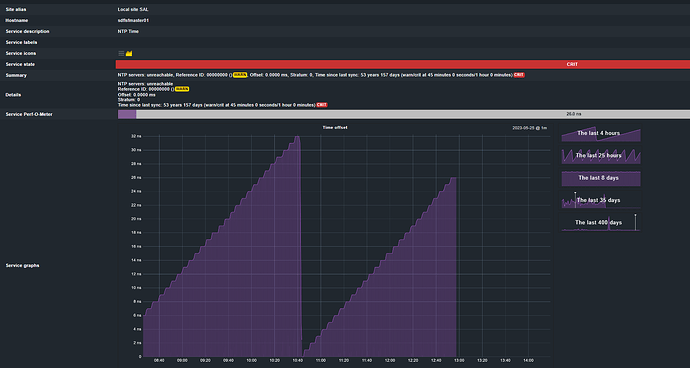CMK version: 2.1.0p25.cee
OS version: Rocky Linux 8
the problem looks like this:
Error message
![]()
root@lnzslrmma01:[~]> chronyc tracking
Reference ID : 0A65100A (salvipa01.research.silicon-austria.com)
Stratum : 4
Ref time (UTC) : Thu May 25 10:51:04 2023
System time : 0.000000207 seconds slow of NTP time
Last offset : -0.000000278 seconds
RMS offset : 0.000000278 seconds
Frequency : 10.874 ppm fast
Residual freq : +1.789 ppm
Skew : 0.037 ppm
Root delay : 0.035834674 seconds
Root dispersion : 0.001092411 seconds
Update interval : 2.0 seconds
Leap status : Normal
Except that I see message Could not open command socket on [::1]:323 when I run systemctl status chrony (the service is up and running, and sync’d) - but I’m not sure if this message is important anyway at the moment… everything looks correctly configured on the server. So I must investigate further.
Now I want to simulate the service check check_mk-chrony on the cmd-line. Where, and how can I do this? I checked this directory, but I’m wrong. How is run this on the cmd-line?
OMD[SAL]:~$ cd ~/share/check_mk/agents/special/
many thanks for your advice.