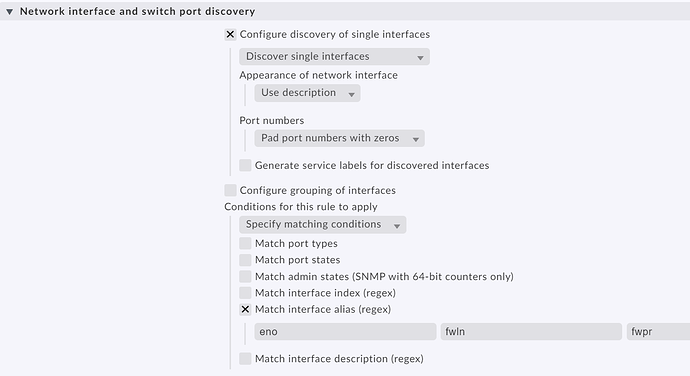I think you don’t want to see these virtual interfaces or?
There are some different options for your problem.
To easily achieve your goal i would recommend the following two steps.
- Search for the rule “Network interface and switch port discovery” there you can define that for this or some hosts the interfaces should be found not with the index number but with the interface description
- Now you should see all interfaces with the description as interface name - here you now can disable the monitoring of all interfaces starting with “veth” or “br”.

After you disabled one interface manually, you can modify the rule on the bottom of the page to include all other interfaces with the same starting name.
That was one way to achieve the wanted result.
A second options is nearly the same, you need again the same rule as before.
But now we define also a matching criteria for the interface we want to monitor.
Here as an example a screenshot from my Proxmox server and the interface discovery rule.
I hope this helps with your problem.