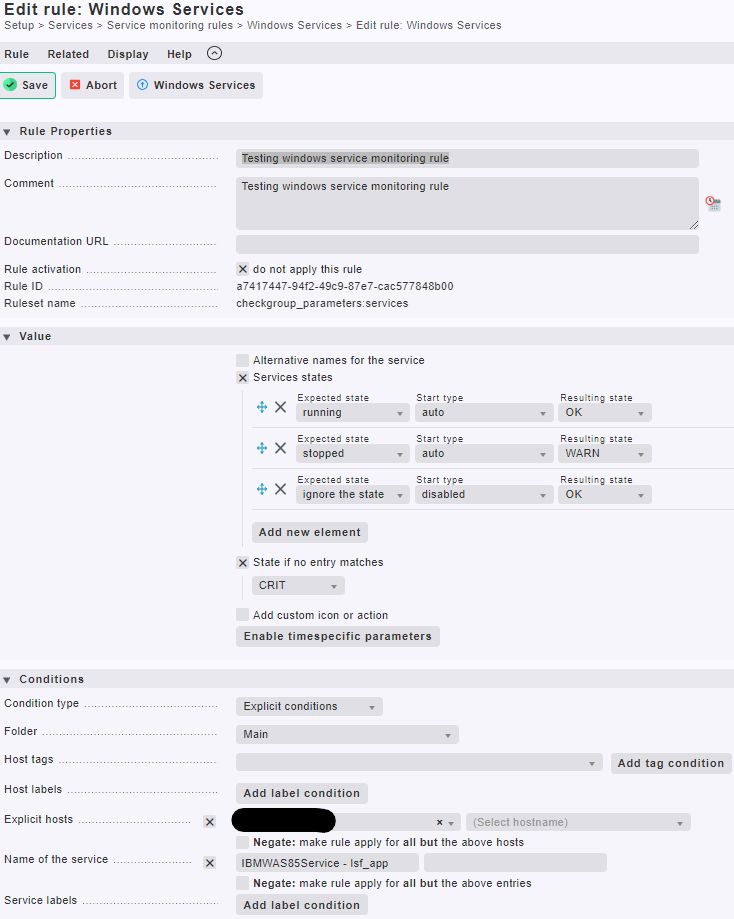Thank you for the input LaSoe.
I found this Windows Services rule under Service Monitoring Rules and created one for the specific service that we wish to monitor, which is one service, on one single host/server.
However, when I log onto the server that this service exists on and stop the service in Windows Services, nothing changes in CheckMk for that host.
Can you please advise what I should see logged in Check Mk (and where) when the service state for a service identified in the rule changes?
The way I set up the rule was based on the following assumptions:
- running is the normal/desired state
- if the service gets stopped, we’d want Check MK to let us know it has stopped running (WARNING State in CheckMK)
- If the service gets changed to a disabled startup type for any reason, we wish to ignore it
This is what my rule looks like:
Thanks in advance for any additional advise you might be able to provide.