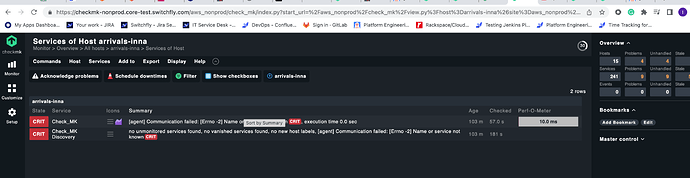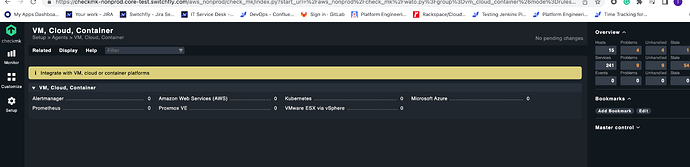I’m trying to configure Checkmk special agent on ECS cluster using Fargate. The official documentation only explains how to implement Checkmk on EC2s but not on the ECS cluster especially the one that runs on Fargate EC2s . I am looking for explanations or documentation from someone, who experienced such situations. Thank you.
Checkmk Special agent for AWS is explained here:
This doesn’t require to install any special. It uses the API to query your AWS account.
For ECS, these are the check plugins available:
Thanks, but not very helpful at all. No instructions on how to find or install AWS plugin.
I was trying to download the * AWS ECS: Clusters Summary with no success, it redirected me to download checkmk agent instead, and I don’t need one. I checked all your video recordings as well, on the video the guy goes to exchange.checkmk.com and picks a package and it seems so easy. In a real-life scenario, it is not that easy.
Hi @InnaK,
you don’t need to download them. They are already packaged within Checkmk.
To activate, you need to configure the AWS API
the steps for the configuration are described here: Monitoring Amazon Web Services (AWS) as Chauhan posted. Don’t try to download anything extra, just follow the instructions :).
Gerd
I think there is a misunderstanding.
First of all, you do not have to install anything.
As per Chapter 3, you need to create a user in AWS with appropriate permissions:
Once you have done this, then you have to follow the steps in Chapter 4
At 4.2, you need to configure the rule:
Setup > Agents > VM, Cloud, Container > Amazon Web Services (AWS)
If you scroll down you will find the ECS:
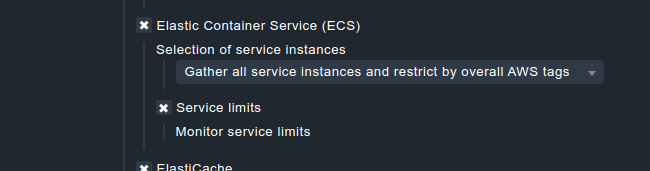
I think you don’t see it because this is only part of CCE edition and not CEE.
As per this werk aws_ecs: Monitor AWS Elastic Container Service (ECS) , it was only implemented for CCE.
Hi Chauhan, I have done those steps, I have all my credentials configured (aws secret keys, permissions, and so on), and I also have done the steps in Chapter 4.
But I don’t see any services being found.
Thank you!
I don’t know what I missed. and I can’t find any helpful info to troubleshoot my issues. The steps you were taking about, I ve done to the T.
Are you using CCE or CEE? Also, which version of Checkmk ?
I am using enterprise addition if that is what you are asking for.
Then you can’t monitor ECS in Enterprise edition. You can click on the Help button on the bottom left hand side to find the exact version.
Please also send a screenshot of “Setup > Agents > VM, Cloud, Container > Amazon Web Services (AWS)”.
I am sorry, but what is CCE stand for?
I am trying to monitor our ECS cluster that is using the Fargate option.
CCE = Checkmk Cloud Edition.
CEE = Checkmk Enterprise Edition
More info here:
So you are saying that if we don’t have a cloud addition CCE, then we can’t run it on ECS clusters?
I’ve looked at the documentation already, and I took the training (basic though) last week, it seems that it is possible to run checkmk agents on EC2s, but not on ECS clusters, especially on Fargate? Is it correct?
And the very first time when you responded to me , you sent me this This doesn’t require to install any special. It uses the API to query your AWS account.
For ECS, these are the check plugins available: what is it about then? If there are no plugins available? it’s very confusing.
We don’t run anything on ECS clusters.
Our special agent is part of the Checkmk software which queries your AWS account via the API and then creates service checks in Checkmk.
The following checks are only possible in CCE and is created via the AWS special agent.
aws_ecs: Monitor AWS Elastic Container Service (ECS)…
EC2 instance is a VM at the end of the day (can be LInux/Windows). Here you can definitely install the agent like you install on any normal LInux/WIndows host.
For ECS : At the moment, we only have a way to query the information via the speical agent and its only possible in CCE.
Ok, so even the piggyback option won’t work for ECS clusters on our CCE edition, right?
Yes. You are right.
At the moment, the Piggyback data is created only for EC2 and ELB.
Hi Chauhan_sudhir, I have another question, can I ask you?
My question is regarding the configuration of different thresholds for the same service on one host, while also setting up a separate alerting system for each of them. For instance, I need to set up the following thresholds for the “Filesystem” service:
P1 - Levels for filesystem used space: Percentage used space should trigger alerts at 95.0% and 98.0%.
P2 - Levels for filesystem used space: Percentage used space should trigger alerts at 90.0% and 95.0%.
P3 - Levels for filesystem used space: Percentage used space should trigger alerts at 85.0% and 90.0%.
I’ve been exploring Checkmk videos, documentation, and blogs, and it appears that configuring it this way might be impossible. Checkmk rules are set in a way that if the first rule’s condition is met, it sets the state of the service, potentially ignoring other rules that come after. However, our goal is to have three different rules (P1, P2, and P3) for the same service with separate notifications for each of them. Is there any way we can achieve this? I’m very appreciative of any help you can provide.