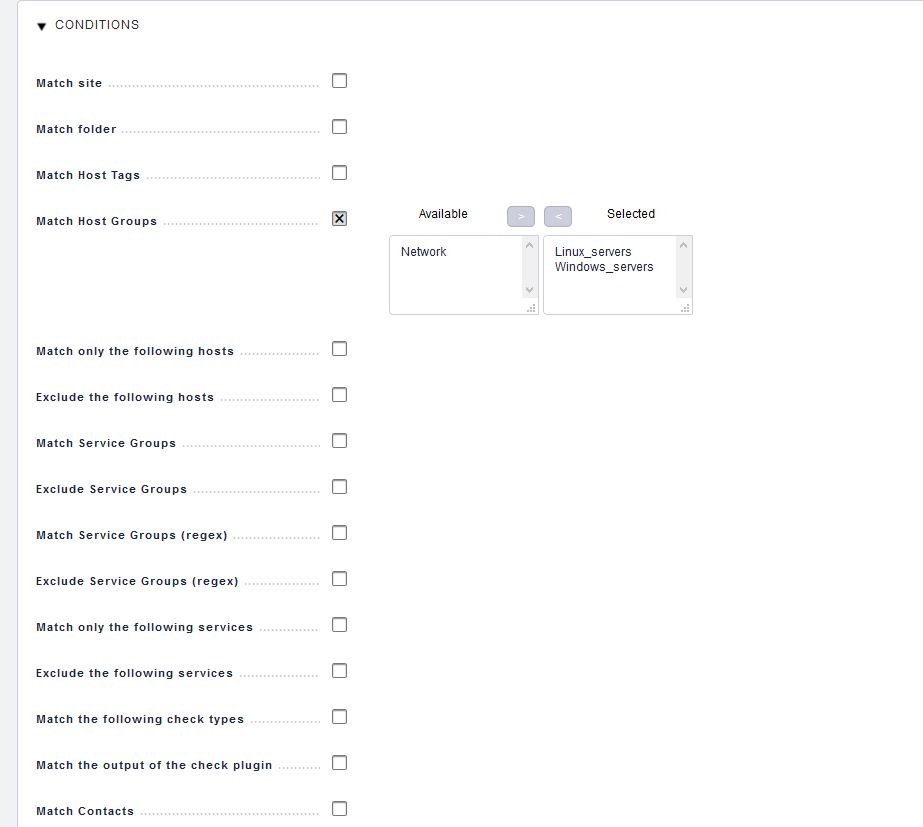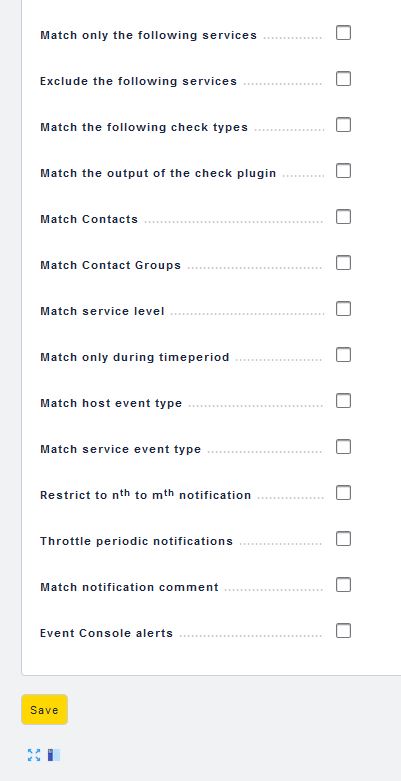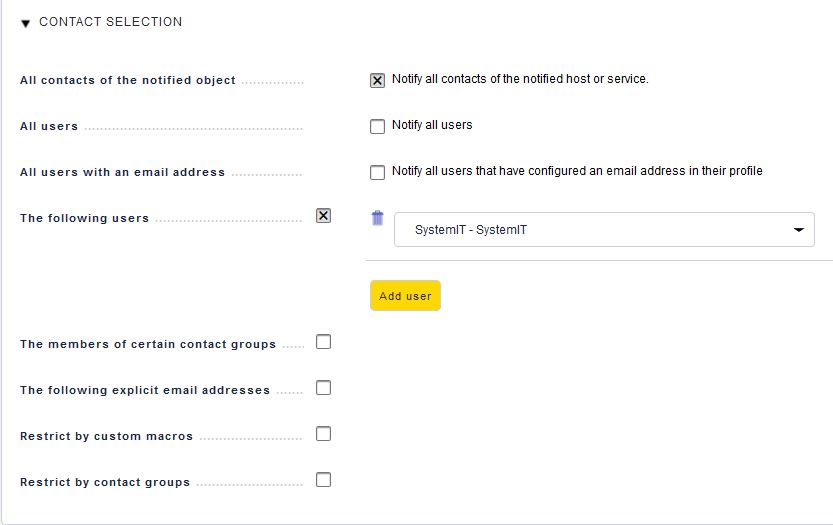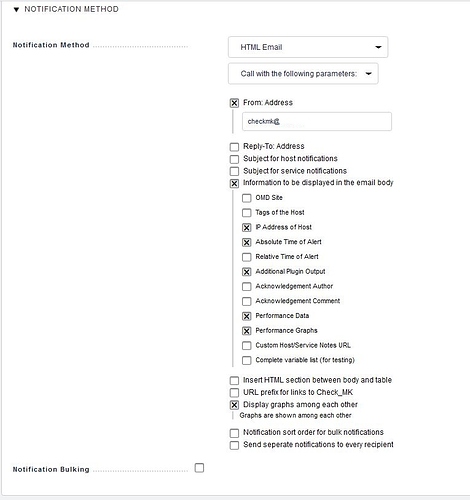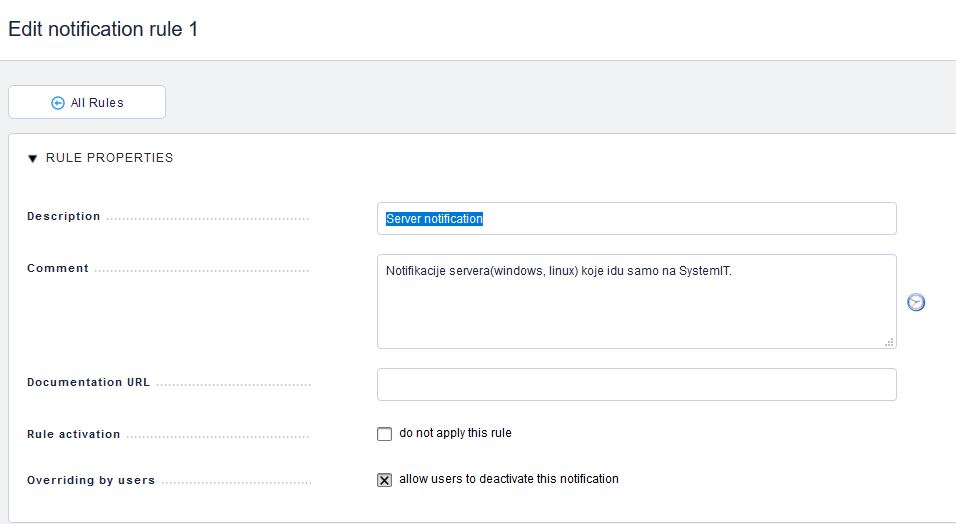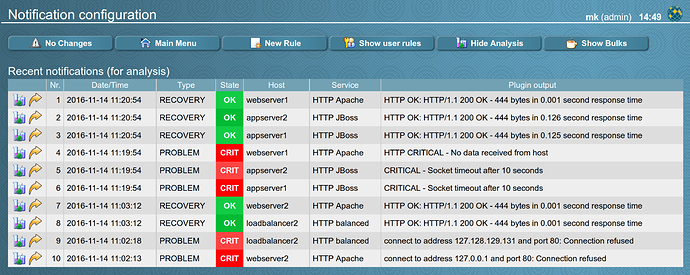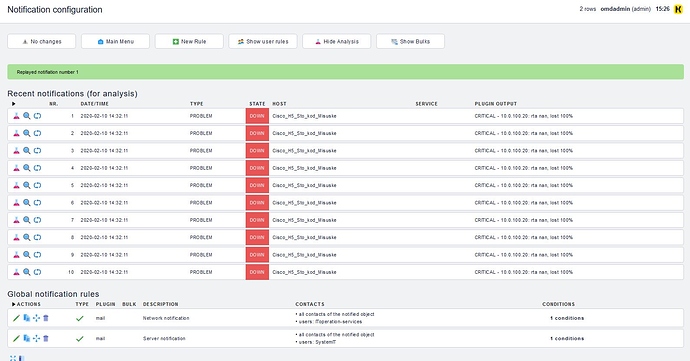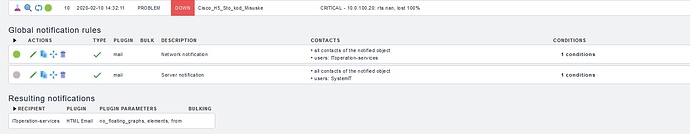First, we have one network host group.
Second answer is: we test buy turn off one cisco switch and dont have any alarm to send us. Only on checkmk status for that host is down, and uptime is up (thats crazy).
this is second notification rule that works fine.
sorry but I wasn’t referring to that test.
If you press on the top button that says “Analyse” with some kind of potion icon, you’ll get all notifications. Then choose the one warn or crit that appears for that device and one of the icons on the left let you see in which of the created rules it will match.
This enables you to see if it matches the right notification or not and to see if it matches any , because if it is misconfigured it will not show nothing. The normal is to appear a green circle on the notification that matches. I hope to made it clear, I don’t have any cmk now to show you that.
I’ll find the docs
Here, not the same version but it it what I was explaining : The left button do the analysis and the right replay the notification.
jump to 7.3
https://checkmk.com/cms_notifications.html
Hi tavanez, dont have for that notification nothing. I send screen right now.
you should have it. In first picture you posted I can see the “Analyze” button, which will show you the table with the latest notifications.
here is the notification, but dont send mail to us.
Are both notifications configured in the exact same way? I’m having trouble seeing the entire problem here.
Ok we are getting there. Now press on the potion icon or the next to it, I’m not sure and I don’t have access right now to cmk.
One of those two icons will analyze which rule will be applied if for instance it does match a rule it will light up a green circle, if not you’ll se a grey circle.
I almost guess it is not matching all the host groups configured on the network equipments, my 2 cents
yes. both notifications are config the same way.
Hi @dzoki
The user IToperations-services has an e-mail configured ?
If it has an e-mail configured then I suggest you look into the logs in order to figure out what’s going wrong. Check_mk logs and smtp server.
Yes, it has email configured. Its a distribution group. We have a look for logs to see whats going wrong.
Thank you very much!
Regards,
Milos
Any news @dzoki ? Let me know if you need further help