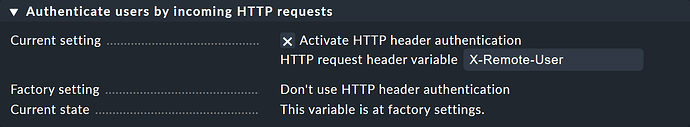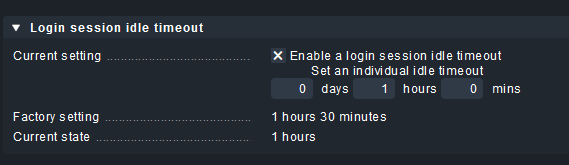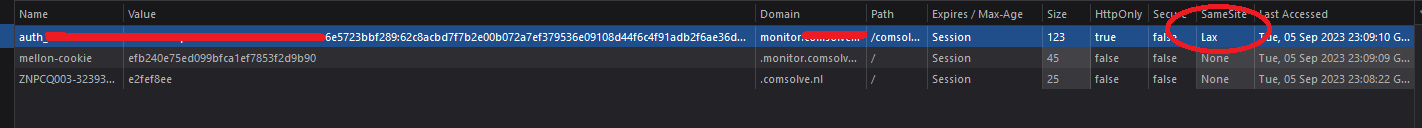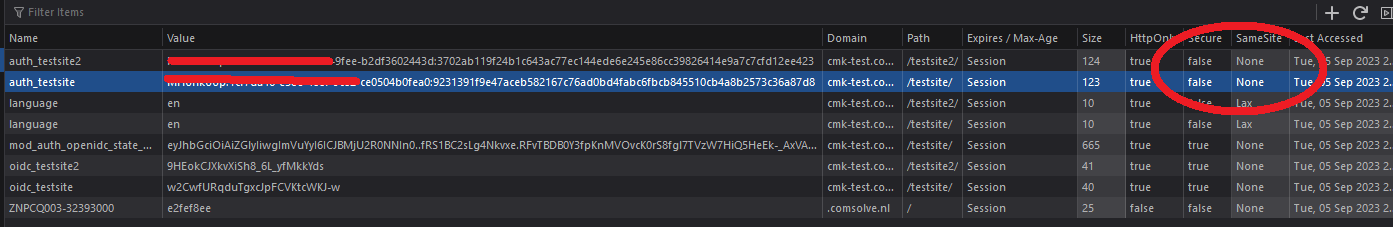Rewrite of the original post due to changes/issues at 30-09-2023:
The post has been updated to reflect the current environment, and updated to the latest packages and configuration.
Disclaimer
This How-To is a “Work-in-Progress”, configured with CRE version 2.2.0p10, in a multisite (2 sites) configuration on a RockyLinux 9.2 box.
This is a proof of concept, providing a basic way of federative authentication via OpenID-Connect, and should (for now) not be used on production sites !
Base condition:
- A working / configured site on the box.
- wget command available on the box.
Prerequisites:
- Get mod_auth_oidc rpm (current available version)onto the box (in a directory you prefer) , as root
–wget https://github.com/OpenIDC/mod_auth_openidc/releases/download/v2.4.14.3/mod_auth_openidc-2.4.14.3-1.el9.x86_64.rpm - install the rpm (as root)
–rpm -Uvh mod_auth_openidc-2.4.14.3-1.el9.x86_64.rpm
Configuration:
-
Change to / su to your omd site.
–omd su yoursitename -
Edit etc/apache/conf.d/auth.conf
– Add/edit the following settings, just below the ServerName directive, the complete auth.conf example is below.
# Set this to the Name of your Checkmk site, e.g.# Define SITE mysite
# Define SITE mysite
Define SITE my-cmk-monitoring-site-name
# ServerName from listen-ports.conf needs to be overwritten here
# and being set to the URL of the real server.
ServerName https://my-monitoring-host.my-domain-name.tld
# Load the OIDC module.
<IfModule !mod_auth_openidc.c>
LoadModule auth_openidc_module /usr/lib64/httpd/modules/mod_auth_openidc.so
</IfModule>
# (Mandatory)
# URL where OpenID Connect Provider metadata can be found (e.g. https://accounts.google.com/.well-known/openid-configuration)
# The obtained metadata will be cached and refreshed every 24 hours.
# If set, individual entries below will not have to be configured but can be used to add
# extra entries/endpoints to settings obtained from the metadata.
# If OIDCProviderMetadataURL is not set, the entries below it will have to be configured for a single
# static OP configuration or OIDCMetadataDir will have to be set for configuration of multiple OPs.
#OIDCProviderMetadataURL <url>
# if your IDP does not have a configuration-endpoint then you will have to configure them manually as
# described in the module's configuration-example
# https://github.com/zmartzone/mod_auth_openidc/blob/master/auth_openidc.conf
OIDCProviderMetadataURL https://your.IDP.domain.tld/.well-known/openid-configuration-endpoint
# Your OIDC Client ID - as provided by your IDP-Administrator
OIDCClientID Your_OIDC_Client_ID_pasted_HERE
# Your OIDC Client Secret - as provided by your IDP-Administrator
OIDCClientSecret Your_OIDC_Client_Secret_pasted_HERE
# (Mandatory) The name of the mod_auth_oidc generated cookie - binding it to the site-name - needed for multisite installations.
OIDCCookie "oidc_${SITE}"
# (Mandatory) Define the path in the cookie to the path of the site
OIDCCookiePath "/${SITE}/"
# Specify the names of cookies to strip from the incoming request so they are not passed
# on to the target application(s). This may prevent a large set of chunked session cookies to
# be sent to the backend. In that case you'd set it to (when using the default OIDCCookie setting):
# mod_auth_openidc_session mod_auth_openidc_session_chunks mod_auth_openidc_session_0 mod_auth_openidc_session_1
# When not defined, no cookies are stripped.
#
# This ensures that the native CMK-cookie is not present when evaluating the Apache logic block for authentication, forcing it to be re-generated.
# Commented out due to issues with the CSFR token when dropping the CMK cookie and re-setting it.
#OIDCStripCookies "auth_${SITE}"
# OIDCRedirectURI is a vanity URL that must point to a path protected by this module but must NOT point to any content
OIDCRedirectURI https://your-cmk-host.domain.tld/${SITE}/secure/redirect_uri
# (Mandatory)
# Set a password for crypto purposes, this is used for:
# - encryption of the (temporary) state cookie
# - encryption of cache entries, that may include the session cookie, see: OIDCCacheEncrypt and OIDCSessionType
# Note that an encrypted cache mechanism can be shared between servers if they use the same OIDCCryptoPassphrase
# If the value begins with exec: the resulting command will be executed and the
# first line returned to standard output by the program will be used as the password, e.g:
# OIDCCryptoPassphrase "exec:/bin/bash -c \"head /dev/urandom | tr -dc A-Za-z0-9 | head -c 32\""
# (notice that the above typically only works in non-clustered environments)
# The command may be absolute or relative to the web server root.
#OIDCCryptoPassphrase [ [passphrase] | "exec:/path/to/otherProgram arg1" ]
OIDCCryptoPassphrase "exec:/bin/bash -c \"head /dev/urandom | tr -dc A-Za-z0-9 | head -c 32\"
"
# Define the OpenID Connect scope that is requested from the OP (eg. "openid email profile").
# When not defined, the bare minimal scope "openid" is used.
# NB: multiple scope values must be enclosed in a single pair of double quotes
# NB: this can be overridden on a per-OP basis in the .conf file using the key: scope
#OIDCScope "<scope(s)-separated-by-spaces-and-enclosed-in-double-quotes>"
#
# CMK-specific - as CMK in this configuration is only looking for the username, and this is available thru the profile scope ( mapped from either nickname or preferred_username).
OIDCScope "openid profile"
# Set REMOTE_USER to the IDP-sent attribute nickname (part of the profile scope).
# this is the value that mod_authnz_ldap leverages as the first parameter after basedn.
# in the example below, REMOTE_USER = nickname = username attribute in LDAP
# transmitted in the profile scope as nickname.
# Valid other attribute would be preferred_username, depending on your IDP's config.
OIDCRemoteUserClaim nickname
# Define the X-Forwarded-* or Forwarded headers that will be taken into account as set by a reverse proxy
# in front of mod_auth_openidc. Must be one or more of:
# X-Forwarded-Host
# X-Forwarded-Port
# X-Forwarded-Proto
# Forwarded
# When not defined, such headers will be ignored.
#OIDCXForwardedHeaders <header>+
#
# CMK-specific, if you forget to add this, then you will end up redirected at port 5000 , which will produce an error, stripping the port off the url you *will* however be logged in and see your dashboard without additional authentication.
OIDCXForwardedHeaders X-Forwarded-Host
<Location /${SITE}>
# Use OpenID-Connect auth for user-validation, if a session at the IDP exists, then proceed
# (re-)generating the CMK Cookie previously stripped and whitelist also some other required URLs.
# Bugfix - if using CRE 2.2.0p10 or lower there is a bug in the handling of sessions
# To resolve this one needs to forcefully unset a header.
# This is fixed in CRE 2.2.0p11. (confirmed)
RequestHeader unset Authorization
<If "! %{HTTP_COOKIE} =~ /^auth_${SITE}/ && \
! %{REQUEST_URI} = '/${SITE}/check_mk/register_agent.py' && \
! %{REQUEST_URI} = '/${SITE}/check_mk/run_cron.py' && \
! %{REQUEST_URI} = '/${SITE}/check_mk/deploy_agent.py' && \
! %{REQUEST_URI} = '/${SITE}/check_mk/restapi.py' && \
! %{REQUEST_URI} -strmatch '/${SITE}/check_mk/api/*' && \
! %{QUERY_STRING} =~ /(_secret=|auth_|register_agent)/ && \
! %{REQUEST_URI} =~ m#^/${SITE}/(omd/|check_mk/((images|themes)/.*\.(png|svg)|login\.py|.*\.(css|js)))# ">
Order allow,deny
Allow from all
AuthType openid-connect
require valid-user
RequestHeader set X-Remote-User "expr=%{REMOTE_USER}"
# When OpenID-Connect auth fails, show the login page to the user. This should only happen,
# if e.g. the mellon cookie is lost/rejected or if the IDP is misconfigured.
# A failed login at the IDP will not return you here at all.
ErrorDocument 401 '<html> \
<head> \
<meta http-equiv="refresh" content="1; URL=/${SITE}/check_mk/login.py"> \
</head> \
<body> \
OIDC authentication failed, redirecting to login page. \
<a href="/${SITE}/check_mk/login.py">Click here</a>. \
</body> \
</html>'
</if>
# This header is also needed after authentication (outside of the If clause)
RequestHeader set X-Remote-User "expr=%{REMOTE_USER}"
</Location>
CMK web interface config:
- You now have to activate under Setup → General → Global Settings- > User Interface → Authenticate users by incoming HTTP requests at Current settings the Activate HTTP header authentication option.
Restart your CMK site after making these configuration-changes
omd restart
Remember, to make this work the user authentication needs to be an existing Local user in CMK.