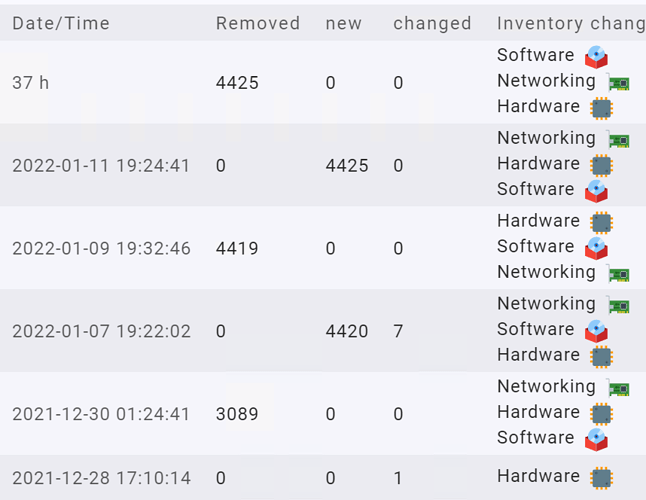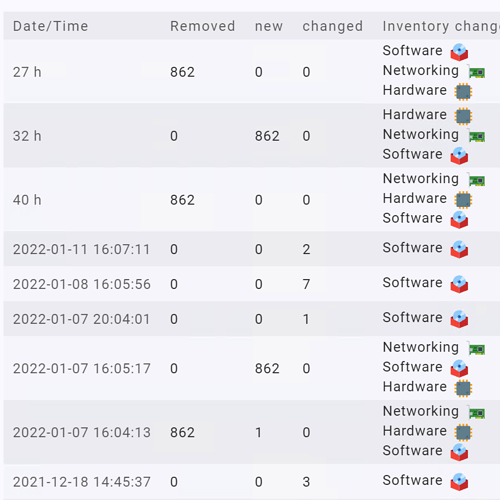CMK version: 2.0.0p17
OS version: Windows Server 2016 Std
Error message: Found only 24 inventory entries at HW/SW inventory
Plugin exist at the Server and the inventrory is enabled.
Have many Servers with no inventory issues and some with this issue.
What can i do, to find the issue and fix it?
In the Checkmk Agent Logfile it is this to find:
2022-01-13 16:38:12.214 [srv 1812] Plugin 'C:\ProgramData\checkmk\agent\plugins\mk_inventory.vbs' is async with age:0 timeout:240 retry:0
2022-01-13 16:38:12.286 [srv 1812] Plugin 'C:\ProgramData\checkmk\agent\plugins\mk_inventory.vbs' is async with age:0 timeout:240 retry:0
2022-01-13 16:38:12.298 [srv 1812] [Warn ] Data 'C:\ProgramData\checkmk\agent\plugins\mk_inventory.vbs' is too old, age is '8' seconds
2022-01-13 16:38:12.299 [srv 1812] restarting async plugin 'C:\ProgramData\checkmk\agent\plugins\mk_inventory.vbs'
2022-01-13 16:38:12.301 [srv 1812] restarted thread for plugin 'C:\ProgramData\checkmk\agent\plugins\mk_inventory.vbs'
2022-01-13 16:38:12.386 [srv 1812] Async Thread for C:\ProgramData\checkmk\agent\plugins\mk_inventory.vbs is to be started
2022-01-13 16:38:12.399 [srv 1812] [Trace] Exec app 'cscript.exe //Nologo "C:\ProgramData\checkmk\agent\plugins\mk_inventory.vbs"', mode [0]
2022-01-13 16:38:12.858 [srv 1812] perf: In [471] milliseconds process 'cscript.exe //Nologo "C:\ProgramData\checkmk\agent\plugins\mk_inventory.vbs"' pid:[872] SUCCEDED - generated [2] bytes of data in [1] blocks
2022-01-13 16:38:12.859 [srv 1812] [Warn ] Process 'C:\ProgramData\checkmk\agent\plugins\mk_inventory.vbs' has no data
2022-01-13 16:38:12.861 [srv 1812] [Trace] Thread OFF: 'C:\ProgramData\checkmk\agent\plugins\mk_inventory.vbs'
Output of “cmk --debug -vvn hostname”: (If it is a problem with checks or plugins)
OMD[XXX]:~$ cmk --debug -vv -i XXXXXFPR02
Doing HW/SW inventory on: XXXXXFPR02
XXXXXFPR02:
+ FETCHING DATA
Source: SourceType.HOST/FetcherType.TCP
[cpu_tracking] Start [7fcf5f4b9b20]
Connecting via TCP to xx.xx.xx.99:6556 (15.0s timeout)
[TCPFetcher] Fetch with cache settings: DefaultAgentFileCache(base_path=PosixPat h('/omd/sites/XXX/tmp/check_mk/cache/XXXXXFPR02'), max_age=MaxAge(checking=0, d iscovery=120, inventory=120), disabled=False, use_outdated=False, simulation=Fal se)
Using data from cache file /omd/sites/XXX/tmp/check_mk/cache/XXXXXFPR02
Got 92776 bytes data from cache
[TCPFetcher] Use cached data
Closing TCP connection to xx.xx.xx.99:6556
[cpu_tracking] Stop [7fcf5f4b9b20 - Snapshot(process=posix.times_result(user=0.0 , system=0.0, children_user=0.0, children_system=0.0, elapsed=0.0))]
Source: SourceType.HOST/FetcherType.PIGGYBACK
[cpu_tracking] Start [7fcf5df9c7c0]
Piggyback file '/omd/sites/XXX/tmp/check_mk/piggyback/XXXXXFPR02/XXXXXVZZ05': XXXXXVZZ05
No piggyback files for 'xx.xx.xx.99'. Skip processing.
[PiggybackFetcher] Fetch with cache settings: NoCache(base_path=PosixPath('/omd/ sites/XXX/tmp/check_mk/data_source_cache/piggyback/XXXXXFPR02'), max_age=MaxAge (checking=0, discovery=120, inventory=120), disabled=False, use_outdated=False, simulation=False)
[PiggybackFetcher] Execute data source
[cpu_tracking] Stop [7fcf5df9c7c0 - Snapshot(process=posix.times_result(user=0.0 , system=0.0, children_user=0.0, children_system=0.0, elapsed=0.0))]
+ PARSE FETCHER RESULTS
Source: SourceType.HOST/FetcherType.TCP
Loading autochecks from /omd/sites/XXX/var/check_mk/autochecks/XXXXXFPR02.mk
No persisted sections loaded
-> Add sections: ['check_mk', 'df', 'dmidecode', 'dotnet_clrmemory', 'mem', 'm ssql_backup', 'mssql_blocked_sessions', 'mssql_cluster', 'mssql_connections', 'm ssql_counters', 'mssql_databases', 'mssql_datafiles', 'mssql_instance', 'mssql_j obs', 'mssql_tablespaces', 'mssql_transactionlogs', 'mssql_versions', 'ps', 'ser vices', 'systemtime', 'uptime', 'win_printers', 'windows_updates', 'winperf_if', 'winperf_phydisk', 'winperf_processor', 'winperf_ts_sessions', 'wmi_cpuload', ' wmi_webservices']
Source: SourceType.HOST/FetcherType.PIGGYBACK
No persisted sections loaded
-> Add sections: ['esx_vsphere_vm', 'labels']
Received no piggyback data
+ EXECUTING INVENTORY PLUGINS
hp_proliant_mem: skipped (no data)
hp_proliant_mem: skipped (no data)
ipmi_firmware: skipped (no data)
ipmi_firmware: skipped (no data)
inventory_checkmk: skipped (no data)
inventory_checkmk: skipped (no data)
inv_cisco_vlans: skipped (no data)
inv_cisco_vlans: skipped (no data)
inv_esx_vsphere_hostsystem: skipped (no data)
inv_esx_vsphere_hostsystem: skipped (no data)
inv_if: ok
inv_if: skipped (no data)
inventory_oracle_tablespaces: skipped (no data)
inventory_oracle_tablespaces: skipped (no data)
dmidecode: ok
dmidecode: skipped (no data)
docker_node_network: skipped (no data)
docker_node_network: skipped (no data)
inventory_esx_vsphere_clusters: skipped (no data)
inventory_esx_vsphere_clusters: skipped (no data)
inventory_esx_vsphere_virtual_machines: skipped (no data)
inventory_esx_vsphere_virtual_machines: skipped (no data)
k8s_endpoint_info: skipped (no data)
k8s_endpoint_info: skipped (no data)
k8s_ingress_infos: skipped (no data)
k8s_ingress_infos: skipped (no data)
juniper_info: skipped (no data)
juniper_info: skipped (no data)
mem: ok
mem: skipped (no data)
mem_used: skipped (no data)
mem_used: skipped (no data)
snmp_info: skipped (no data)
snmp_info: skipped (no data)
aix_baselevel: skipped (no data)
aix_baselevel: skipped (no data)
aix_lparstat_inventory: skipped (no data)
aix_lparstat_inventory: skipped (no data)
aix_packages: skipped (no data)
aix_packages: skipped (no data)
aix_service_packs: skipped (no data)
aix_service_packs: skipped (no data)
allnet_ip_sensoric: skipped (no data)
allnet_ip_sensoric: skipped (no data)
aruba_wlc_aps: skipped (no data)
aruba_wlc_aps: skipped (no data)
check_mk: ok
check_mk: skipped (no data)
checkpoint_inv_tunnels: skipped (no data)
checkpoint_inv_tunnels: skipped (no data)
citrix_controller: skipped (no data)
citrix_controller: skipped (no data)
citrix_state: skipped (no data)
citrix_state: skipped (no data)
couchbase_nodes_ports: skipped (no data)
couchbase_nodes_ports: skipped (no data)
dell_hw_info: skipped (no data)
dell_hw_info: skipped (no data)
docker_container_labels: skipped (no data)
docker_container_labels: skipped (no data)
docker_container_network: skipped (no data)
docker_container_network: skipped (no data)
docker_container_node_name: skipped (no data)
docker_container_node_name: skipped (no data)
docker_node_images: skipped (no data)
docker_node_images: skipped (no data)
docker_node_info: skipped (no data)
docker_node_info: skipped (no data)
esx_systeminfo: skipped (no data)
esx_systeminfo: skipped (no data)
fireeye_sys_status: skipped (no data)
fireeye_sys_status: skipped (no data)
fritz: skipped (no data)
fritz: skipped (no data)
hp_proliant_da_phydrv: skipped (no data)
hp_proliant_da_phydrv: skipped (no data)
hp_proliant_systeminfo: skipped (no data)
hp_proliant_systeminfo: skipped (no data)
ibm_mq_channels: skipped (no data)
ibm_mq_channels: skipped (no data)
ibm_mq_managers: skipped (no data)
ibm_mq_managers: skipped (no data)
ibm_mq_queues: skipped (no data)
ibm_mq_queues: skipped (no data)
infoblox_osinfo: skipped (no data)
infoblox_osinfo: skipped (no data)
infoblox_systeminfo: skipped (no data)
infoblox_systeminfo: skipped (no data)
k8s_assigned_pods: skipped (no data)
k8s_assigned_pods: skipped (no data)
k8s_daemon_pod_containers: skipped (no data)
k8s_daemon_pod_containers: skipped (no data)
k8s_job_container: skipped (no data)
k8s_job_container: skipped (no data)
k8s_nodes: skipped (no data)
k8s_nodes: skipped (no data)
k8s_pod_container: skipped (no data)
k8s_pod_container: skipped (no data)
k8s_pod_info: skipped (no data)
k8s_pod_info: skipped (no data)
k8s_roles: skipped (no data)
k8s_roles: skipped (no data)
k8s_selector: skipped (no data)
k8s_selector: skipped (no data)
k8s_service_info: skipped (no data)
k8s_service_info: skipped (no data)
lnx_block_devices: skipped (no data)
lnx_block_devices: skipped (no data)
lnx_cpuinfo: skipped (no data)
lnx_cpuinfo: skipped (no data)
lnx_distro: skipped (no data)
lnx_distro: skipped (no data)
lnx_if: skipped (no data)
lnx_if: skipped (no data)
lnx_ip_r: skipped (no data)
lnx_ip_r: skipped (no data)
lnx_packages: skipped (no data)
lnx_packages: skipped (no data)
lnx_sysctl: skipped (no data)
lnx_sysctl: skipped (no data)
lnx_uname: skipped (no data)
lnx_uname: skipped (no data)
lnx_video: skipped (no data)
lnx_video: skipped (no data)
lparstat_aix: skipped (no data)
lparstat_aix: skipped (no data)
mssql_clusters: skipped (no data)
mssql_clusters: skipped (no data)
mssql_versions: ok
mssql_versions: skipped (no data)
netapp_api_disk: skipped (no data)
netapp_api_disk: skipped (no data)
netapp_api_info: skipped (no data)
netapp_api_info: skipped (no data)
oracle_dataguard_stats: skipped (no data)
oracle_dataguard_stats: skipped (no data)
oracle_instance: skipped (no data)
oracle_instance: skipped (no data)
oracle_performance: skipped (no data)
oracle_performance: skipped (no data)
oracle_recovery_area: skipped (no data)
oracle_recovery_area: skipped (no data)
oracle_systemparameter: skipped (no data)
oracle_systemparameter: skipped (no data)
perle_chassis: skipped (no data)
perle_chassis: skipped (no data)
perle_chassis_slots: skipped (no data)
perle_chassis_slots: skipped (no data)
perle_psmu: skipped (no data)
perle_psmu: skipped (no data)
prtconf: skipped (no data)
prtconf: skipped (no data)
snmp_extended_info: skipped (no data)
snmp_extended_info: skipped (no data)
snmp_os: skipped (no data)
snmp_os: skipped (no data)
snmp_quantum_storage_info: skipped (no data)
snmp_quantum_storage_info: skipped (no data)
solaris_addresses: skipped (no data)
solaris_addresses: skipped (no data)
solaris_pkginfo: skipped (no data)
solaris_pkginfo: skipped (no data)
solaris_prtdiag: skipped (no data)
solaris_prtdiag: skipped (no data)
solaris_prtpicl: skipped (no data)
solaris_prtpicl: skipped (no data)
solaris_psrinfo: skipped (no data)
solaris_psrinfo: skipped (no data)
solaris_routes: skipped (no data)
solaris_routes: skipped (no data)
solaris_uname: skipped (no data)
solaris_uname: skipped (no data)
statgrab_net: skipped (no data)
statgrab_net: skipped (no data)
suseconnect: skipped (no data)
suseconnect: skipped (no data)
win_bios: skipped (no data)
win_bios: skipped (no data)
win_computersystem: skipped (no data)
win_computersystem: skipped (no data)
win_cpuinfo: skipped (no data)
win_cpuinfo: skipped (no data)
win_disks: skipped (no data)
win_disks: skipped (no data)
win_exefiles: skipped (no data)
win_exefiles: skipped (no data)
win_ip_r: skipped (no data)
win_ip_r: skipped (no data)
win_networkadapter: skipped (no data)
win_networkadapter: skipped (no data)
win_os: skipped (no data)
win_os: skipped (no data)
win_reg_uninstall: skipped (no data)
win_reg_uninstall: skipped (no data)
win_system: skipped (no data)
win_system: skipped (no data)
win_video: skipped (no data)
win_video: skipped (no data)
win_wmi_software: skipped (no data)
win_wmi_software: skipped (no data)
win_wmi_updates: skipped (no data)
win_wmi_updates: skipped (no data)
winperf_if: ok
winperf_if: skipped (no data)
SUCCESS - Found 24 inventory entries
SUCCESS - Found 0 status entries